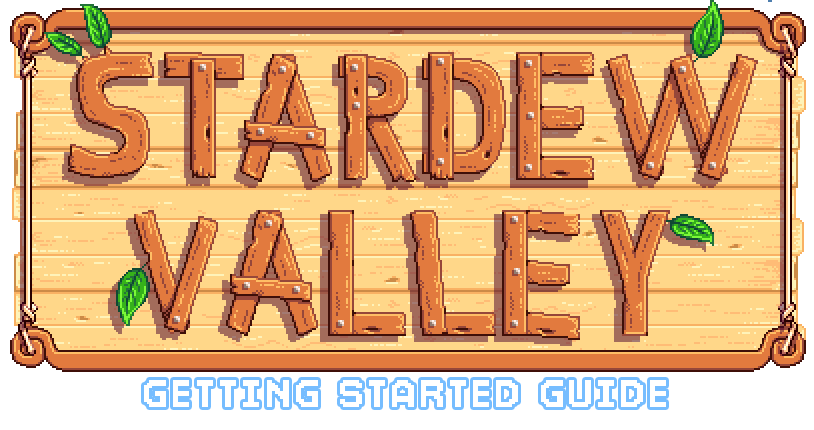Difference between revisions of "Getting Started"
Oath2order (talk | contribs) |
m |
||
| Line 60: | Line 60: | ||
[[Category:Content]] | [[Category:Content]] | ||
| + | [[Category:Basics]] | ||
Revision as of 15:36, 1 March 2016

|
Under Construction This article or section is under construction. It may be in the process of an expansion or major restructuring. Last edited by CHaOZ on 2016-03-01 15:36:13. |
Welcome to Stardew Valley! This guide should help familiarize you with the game's mechanics and interface, and aid you as you adjust to life on the farm.
Character Creation
At the Character Creation screen you can choose your name, gender, the name of your farm, your preferred pet and your appearance.
- There are 24 skin tones, 32 hair styles, 112 shirts and 20 accessories to choose from.
- The sliders next to Eye Color, Hair Color and Pants Color represent hue, saturation and lightness.
- The pet you choose here determines which pet you have on your farm.
- The gender you choose does not affect which villagers you can marry.
- Your Favorite Thing is sometimes referenced in-game.
Controls
All hotkeys can be reassigned by opening the menu and choosing the Options tab ![]()
Tip: You may want to make sure to tick 'Auto Run' in the Options menu if you don't want to hold shift to run!
| Key | Description |
| W A S D | W moves the character up, A moves left, S moves down, D moves right |
| Left Click, C | Use tool |
| Right Click, X | Check/Do Action |
| Escape, E | Open Menu |
| F | Open Journal |
| M | Open Map window |
| Left Shift | Run |
| 1-0, -, + | Inventory hotkeys |
Tilling the Soil
Mayor Lewis has left a little housewarming gift to help you get settled into your new life -- 15 pouches of parsnip seeds!