Difference between revisions of "Template:Map"
Jump to navigation
Jump to search

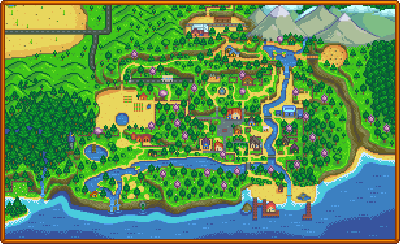


m |
m |
||
| Line 1: | Line 1: | ||
| − | <noinclude>{{map|100|100}} | + | <noinclude>This template places a player icon over a map of the game. It's used to generate dynamic location markers over the game map image for the site. |
| + | |||
| + | == Use == | ||
| + | <pre> | ||
| + | {{map | ||
| + | |x-coordinate (left-inset) | ||
| + | |y-coordinate (top-inset) | ||
| + | |width (optional, defaults to 400) | ||
| + | }} | ||
| + | </pre> | ||
| + | == Example == | ||
| + | Example formatting would be <nowiki>{{map|100|100}}</nowiki>, which would output; | ||
| + | {{map|100|100}} | ||
| + | |||
| + | For a smaller map use <nowiki>{{map|100|100|200}}</nowiki>, which would output; | ||
| + | {{map|100|100|200}} | ||
[[Category:Template]]</noinclude> | [[Category:Template]]</noinclude> | ||
<includeonly><div id="mapcontainer"><div id="maplocation" style="left:{{#if:{{{1|}}}|{{{1|}}}|0}}px;top:{{#if:{{{2|}}}|{{{2|}}}|0}}px;">[[File:Maplocation.png|20px|link=]]</div>[[File:Map.png|{{#if:{{{3|}}}|{{{3|}}}|400}}px|link=]]</div></includeonly> | <includeonly><div id="mapcontainer"><div id="maplocation" style="left:{{#if:{{{1|}}}|{{{1|}}}|0}}px;top:{{#if:{{{2|}}}|{{{2|}}}|0}}px;">[[File:Maplocation.png|20px|link=]]</div>[[File:Map.png|{{#if:{{{3|}}}|{{{3|}}}|400}}px|link=]]</div></includeonly> | ||
Revision as of 05:50, 27 February 2016
This template places a player icon over a map of the game. It's used to generate dynamic location markers over the game map image for the site.
Use
{{map
|x-coordinate (left-inset)
|y-coordinate (top-inset)
|width (optional, defaults to 400)
}}
Example
Example formatting would be {{map|100|100}}, which would output;
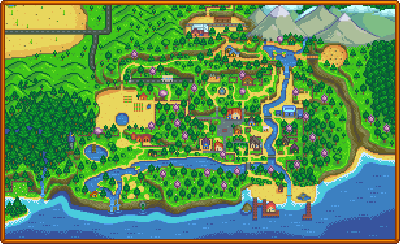
For a smaller map use {{map|100|100|200}}, which would output;
