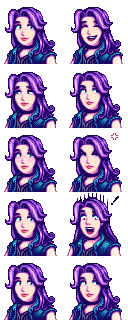Difference between revisions of "Modding:NPC data"
MissCoriel (talk | contribs) (How to create a new NPC) |
Pathoschild (talk | contribs) (→Portraits: remove broken hotlinked image (images should be uploaded to the wiki with an open license instead)) |
||
| (67 intermediate revisions by 17 users not shown) | |||
| Line 1: | Line 1: | ||
| − | + | ← [[Modding:Index|Index]] | |
| − | |||
| − | + | This page provides an overview of what's needed to create a custom NPC. This is an advanced guide for mod developers. | |
| − | |||
| − | |||
| − | |||
| − | |||
| − | |||
| − | |||
| − | |||
| − | |||
| − | |||
| − | |||
| − | |||
| − | |||
| − | |||
| − | |||
| − | |||
| − | |||
| − | |||
| − | |||
| − | |||
| − | |||
| − | |||
| − | |||
| − | |||
| − | |||
| − | |||
| − | |||
| − | |||
| + | '''Before reading this page''', see [[Modding:Editing XNB files]] for the basic concepts. | ||
| − | + | ==Files to edit== | |
| − | + | To create a new NPC, you need to edit a number of different files. However, you don't need any programming experience and it can be done with [[Modding:Content Patcher|Content Patcher]]. | |
| − | |||
| − | |||
| − | |||
| − | + | ===Basic info=== | |
| + | The <samp>Data\NPCDispositions</samp> asset contains basic information for your character, including their name, birthday, relations to other characters, personality, and whether they can be dated. | ||
| − | + | The file has one row per NPC like this: | |
| − | + | <syntaxhighlight lang="yaml"> | |
| − | + | Abigail: "teen/rude/outgoing/neutral/female/datable/Sebastian/Town/fall 13/Caroline 'mom' Pierre 'dad'/SeedShop 1 9/Abigail" | |
| − | + | </syntaxhighlight> | |
| − | |||
| − | |||
| − | + | The key (before the colon) is the internal name which uniquely identifies that NPC. This name isn't shown to the player, but will be used when referencing the NPC in other files. The value contains the following fields: | |
| − | |||
| − | |||
| − | |||
| − | |||
| − | |||
| + | {| class="wikitable" | ||
| + | |- | ||
| + | ! index | ||
| + | ! field | ||
| + | ! example | ||
| + | ! purpose | ||
| + | |- | ||
| + | | 0 | ||
| + | | age | ||
| + | | <samp>teen</samp> | ||
| + | | Whether the NPC is a <samp>child</samp>, <samp>teen</samp>, or <samp>adult</samp>. This affects generated dialogue lines (''e.g.,'' a child would say ''stupid'' and an adult would say ''depressing''), generic dialogue (''e.g.,'' a child would respond to dumpster diving with "''Eww... What are you doing?''" and a teen would say "''Um... Why are you digging in the trash?''"), and the gift they choose as [[Feast of the Winter Star|a secret gift-giver]]. Children are also excluded from item delivery quests. | ||
| + | |- | ||
| + | | 1 | ||
| + | | manners | ||
| + | | <samp>rude</samp> | ||
| + | | Whether the NPC is <samp>polite</samp>, <samp>rude</samp>, or <samp>neutral</samp>. This affects some generic dialogue lines. | ||
| + | |- | ||
| + | | 2 | ||
| + | | social anxiety | ||
| + | | <samp>outgoing</samp> | ||
| + | | Whether the NPC is <samp>outgoing</samp>, <samp>shy</samp>, or <samp>neutral</samp>. This affects some generic dialogue lines. | ||
| + | |- | ||
| + | | 3 | ||
| + | | optimism | ||
| + | | <samp>neutral</samp> | ||
| + | | Whether the NPC is <samp>positive</samp>, <samp>negative</samp>, or <samp>neutral</samp>. ''Unused.'' | ||
| + | |- | ||
| + | | 4 | ||
| + | | gender | ||
| + | | <samp>female</samp> | ||
| + | | Whether the NPC is <samp>male</samp>, <samp>female</samp>, or <samp>undefined</samp>. This affects dialogue, whether children in marriage are obtained through adoption or pregnancy, and the reserved frames' positions on the spritesheet. | ||
| + | |- | ||
| + | | 5 | ||
| + | | datable | ||
| + | | <samp>datable</samp> | ||
| + | | Whether the NPC is <samp>datable</samp>, <samp>not-datable</samp>, or <samp>secret</samp>. The former two toggle the romance features (''e.g.,'' 'single' label in the social menu, bouquet gifting, and marriage), while <samp>secret</samp> is used exclusively for Krobus, who cannot be married but can be made a roommate. | ||
| + | |- | ||
| + | | 6 | ||
| + | | love interest | ||
| + | | <samp>Sebastian</samp> | ||
| + | | ''Unused.'' | ||
| + | |- | ||
| + | | 7 | ||
| + | | home region | ||
| + | | <samp>Town</samp> | ||
| + | | Whether the NPC lives in the <samp>Desert</samp>, <samp>Town</samp>, or <samp>Other</samp>. This is used when improving friendship points for all NPCs in a given region, which is currently only used for the [[Luau]] friendship boost (which only affects NPCs in the <samp>Town</samp> region). | ||
| + | |- | ||
| + | | 8 | ||
| + | | birthday | ||
| + | | <samp>fall 13</samp> | ||
| + | | The season and day for the NPC's birthday. | ||
| + | |- | ||
| + | | 9 | ||
| + | | relationships | ||
| + | | <samp>Caroline 'mom' Pierre 'dad'</samp> | ||
| + | | This affects generic dialogue for revealing likes and dislikes to family members. May also affect the inlaw_<NPC> dialogue. Can be empty if not applicable (''e.g.,'' <code>/fall 13//SeedShop 1 9/</code>). | ||
| + | |- | ||
| + | | 10 | ||
| + | | default map & position | ||
| + | | <samp>SeedShop 1 9</samp> | ||
| + | | The location name and [[Modding:Modder Guide/Game Fundamentals#Tiles|tile position]] where the NPC starts and ends each day. | ||
| + | |- | ||
| + | | 11 | ||
| + | | display name | ||
| + | | <samp>Abigail</samp> | ||
| + | | The NPC name shown to the player. | ||
| + | |} | ||
| − | + | ===Gift tastes=== | |
| − | + | The <samp>Data\NPCGiftTastes</samp> asset contains their gift preferences (''e.g.,'' which gifts they love or hate), and their responses when they receive one. See [[Modding:Gift taste data]] for more info. | |
| − | + | ||
| − | + | The file has one row per NPC like this: | |
| − | + | <syntaxhighlight lang="yaml"> | |
| − | + | Abigail: "I seriously love this! You're the best, @!/66 128 220 226 276 611/Hey, how'd you know I was hungry? This looks delicious!//What am I supposed to do with this?/-5 -75 -79 16 245 246/What were you thinking? This is awful!/330/You brought me a present? Thanks.// " #!String | |
| − | + | </syntaxhighlight> | |
| − | + | ||
| − | + | The line can be broken down into 5 pairs of dialogue + item IDs in this order: Love, Like, Dislike, Hate, Neutral. If a dialogue field is empty, the game will use a generic dialogue text. See [[Modding:Items]] for the object IDs. | |
| − | + | ||
| − | + | ====Birthday gift responses==== | |
| − | + | The <samp>Strings\StringsFromCSFiles</samp> asset contains the generic responses given by NPCs to birthday gifts based on their gift preferences and manners. These shared strings can be customized for a specific NPC by editing them conditionally, such as only on the NPC's (non-shared) birthday. The following criteria are used to select from among the strings: | |
| − | + | ||
| − | + | {| class="wikitable" | |
| − | + | |- | |
| − | + | ! gift taste | |
| − | + | ! manners | |
| − | + | ! chance | |
| − | + | ! string | |
| − | + | ! english string | |
| − | + | |- | |
| − | + | | rowspan="4" | love, like | |
| − | + | | rowspan="2" | rude | |
| − | + | | 50% | |
| − | + | | <samp>NPC.cs.4274</samp> | |
| − | + | | <samp>"You remembered my birthday? I'm impressed. Thanks.$h"</samp> | |
| − | + | |- | |
| − | + | | 50% | |
| − | + | | <samp>NPC.cs.4276</samp> | |
| − | + | | <samp>"Oh, is it my birthday today? I guess it is. Thanks. This is nice.$h/Oh, is it my birthday today? I guess it is. Thanks. This is nice.$h"</samp> | |
| − | + | |- | |
| − | + | | rowspan="2" | polite, neutral | |
| − | + | | 50% | |
| − | + | | <samp>NPC.cs.4275</samp> | |
| − | + | | <samp>"A birthday gift? That's very kind of you! I love it.$h"</samp> | |
| − | + | |- | |
| − | + | | 50% | |
| − | + | | <samp>NPC.cs.4277</samp> | |
| − | + | | <samp>"You remembered my birthday! Thank you. This is great.$h"</samp> | |
| − | + | |- | |
| − | + | | rowspan="2" | dislike, hate | |
| − | + | | rude | |
| − | + | | 100% | |
| − | + | | <samp>NPC.cs.4278</samp> | |
| − | + | | <samp>"It's my birthday and you give me this? Is this some kind of joke?$s/It's my birthday and you give me this? Is this some kind of joke?$s"</samp> | |
| − | + | |- | |
| − | + | | polite, neutral | |
| − | + | | 100% | |
| − | + | | <samp>NPC.cs.4279</samp> | |
| − | + | | <samp>"Oh... It's for my birthday? ... Thanks.$s/Oh... It's for my birthday? ... Thanks.$s"</samp> | |
| − | + | |- | |
| − | + | | rowspan="2" | neutral | |
| − | + | | rude | |
| − | + | | 100% | |
| − | + | | <samp>NPC.cs.4280</samp> | |
| − | + | | <samp>"For my birthday? Thanks."</samp> | |
| − | + | |- | |
| − | + | | polite, neutral | |
| − | }, | + | | 100% |
| − | + | | <samp>NPC.cs.4281</samp> | |
| − | + | | <samp>"Oh, a birthday gift! Thank you./Oh, a birthday gift! Thank you."</samp> | |
| − | + | |} | |
| − | + | ||
| − | + | The <samp>$h</samp> and <samp>$s</samp> are [[Modding:Dialogue#Portrait_commands|portrait commands]] that select the portrait image of the character to use. | |
| − | + | ||
| − | + | ===Overworld sprites=== | |
| − | + | ||
| − | + | [[File:Abigail-sprite-sheet.png|thumb|The sprite sheet for Abigail.]] | |
| − | + | ||
| − | If you | + | The overworld sprites are stored in <samp>Characters/NpcName</samp>, including movement and animation frames. Each frame is exactly 16x32 pixels. Here's an [https://cdn.discordapp.com/attachments/156109690059751424/729807097835028540/unknown.png example sprite guide], courtesy of TheLimeyDragon#1993 on Discord. Some positions are reserved for certain actions: |
| + | <ul> | ||
| + | <li>the first sixteen frames are generic movement (four frames per direction);</li> | ||
| + | <li>frames 40–47 (female) and 44–47 (male) must be the Flower Dance dance, if they participate;</li> | ||
| + | <li>frames 36–38 (female) 48–50 (male) are reserved for marriageable NPCs (Contains Wedding sprite);</li> | ||
| + | <li>and the kissing sprite/direction varies depending on NPC: | ||
| + | {| class="wikitable" | ||
| + | |- | ||
| + | ! character | ||
| + | ! kissing frame | ||
| + | ! facing direction | ||
| + | |- | ||
| + | | [[Abigail]] and [[Emily]] | ||
| + | | 33 | ||
| + | | left | ||
| + | |- | ||
| + | | [[Alex]] | ||
| + | | 42 | ||
| + | | right | ||
| + | |- | ||
| + | | [[Elliott]] | ||
| + | | 35 | ||
| + | | left | ||
| + | |- | ||
| + | | [[Haley]] | ||
| + | | 28 | ||
| + | | right | ||
| + | |- | ||
| + | | [[Harvey]] | ||
| + | | 31 | ||
| + | | left | ||
| + | |- | ||
| + | | [[Leah]] | ||
| + | | 25 | ||
| + | | right | ||
| + | |- | ||
| + | | [[Maru]] | ||
| + | | 28 | ||
| + | | left | ||
| + | |- | ||
| + | | [[Penny]] | ||
| + | | 35 | ||
| + | | right | ||
| + | |- | ||
| + | | [[Sam]] | ||
| + | | 36 | ||
| + | | right | ||
| + | |- | ||
| + | | [[Sebastian]] | ||
| + | | 40 | ||
| + | | left | ||
| + | |- | ||
| + | | [[Shane]] | ||
| + | | 34 | ||
| + | | left | ||
| + | |- | ||
| + | | ''any other NPC'' | ||
| + | | 28 | ||
| + | | right | ||
| + | |}</li> | ||
| + | </ul> | ||
| + | |||
| + | ===Portraits=== | ||
| + | [[File:Modding - creating an XNB mod - example portraits.png|thumb|Abigail's portrait sprite sheet.]] | ||
| + | |||
| + | The dialogue portraits are stored in <samp>Portraits/NpcName</samp>. Each frame is exactly 64x64 per portrait. The first six represent specific emotions (see [[Modding:Dialogue#Portrait commands]]), followed by any number of custom portraits. The first portrait is used when the dialogue doesn't specify one. | ||
| + | |||
| + | ===Schedule=== | ||
| + | Their schedule file tells the game where the NPC starts and moves based on on the time. You need to add strings to a separate schedules file found in the Strings folder to allow custom dialogue. See [[Modding:Schedule data]] for more info. | ||
| + | |||
| + | ===Dialogue and events=== | ||
| + | The NPC dialogue and events are stored in several files; see [[Modding:Dialogue]] and [[Modding:Event data]] for more info. | ||
| + | |||
| + | ===Festivals=== | ||
| + | Custom NPCs should be added to festivals via the <samp>Set-Up_additionalCharacters</samp> and <samp>MainEvent_additionalCharacters</samp> fields in the [[Modding:Festival_data#Data_file|festival's data file]]. You may also want to visit [https://stardewmodding.wiki.gg/wiki/Custom_NPC_Tiles Custom NPC festival tile positions] to check the positions of various existing NPCs for compatibility purposes. | ||
| + | |||
| + | (Prior to Stardew Valley 1.5, {{nexus mod|1820|TMXL}} was the recommended tool for adding festival spots.) | ||
| + | |||
| + | ===Movie theater=== | ||
| + | An NPC's taste in movies and concessions are stored in <samp>Data\MoviesReactions.xnb</samp> and <samp>Data\ConcessionTastes.xnb</samp>, respectively. See [[Modding:Movie theater data]] for details on how these function. | ||
| + | |||
| + | ===Spouse room=== | ||
| + | If your NPC will be a marriage candidate, note that you can add a spouse room for them much more easily after game version 1.5.5. See [[Modding:Migrate_to_Stardew_Valley_1.5.5#Custom_spouse_rooms]] for details. | ||
| + | |||
| + | ===Sleep animation=== | ||
| + | When the NPC goes to bed, they'll play the looping sleep animation set via <samp>{{t|lowercase NPC name}}_sleep</samp> in <samp>Data/animationDescriptions</samp>, if it exists. For example, this content pack adds a sleep animation for an NPC named 'Pufferbob': | ||
| + | {{#tag:syntaxhighlight| | ||
| + | { | ||
| + | "Format": "{{Content Patcher version}}", | ||
| + | "Changes": [ | ||
| + | { | ||
| + | "Action": "EditData", | ||
| + | "Target": "Data/animationDescriptions", | ||
| + | "Entries": { | ||
| + | "pufferbob_sleep": "50/50/50" // note: make name lowercase | ||
| + | } | ||
| + | } | ||
| + | ] | ||
| + | } | ||
| + | |lang=json}} | ||
| + | } | ||
| + | |||
| + | ==Adding your NPC== | ||
| + | Here's how you'd create an example NPC we'll name Dobson: | ||
| + | |||
| + | <ol> | ||
| + | <li>[https://github.com/Pathoschild/StardewMods/blob/develop/ContentPatcher/docs/author-guide.md#format Create an empty Content Patcher content pack]. By convention, we'll name the folder <samp>[CP] Dobson</samp>.</li> | ||
| + | <li>Create the following files: | ||
| + | * <samp>assets/dialogue.json</samp> containing the dialogue. | ||
| + | * <samp>assets/marriageDialogue.json</samp> containing the marriage dialogue (if applicable). | ||
| + | * <samp>assets/sprites.png</samp> containing their overworld sprites. | ||
| + | * <samp>assets/portraits.png</samp> containing their portraits. | ||
| + | * <samp>assets/schedule.json</samp> containing their schedule data. | ||
| + | </li> | ||
| + | <li>Edit the <samp>content.json</samp> to load the files: | ||
| + | {{#tag:syntaxhighlight| | ||
| + | { | ||
| + | "Format": "{{Content Patcher version}}", | ||
| + | "Changes": [ | ||
| + | { | ||
| + | "Action": "Load", | ||
| + | "Target": "Characters/Dobson", | ||
| + | "FromFile": "assets/sprites.png" | ||
| + | }, | ||
| + | { | ||
| + | "Action": "Load", | ||
| + | "Target": "Portraits/Dobson", | ||
| + | "FromFile": "assets/portraits.png" | ||
| + | }, | ||
| + | { | ||
| + | "Action": "Load", | ||
| + | "Target": "Characters/Dialogue/Dobson", | ||
| + | "FromFile": "assets/dialogue.json" | ||
| + | }, | ||
| + | { | ||
| + | "Action": "Load", | ||
| + | "Target": "Characters/Dialogue/MarriageDialogueDobson", | ||
| + | "FromFile": "assets/marriageDialogue.json" | ||
| + | }, | ||
| + | { | ||
| + | "Action": "Load", | ||
| + | "Target": "Characters/schedules/Dobson", | ||
| + | "FromFile": "assets/schedule.json" | ||
| + | }, | ||
| + | { | ||
| + | "Action": "EditData", | ||
| + | "Target": "Data/NPCDispositions", | ||
| + | "Entries": { | ||
| + | "Dobson": "adult/rude/neutral/positive/male/datable//Town/summer 7//BusStop 19 4/Dobson" | ||
| + | } | ||
| + | }, | ||
| + | { | ||
| + | "Action": "EditData", | ||
| + | "Target": "Data/NPCGiftTastes", | ||
| + | "Entries": { | ||
| + | "Dobson": "You're giving this to me? This is amazing!/207 232 233 400/Thank you! This is a very interesting specimen./-5 -79 422/...What is this?/80 330/This is disgusting./2/That was very thoughtful of you./-4/ " | ||
| + | } | ||
| + | }, | ||
| + | { | ||
| + | "Action": "EditData", | ||
| + | "Target": "Data/EngagementDialogue", | ||
| + | "Entries": { | ||
| + | "Dobson0": "I can't believe I am about to be married!$h", | ||
| + | "Dobson1": "I hope I don't get cold feet" | ||
| + | } | ||
| + | } | ||
| + | ] | ||
| + | } | ||
| + | |lang=json}} | ||
| + | </li> | ||
| + | </ol> | ||
| + | That's it! If you load your game, the NPC should appear. If you want to create events, don't forget to add that file too. | ||
| + | ==Guidance on pixel art== | ||
| + | If you'd like additional guidance on pixel art, See [[Modding:Index#See_also]] for some recommended guides. | ||
| + | |||
| + | [[Category:Modding]] | ||
| + | |||
| + | [[es:Modding:Datos de NPC]] | ||
| + | [[pt:Modificações:Dados do NPC]] | ||
| + | [[ru:Модификации:О NPC]] | ||
Latest revision as of 19:55, 2 March 2024
← Index
This page provides an overview of what's needed to create a custom NPC. This is an advanced guide for mod developers.
Before reading this page, see Modding:Editing XNB files for the basic concepts.
Files to edit
To create a new NPC, you need to edit a number of different files. However, you don't need any programming experience and it can be done with Content Patcher.
Basic info
The Data\NPCDispositions asset contains basic information for your character, including their name, birthday, relations to other characters, personality, and whether they can be dated.
The file has one row per NPC like this:
Abigail: "teen/rude/outgoing/neutral/female/datable/Sebastian/Town/fall 13/Caroline 'mom' Pierre 'dad'/SeedShop 1 9/Abigail"
The key (before the colon) is the internal name which uniquely identifies that NPC. This name isn't shown to the player, but will be used when referencing the NPC in other files. The value contains the following fields:
| index | field | example | purpose |
|---|---|---|---|
| 0 | age | teen | Whether the NPC is a child, teen, or adult. This affects generated dialogue lines (e.g., a child would say stupid and an adult would say depressing), generic dialogue (e.g., a child would respond to dumpster diving with "Eww... What are you doing?" and a teen would say "Um... Why are you digging in the trash?"), and the gift they choose as a secret gift-giver. Children are also excluded from item delivery quests. |
| 1 | manners | rude | Whether the NPC is polite, rude, or neutral. This affects some generic dialogue lines. |
| 2 | social anxiety | outgoing | Whether the NPC is outgoing, shy, or neutral. This affects some generic dialogue lines. |
| 3 | optimism | neutral | Whether the NPC is positive, negative, or neutral. Unused. |
| 4 | gender | female | Whether the NPC is male, female, or undefined. This affects dialogue, whether children in marriage are obtained through adoption or pregnancy, and the reserved frames' positions on the spritesheet. |
| 5 | datable | datable | Whether the NPC is datable, not-datable, or secret. The former two toggle the romance features (e.g., 'single' label in the social menu, bouquet gifting, and marriage), while secret is used exclusively for Krobus, who cannot be married but can be made a roommate. |
| 6 | love interest | Sebastian | Unused. |
| 7 | home region | Town | Whether the NPC lives in the Desert, Town, or Other. This is used when improving friendship points for all NPCs in a given region, which is currently only used for the Luau friendship boost (which only affects NPCs in the Town region). |
| 8 | birthday | fall 13 | The season and day for the NPC's birthday. |
| 9 | relationships | Caroline 'mom' Pierre 'dad' | This affects generic dialogue for revealing likes and dislikes to family members. May also affect the inlaw_<NPC> dialogue. Can be empty if not applicable (e.g., /fall 13//SeedShop 1 9/).
|
| 10 | default map & position | SeedShop 1 9 | The location name and tile position where the NPC starts and ends each day. |
| 11 | display name | Abigail | The NPC name shown to the player. |
Gift tastes
The Data\NPCGiftTastes asset contains their gift preferences (e.g., which gifts they love or hate), and their responses when they receive one. See Modding:Gift taste data for more info.
The file has one row per NPC like this:
Abigail: "I seriously love this! You're the best, @!/66 128 220 226 276 611/Hey, how'd you know I was hungry? This looks delicious!//What am I supposed to do with this?/-5 -75 -79 16 245 246/What were you thinking? This is awful!/330/You brought me a present? Thanks.// " #!String
The line can be broken down into 5 pairs of dialogue + item IDs in this order: Love, Like, Dislike, Hate, Neutral. If a dialogue field is empty, the game will use a generic dialogue text. See Modding:Items for the object IDs.
Birthday gift responses
The Strings\StringsFromCSFiles asset contains the generic responses given by NPCs to birthday gifts based on their gift preferences and manners. These shared strings can be customized for a specific NPC by editing them conditionally, such as only on the NPC's (non-shared) birthday. The following criteria are used to select from among the strings:
| gift taste | manners | chance | string | english string |
|---|---|---|---|---|
| love, like | rude | 50% | NPC.cs.4274 | "You remembered my birthday? I'm impressed. Thanks.$h" |
| 50% | NPC.cs.4276 | "Oh, is it my birthday today? I guess it is. Thanks. This is nice.$h/Oh, is it my birthday today? I guess it is. Thanks. This is nice.$h" | ||
| polite, neutral | 50% | NPC.cs.4275 | "A birthday gift? That's very kind of you! I love it.$h" | |
| 50% | NPC.cs.4277 | "You remembered my birthday! Thank you. This is great.$h" | ||
| dislike, hate | rude | 100% | NPC.cs.4278 | "It's my birthday and you give me this? Is this some kind of joke?$s/It's my birthday and you give me this? Is this some kind of joke?$s" |
| polite, neutral | 100% | NPC.cs.4279 | "Oh... It's for my birthday? ... Thanks.$s/Oh... It's for my birthday? ... Thanks.$s" | |
| neutral | rude | 100% | NPC.cs.4280 | "For my birthday? Thanks." |
| polite, neutral | 100% | NPC.cs.4281 | "Oh, a birthday gift! Thank you./Oh, a birthday gift! Thank you." |
The $h and $s are portrait commands that select the portrait image of the character to use.
Overworld sprites
The overworld sprites are stored in Characters/NpcName, including movement and animation frames. Each frame is exactly 16x32 pixels. Here's an example sprite guide, courtesy of TheLimeyDragon#1993 on Discord. Some positions are reserved for certain actions:
- the first sixteen frames are generic movement (four frames per direction);
- frames 40–47 (female) and 44–47 (male) must be the Flower Dance dance, if they participate;
- frames 36–38 (female) 48–50 (male) are reserved for marriageable NPCs (Contains Wedding sprite);
- and the kissing sprite/direction varies depending on NPC:
character kissing frame facing direction Abigail and Emily 33 left Alex 42 right Elliott 35 left Haley 28 right Harvey 31 left Leah 25 right Maru 28 left Penny 35 right Sam 36 right Sebastian 40 left Shane 34 left any other NPC 28 right
Portraits
The dialogue portraits are stored in Portraits/NpcName. Each frame is exactly 64x64 per portrait. The first six represent specific emotions (see Modding:Dialogue#Portrait commands), followed by any number of custom portraits. The first portrait is used when the dialogue doesn't specify one.
Schedule
Their schedule file tells the game where the NPC starts and moves based on on the time. You need to add strings to a separate schedules file found in the Strings folder to allow custom dialogue. See Modding:Schedule data for more info.
Dialogue and events
The NPC dialogue and events are stored in several files; see Modding:Dialogue and Modding:Event data for more info.
Festivals
Custom NPCs should be added to festivals via the Set-Up_additionalCharacters and MainEvent_additionalCharacters fields in the festival's data file. You may also want to visit Custom NPC festival tile positions to check the positions of various existing NPCs for compatibility purposes.
(Prior to Stardew Valley 1.5, TMXL was the recommended tool for adding festival spots.)
Movie theater
An NPC's taste in movies and concessions are stored in Data\MoviesReactions.xnb and Data\ConcessionTastes.xnb, respectively. See Modding:Movie theater data for details on how these function.
Spouse room
If your NPC will be a marriage candidate, note that you can add a spouse room for them much more easily after game version 1.5.5. See Modding:Migrate_to_Stardew_Valley_1.5.5#Custom_spouse_rooms for details.
Sleep animation
When the NPC goes to bed, they'll play the looping sleep animation set via <lowercase NPC name>_sleep in Data/animationDescriptions, if it exists. For example, this content pack adds a sleep animation for an NPC named 'Pufferbob':
{
"Format": "2.0.0",
"Changes": [
{
"Action": "EditData",
"Target": "Data/animationDescriptions",
"Entries": {
"pufferbob_sleep": "50/50/50" // note: make name lowercase
}
}
]
}
}
Adding your NPC
Here's how you'd create an example NPC we'll name Dobson:
- Create an empty Content Patcher content pack. By convention, we'll name the folder [CP] Dobson.
- Create the following files:
- assets/dialogue.json containing the dialogue.
- assets/marriageDialogue.json containing the marriage dialogue (if applicable).
- assets/sprites.png containing their overworld sprites.
- assets/portraits.png containing their portraits.
- assets/schedule.json containing their schedule data.
- Edit the content.json to load the files:
{ "Format": "2.0.0", "Changes": [ { "Action": "Load", "Target": "Characters/Dobson", "FromFile": "assets/sprites.png" }, { "Action": "Load", "Target": "Portraits/Dobson", "FromFile": "assets/portraits.png" }, { "Action": "Load", "Target": "Characters/Dialogue/Dobson", "FromFile": "assets/dialogue.json" }, { "Action": "Load", "Target": "Characters/Dialogue/MarriageDialogueDobson", "FromFile": "assets/marriageDialogue.json" }, { "Action": "Load", "Target": "Characters/schedules/Dobson", "FromFile": "assets/schedule.json" }, { "Action": "EditData", "Target": "Data/NPCDispositions", "Entries": { "Dobson": "adult/rude/neutral/positive/male/datable//Town/summer 7//BusStop 19 4/Dobson" } }, { "Action": "EditData", "Target": "Data/NPCGiftTastes", "Entries": { "Dobson": "You're giving this to me? This is amazing!/207 232 233 400/Thank you! This is a very interesting specimen./-5 -79 422/...What is this?/80 330/This is disgusting./2/That was very thoughtful of you./-4/ " } }, { "Action": "EditData", "Target": "Data/EngagementDialogue", "Entries": { "Dobson0": "I can't believe I am about to be married!$h", "Dobson1": "I hope I don't get cold feet" } } ] }
That's it! If you load your game, the NPC should appear. If you want to create events, don't forget to add that file too.
Guidance on pixel art
If you'd like additional guidance on pixel art, See Modding:Index#See_also for some recommended guides.