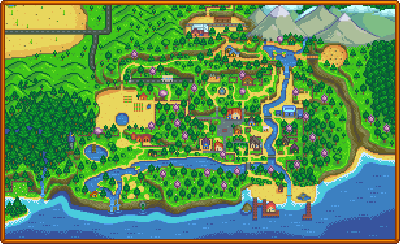Difference between revisions of "Template:Map/doc"
Jump to navigation
Jump to search

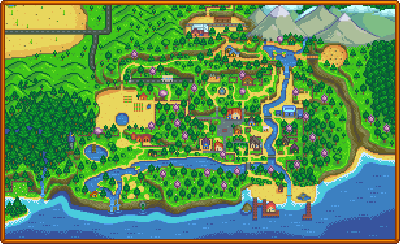





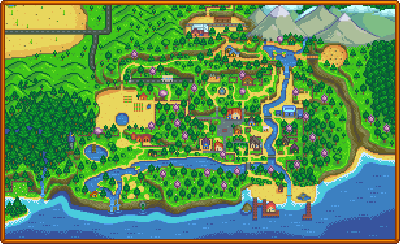
m |
Margotbean (talk | contribs) |
||
| Line 3: | Line 3: | ||
==Usage== | ==Usage== | ||
| − | This template can be used by entering the following onto a relevant page. | + | This template can be used by entering the following onto a relevant page. The x-and y-coordinates give the placement of the player's head on the map. |
| + | |||
| + | The first x- and y-coordinates are unnamed, and must appear 1st and 2nd in the template. If width is specified, it must be the 3rd parameter specified. | ||
<pre>{{map | <pre>{{map | ||
|x-coordinate (left-inset) | |x-coordinate (left-inset) | ||
|y-coordinate (top-inset) | |y-coordinate (top-inset) | ||
| − | |width (optional, defaults to 400 | + | |width (optional, defaults to 400) |
| + | |loc2x = x-coordinate of 2nd location for player head (optional) | ||
| + | |loc2y = y-coordinate of 2nd location for player head (optional) | ||
| + | |loc3x = x-coordinate of 3rd location for player head (optional) | ||
| + | |loc3y = y-coordinate of 3rd location for player head (optional) | ||
}}</pre> | }}</pre> | ||
| Line 18: | Line 24: | ||
For a smaller map use <pre>{{map|100|10|200}}</pre>Result: | For a smaller map use <pre>{{map|100|10|200}}</pre>Result: | ||
{{map|100|10|200}} | {{map|100|10|200}} | ||
| + | |||
| + | ==Map with 3 locations== | ||
| + | <pre>{{Map|200|150|loc2x=276|loc2y=54|loc3x=96|loc3y=130}}</pre>Result: | ||
| + | {{Map|200|150|loc2x=276|loc2y=54|loc3x=96|loc3y=130}} | ||
<includeonly>[[Category:Transclusion templates]]</includeonly><noinclude>[[Category:Template documentation]]</noinclude> | <includeonly>[[Category:Transclusion templates]]</includeonly><noinclude>[[Category:Template documentation]]</noinclude> | ||
Revision as of 20:09, 1 May 2017
Description
This template is used to insert a player icon over a map of the game. It's used to generate dynamic location markers over the game map image for the site.
Usage
This template can be used by entering the following onto a relevant page. The x-and y-coordinates give the placement of the player's head on the map.
The first x- and y-coordinates are unnamed, and must appear 1st and 2nd in the template. If width is specified, it must be the 3rd parameter specified.
{{map
|x-coordinate (left-inset)
|y-coordinate (top-inset)
|width (optional, defaults to 400)
|loc2x = x-coordinate of 2nd location for player head (optional)
|loc2y = y-coordinate of 2nd location for player head (optional)
|loc3x = x-coordinate of 3rd location for player head (optional)
|loc3y = y-coordinate of 3rd location for player head (optional)
}}
Example
Example formatting would be
{{map|100|100}}Result:
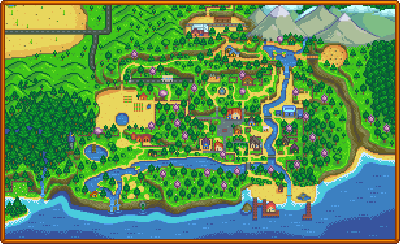
For a smaller map use
{{map|100|10|200}}Result:

Map with 3 locations
{{Map|200|150|loc2x=276|loc2y=54|loc3x=96|loc3y=130}}Result: