Modding:Mod compatibility
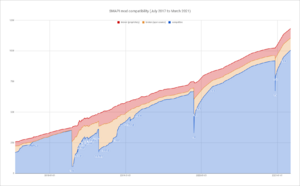
broken (proprietary)
broken (open-source)
compatible
Sometimes a mod will stop working due to a major game update; SMAPI automatically disables incompatible mods. This page lists known SMAPI mods and their compatibility with the latest versions, and explains how to fix broken mods if possible.
Instructions
For players
See smapi.io/mods for a more user-friendly view of this page.
To update your mods:
- For each mod you have installed, follow the instructions in the list below. If it's not listed, try updating to its latest version.
- If a mod is still failing, post a message in the coordination thread (with your SMAPI log attached) and we'll help.
For mod authors
Feel free to update the lists below! See instructions for editing the template.
Notes for the mod status:
- Only mark a mod abandoned or obsolete if (a) the mod author has explicitly abandoned the mod, or (b) they've hidden or deleted the mod page, or (c) it's been superseded by an equivalent game feature. A mod is not considered abandoned just because it hasn't been updated for a while.
- Only mark a mod broken if it's incompatible. This isn't the place to track general mod bugs, unless they impact compatibility. In rare cases where a non-compatibility bug is severe enough to note here (e.g. game crashes on some platforms), you can use the warnings field.
Compatibility list
C# mods
This includes every known C# SMAPI mod. It's updated for new/updated mods on CurseForge/ModDrop/Nexus periodically with the help of semi-automated scripts, but feel free to make corrections as needed!
| mod name | author | compatibility | broke in | source | |
|---|---|---|---|---|---|
| 24h Clock | Lajna | ⚠ broken, use unofficial version (1.0.1-unofficial.1-pathoschild). | SMAPI 3.0 | source | # |
| 24-Hour Clock Patcher (aka 24-Hour Clock Harmony) |
pepoluan | ⚠ use 24h Clock or 24H Clock Language instead. | Stardew Valley 1.6 | source | # |
| 24 Hour Format (aka 24 Hour Clock) |
Prince-Leto | ⚠ use 24h Clock or 24H Clock Language instead. | SMAPI 3.0 | source | # |
| 3-Story Cellar | fan | ✓ use latest version. | closed source | # | |
| 4Leaf | Alex Noddings | ✖ remove this mod (no longer maintained). | closed source | # | |
| A Better Crab Trap | ARgoChxw | ✓ use latest version. | closed source | # | |
| Abilities - Experience Bars | Ophaneom | ⚠ use Abilities - Experience Bars 1.6 instead. | Stardew Valley 1.6 | source | # |
| Abilities - Experience Bars 1.6 (aka Abilities Experience Bars) |
Sandman53 | ✓ use latest version. | source | # | |
| A Bonafide Special Blue Chicken | r1kai (aka rikai, rikai and jackkimball) |
✓ use latest version. | source | # | |
| Access Chest Anywhere | dumb0t (aka VIspReaderUS) |
⚠ use Chests Anywhere instead. | Stardew Valley 1.1 | closed source | # |
| Accessible Tiles | GrumpyCrouton | ✖ broken, not open-source. | Stardew Valley 1.6 | closed source | # |
| AchtuurCore | Achtuur | ✓ use latest version. | source | # | |
| Action Sitting | greentodd | ✖ broken, not open-source. | Stardew Valley 1.6 | closed source | # |
| Activated Sprinklers (aka Activating Sprinkers) |
StultusV | ✓ use latest version. | source | # | |
| Activate Sprinklers | f4iTh (aka JertsukkaTheMan) |
✓ use latest version. | closed source | # | |
| Active Menu Anywhere | weizinai | ✖ remove this mod (no longer maintained). | Stardew Valley 1.6 | closed source | # |
| Actually Lucky Rabbit (aka Lucky Rabbits Foot) |
Chelsea Bingiel | ⚠ use Actually Lucky Rabbit's Foot (Rebooted) instead. | Stardew Valley 1.6 | closed source | # |
| Additional Mine Maps | aedenthorn (aka Erinthe) |
✓ use latest version. | source | # | |
| Add Money | Pempi | ✖ broken, not open-source. | Stardew Valley 1.6 | closed source | # |
| Add Money | Steph Hoel | ✓ use latest version. | source | # | |
| Add to Workbench Chests | Rui3 | ✖ broken, not open-source. | Stardew Valley 1.6 | closed source | # |
| Adjustable Building Costs | Skalaki | ↻ broken, not updated yet. | Stardew Valley 1.6 | source | # |
| Adjustable Price Hikes | Pokeytax | ✖ broken, not open-source. | Stardew Valley 1.6 | closed source | # |
| Adjustable Sprinklers | NCarigon | ✓ use latest version. | closed source | # | |
| Adjustable Stamina Healing | punyo (aka yakminepunyo) |
⚠ broken, use unofficial version (1.0.5-unofficial.1-pathoschild). | SMAPI 3.0 | source | # |
| Adjust Artisan Prices | ThatNorthernMonkey | ↻ broken, not updated yet. | Stardew Valley 1.1 | source | # |
| Adjust Baby Chance | f4iTh (aka JertsukkaTheMan) |
✓ use latest version. | closed source | # | |
| Adjust Monster | mmanlapat | ✖ broken, not open-source. | Stardew Valley 1.3 | closed source | # |
| Adopt 'n Skin (aka Animal Skinner) |
Gathouria | ↻ broken, not updated yet. | Stardew Valley 1.6 | source | # |
| Adopt With Krobus | Hana | ✓ use latest version. | source | # | |
| Advanced Cooking | aedenthorn (aka Erinthe) |
⚠ broken, use unofficial version (0.1.5-unofficial.1-mouahrara). | Stardew Valley 1.6 | source | # |
| Advanced Fishing Treasure | aceynk | ✓ use latest version. | source | # | |
| Advanced Flute Blocks | aedenthorn (aka Erinthe) |
⚠ broken, use unofficial version (0.2.1-unofficial.2-mouahrara). | Stardew Valley 1.6 | source | # |
| Advanced Key Bindings | Drachenkatze | ↻ broken, not updated yet. | Stardew Valley 1.5 | source | # |
| Advanced Location Loader | Entoarox | ✖ remove this mod (no longer maintained; use Content Patcher instead). | Stardew Valley 1.5 | source | # |
| Advanced Loot Framework | aedenthorn (aka Erinthe) |
⚠ broken, use unofficial version (0.4.2-unofficial.1-mouahrara). | Stardew Valley 1.6 | source | # |
| Advanced Machines (aka AdvMachines) |
ANDR55 | ⚠ use Automate instead to automate machines; other features now part of the vanilla game. | Stardew Valley 1.3 | closed source | # |
| Advanced Melee Framework | aedenthorn (aka Erinthe) |
⚠ use Advanced Melee Framework (Unofficial) instead | Stardew Valley 1.6 | source | # |
| Advanced Menu Positioning | aedenthorn (aka Erinthe) |
✓ use latest version. | source | # | |
| Advanced Save Backup (aka Stardew Auto Backup, Stardew_Save_Backup) |
Omegasis (aka Alpha_Omegasis) |
✓ use latest version. | source | # | |
| Advanced Social Interactions | spacechase0 | ✓ use latest version. | source | # | |
| Advancing Sprinklers | Warix3 | ✖ remove this mod (no longer maintained; use Dragon's Advancing Sprinklers for Content Patcher instead). | SMAPI 3.0 | closed source | # |
| Advent Calendar | Darzington | ✖ broken, not open-source. | Stardew Valley 1.6 | closed source | # |
| Adventurers Guild Multiplayer Shared Kills | Veniamin-Arefev | ✓ use latest version. | source | # | |
| Adventure Shop Inventory | Hammurabi | ↻ broken, not updated yet. | Stardew Valley 1.3 | source | # |
| AeroCore | Tlitookilakin | ✖ remove this mod (no longer maintained). | Stardew Valley 1.6 | source | # |
| AFK Pause (aka AFK Time Pause) |
aedenthorn (aka Erinthe) |
✓ use latest version. | source | # | |
| AFK Timer (aka AFK Idle Timer) |
CKextreme | ✖ remove this mod (no longer maintained). | closed source | # | |
| Agenda | OFTS_CQM | ✓ use latest version. | source | # | |
| Aggressive Acorns | Phrasefable | ↻ broken, not updated yet. | Stardew Valley 1.6 | source | # |
| Aging Mod | skn | ✖ remove this mod (no longer maintained). | SMAPI 2.0 | closed source | # |
| AI Raphtalia Inworld (aka Raphtalia NPC AI Dialogue (Inworld)) |
Fippsie | ✓ use latest version. | closed source | # | |
| Airstrike | XxHarvzBackxX | ↻ broken, not updated yet. | Stardew Valley 1.6 | source | # |
| Alarms | aedenthorn (aka Erinthe) |
✓ use latest version. | source | # | |
| A Less Flashy Stardew | mistyspring | ✓ use latest version. | closed source | # | |
| All Chests Menu | aedenthorn (aka Erinthe) |
⚠ broken, use unofficial version (0.3.2-unofficial.2-mouahrara). | Stardew Valley 1.6 | source | # |
| All Crops All Seasons | cantorsdust | ✖ remove this mod (no longer maintained; use Crops Anytime Anywhere instead). | source | # | |
| Allow Beach Sprinklers | Jag3dagster | ✓ use latest version. | source | # | |
| All Professions | cantorsdust and Pathoschild | ✓ use latest version. | source | # | |
| Almanac | Khloe Leclair | ↻ broken, not updated yet. | Stardew Valley 1.6 | source | # |
| Almanac → DGA Support | Khloe Leclair | ↻ broken, not updated yet. | Stardew Valley 1.6 | source | # |
| Almighty Farming Tool (aka Almighty Tool) |
momoaau | ⚠ Consider using Multitool or Auto Tool instead. | Stardew Valley 1.3 | closed source | # |
| Alternative Textures | PeacefulEnd | ✓ use latest version. | source | # | |
| Alvadea's Farm Maps - Goldrush (aka Alvadea's Mining Shack) |
Alvadea & Jaksha6472 | ✓ use latest version. | source | # | |
| Alvadea's Farm Maps - Walpurgisnacht (aka Alvadea's WitchTower) |
Alvadea & Jaksha6472 | ✓ use latest version. | source | # | |
| Always Hay | Omek97 | ✓ use latest version. | closed source | # | |
| Always On Server for Multiplayer | funny-snek and Zuberii | ⚠ broken, use unofficial version (1.20.3-unofficial.2-mikko_perkele). | Stardew Valley 1.4 | source | # |
| Always Organize Chests | Zamiel | ✓ use latest version. | source | # | |
| Always Scroll Map | bcmpinc | ✓ use latest version. | source | # | |
| Always Show Bar Values (aka Always Show (Health and Stamina) Bar Values) |
Saah | ✓ use latest version. | source | # | |
| Always Special Title | DespairScent | ✓ use latest version. | source | # | |
| Always Swim | Hoggagf2 | ✓ use latest version. | closed source | # | |
| Ambient Light | SixthTitan | ✖ broken, not open-source. | Stardew Valley 1.6 | closed source | # |
| Ancient Fruit Won't Die in Winter | cindyexe | ✖ broken, not open-source. | Stardew Valley 1.6 | closed source | # |
| Angel's Existing Weapon Updater | Angela Ranna | ✓ use latest version. | source | # | |
| Angel's Lead Rod Drop Rate Fixer | Angela Ranna | ✖ remove this mod (lead rod drop rate fixed in Stardew Valley 1.5). | source | # | |
| Angel's Weapon Rebalance | Angela Ranna | ↻ broken, not updated yet. | Stardew Valley 1.6 | source | # |
| Angry Grandpa | Jonqora | ↻ broken, not updated yet. | Stardew Valley 1.5 | source | # |
| Animal Birth Every Night | Paritee | ↻ broken, not updated yet. | Stardew Valley 1.5 | source | # |
| Animal Chooser | stokastic | ⚠ use Animal Selector instead. | Stardew Valley 1.3.29 | source | # |
| Animal Dialogue Framework | aedenthorn (aka Erinthe) |
↻ broken, not updated yet. | Stardew Valley 1.6 | source | # |
| Animal Husbandry Mod (aka Butcher Mod) |
Digus | ✓ use latest version. | source | # | |
| Animal Mood Fix | Grant Peters | ✖ remove this mod (animal mood bugs fixed in Stardew Valley 1.3). | SMAPI 2.0 | closed source | # |
| Animal Observer | nofilenamed | ✓ use latest version. | source | # | |
| Animal Patting | DiddyP | ✓ use latest version. | closed source | # | |
| Animal Pet Status | Hakej | ↻ broken, not updated yet. | Stardew Valley 1.6 | source | # |
| Animal Produce Expansion | elbe | ↻ broken, not updated yet. | Stardew Valley 1.6 | source | # |
| Animals Die | Goldenrevolver | ✓ use latest version. | source | # | |
| Animals Don't Eat Grass | KarratKake | ✖ broken, not open-source. | Stardew Valley 1.6 | closed source | # |
| Animals Don't Remove Grass | MrShreddie | ✓ use latest version. | closed source | # | |
| Animal Selector | rikai | ✖ remove this mod (no longer maintained). | Stardew Valley 1.6 | source | # |
| Animal Shop Conditions | elbe | ✓ use latest version. | source | # | |
| Animal Sitter | jwdred | ↻ broken, not updated yet. | Stardew Valley 1.3.11 | source | # |
| Animal Sitter LTS | oliver | ✓ use latest version. | source | # | |
| Animals Need Water | GZhynko | ✓ use latest version. | source | # | |
| Animal Social Menu | spacechase0 | ✖ remove this mod (equivalent feature added in Stardew Valley 1.6). | source | # | |
| Animal Whisperer | Shalkin | ✓ use latest version. | closed source | # | |
| Animated Parrot and Perch | aedenthorn (aka Erinthe) |
⚠ broken, use unofficial version (0.1.1-unofficial.1-mouahrara). | Stardew Valley 1.6 | source | # |
| Animated Portrait Framework | akai | ✖ broken, not open-source. | Stardew Valley 1.5.5 | closed source | # |
| Animation-Cancel Keybinding | Swaglix | ✓ use latest version. | closed source | # | |
| Anki Study Break | nymvaline | ✓ use latest version. | source | # | |
| Anniversary on Calendar | greentodd | ✓ use latest version. | closed source | # | |
| Another Hunger Mod | spacechase0 | ↻ broken, not updated yet. | Stardew Valley 1.6 | source | # |
| Another Jump Mod (aka Yet Another Jump Mod) |
aedenthorn (aka Erinthe) |
⚠ broken, use unofficial version (0.7.2-unofficial.3-DolphINAF). | Stardew Valley 1.6 | source | # |
| Anti-Cheat Server | funny-snek | ✓ use latest version. | source | # | |
| Anti-Reset Mr. Reduggy | FricativeMelon | ✓ use latest version. | closed source | # | |
| Anti-Social NPCs | Super Aardvark (aka ubererdferkel) |
✓ use latest version. | source | # | |
| Anything Ponds | MouseyPounds | ↻ broken, not updated yet. | Stardew Valley 1.6 | source | # |
| April Bug Fix Suite (aka April Fools) |
aedenthorn (aka Erinthe) |
⚠ broken, use unofficial version (0.1.7-unofficial.1-FlyingTNT). | Stardew Valley 1.6 | source | # |
| A Quality Mod | spacechase0 | ↻ broken, not updated yet. | Stardew Valley 1.6 | source | # |
| Aquarism | DaLion | ✓ use latest version. | source | # | |
| Arcade 2048 | Platonymous | ↻ broken, not updated yet. | Stardew Valley 1.6 | source | # |
| Arcade Pong | Platonymous | ↻ broken, not updated yet. | Stardew Valley 1.5 | source | # |
| Arcade Snake (aka Snake) |
Platonymous | ↻ broken, not updated yet. | Stardew Valley 1.6 | source | # |
| Archaeology House Content Management Helper | Felix-Dev | ✖ remove this mod (added in Stardew Valley 1.4). | Stardew Valley 1.4 | source | # |
| Archaeology Skill for 1.6 | moonslime | ✓ use latest version. | closed source | # | |
| Archery | PeacefulEnd | ↻ broken, not updated yet. | Stardew Valley 1.6 | source | # |
| Archery - Starter Pack | PeacefulEnd | ↻ broken, not updated yet. | Stardew Valley 1.6 | source | # |
| Arena Challenges Mod | XxHarvzBackxX | ✖ broken, not open-source. | Stardew Valley 1.6 | closed source | # |
| Armor Ore | gmff | ✖ remove this mod (no longer maintained). | Stardew Valley 1.6 | closed source | # |
| Ars Venefici | HeyImAmethyst | ✓ use latest version. | source | # | |
| Artifact Digger | Mizzion | ✓ use latest version. | source | # | |
| Artifact System Drop Framework & Geodes Handler (aka ASDFGH, Artifact System Fixed - Redux) |
pepoluan | ↻ broken, not updated yet. | Stardew Valley 1.6 | source | # |
| Artifact System Fixed | Ilyaki | ⚠ use Artifact System Drop Framework & Geodes Handler instead. | Stardew Valley 1.4 | source | # |
| Artisan Goods Redone | Rhukii | ✖ broken, not open-source. | Stardew Valley 1.6 | closed source | # |
| Artisan Products Copy Quality | justastranger | ✓ use latest version. | source | # | |
| Artista (aka Artista - Stardew Painter) |
Platonymous | ✓ use latest version. | closed source | # | |
| Ashley NPC | Travoos | ↻ broken, not updated yet. | SMAPI 2.0 | source | # |
| A Tapper's Dream (aka A Tree Overhaul) |
Goldenrevolver | ✓ use latest version. | source | # | |
| Atelier Cauldron (aka Cauldron) |
Kedi & sophiesalacia & wildflourmods | ✓ use latest version. | closed source | # | |
| ATM | Platonymous | ↻ broken, not updated yet. | Stardew Valley 1.4 | source | # |
| AtraCore | atravita | ↻ broken, not updated yet. ⚠ Broken on Android. |
Stardew Valley 1.6 | source | # |
| Atra's Interaction Tweaks (aka Stop Rug Removal) |
atravita | ↻ broken, not updated yet. | Stardew Valley 1.6 | source | # |
| Audio Descriptions | mistyspring | ↻ broken, not updated yet. | Stardew Valley 1.6 | source | # |
| Audio Devices | Max Vollmer (aka SVProtector) |
✖ remove this mod (audio switching fixed in Stardew Valley 1.5.5). | Stardew Valley 1.5.5 | source | # |
| Aurora GSI for Stardew Valley | macer-Tim Oberle | ✓ use latest version. | closed source | # | |
| Auto Animal Doors | taggartaa (aka Aaron Taggart) |
✓ use latest version. | source | # | |
| Auto-Attack | X3n0n182 | ✓ use latest version. | closed source | # | |
| Auto-Attack | cgifox | ✖ broken, not open-source. | Stardew Valley 1.6 | closed source | # |
| Auto Bait and Tackles | Alison Li | ✓ use latest version. | source | # | |
| Auto Break Geode | weizinai | ✓ use latest version. | closed source | # | |
| Auto Catch | MercuryVN | ✓ use latest version. | source | # | |
| Auto Coffee | Ben880 (aka ben1830) |
✓ use latest version. | closed source | # | |
| Auto Consume (aka Auto Consume for Heal and Buff) |
Jihyun and Somin | ✓ use latest version. | closed source | # | |
| Auto Crop | aurnj (aka Roy Li) |
⚠ use CJB Cheats Menu instead. | Stardew Valley 1.3 | closed source | # |
| Auto Crop Watering (aka Auto Water Crops) |
The Fluffy Robot | ✓ use latest version. | source | # | |
| Auto-Eat | Permamiss | ✓ use latest version. | source | # | |
| Auto Farm Screenshot | Dwayneten | ⚠ use Daily Screenshot instead. | Stardew Valley 1.5 | source | # |
| Auto Fill Pet Bowl | Siweipancc | ✓ use latest version. | closed source | # | |
| Autofill Pet Bowl | maephie | ↻ broken, not updated yet. | Stardew Valley 1.6 | source | # |
| Auto Fish | WhiteMind | ✓ use latest version. | source | # | |
| Auto Fishing | SorryLate (aka rharyanto) |
✖ broken, not open-source. | Stardew Valley 1.6 | closed source | # |
| Auto Fishing | Tibbles | ✓ use latest version. | closed source | # | |
| Auto Gate | Teban100 | ✓ use latest version. | source | # | |
| Auto-Grabber Mod | Jotser | ✖ remove this mod (no longer maintained; use Deluxe Auto-Grabber instead). | closed source | # | |
| Auto-Grab Truffles | Tsin | ✓ use latest version. | closed source | # | |
| Auto Grab Truffles | Frostiverse | ✓ use latest version. | source | # | |
| Auto-Grab Truffles (aka QiXing Auto-Grab Truffles) |
QiXing | ✓ use latest version. | source | # | |
| Auto Load Game | Caraxian | ✓ use latest version. | source | # | |
| Automate | Pathoschild | ✓ use latest version. | source | # | |
| Automate Chests | SinZ | ✓ use latest version. | source | # | |
| Automated Doors | mrslowly (aka azah) |
⚠ broken, use unofficial version (1.4.3-unofficial.4-pickle). | Stardew Valley 1.3 | source | # |
| Automate Tool Swap | Trapyy | ✓ use latest version. | source | # | |
| Automatic Gates | ScheKaa | ✓ use latest version. ⚠ use Nexus ⚠ ModDrop is NOT updated |
closed source | # | |
| Automatic Petting of Animals | yangZ | ✓ use latest version. | closed source | # | |
| Automatic Screenshot Taker | Zamiel | ✓ use latest version. | closed source | # | |
| Automatic Stroking (aka Stroking Automatic) |
yangZ | ✓ use latest version. | closed source | # | |
| Automators | Kristian Skistad | ✓ use latest version. | source | # | |
| Auto Melee Attack | Siweipancc | ✓ use latest version. | closed source | # | |
| Autonomals | DespairScent | ✓ use latest version. | closed source | # | |
| AutoShaker (aka Auto Forager) |
Jag3Dagster | ✓ use latest version. | source | # | |
| Auto Speed | Omegasis (aka Alpha_Omegasis) |
✓ use latest version. | source | # | |
| Auto-Stack Bait | Jonathan Feenstra | ✓ use latest version. | source | # | |
| Auto Stacker (aka Item Auto Stacker) |
CatCattyCat (aka Cat) |
✓ use latest version. | source | # | |
| Auto Stack Items to Chest | Chosimba | ✖ remove this mod (added in Stardew Valley 1.4). | SMAPI 3.0 | closed source | # |
| Auto Tool Select | lolmaj | ↻ broken, not updated yet. | Stardew Valley 1.6 | source | # |
| Auto Trash | DrOreo002 | ✖ broken, not open-source. | Stardew Valley 1.6 | closed source | # |
| Auto Trasher | Jag3Dagster | ✓ use latest version. | source | # | |
| Auto Travel | GrumpyCrouton | ✓ use latest version. | closed source | # | |
| Auto Water | Pickle (aka ddgroves) |
✓ use latest version. | closed source | # | |
| Auto Water | Steph Hoel | ✓ use latest version. | source | # | |
| Auto Watering (aurnj) | aurnj (aka Roy Li) |
⚠ use Auto Water or CJB Cheats Menu instead. | SMAPI 2.0 | closed source | # |
| Auto Watering (stellarashes) | stellarashes | ✓ use latest version. | source | # | |
| A Very Special Blue Chicken | jackkimball | ⚠ broken, use unofficial version (2.0.1-unofficial.1-strobe). | Stardew Valley 1.5 | source | # |
| Avoid Losing Scepter | atravita | ✖ remove this mod (equivalent feature added in Stardew Valley 1.6). | source | # | |
| Baby Chance Adjustment | LateFilmsGamer | ✖ remove this mod (no longer maintained). | closed source | # | |
| Baby Gender Interface | f4iTh (aka JertsukkaTheMan) |
✖ remove this mod (no longer maintained; use Family Planning instead). | Stardew Valley 1.4 | closed source | # |
| Baby Pets | DellyBelly | ✓ use latest version. | source | # | |
| Backpack Resizer | DefenTheNation | ✓ use latest version. | source | # | |
| Backside Attack | andysun (aka ReddoHoku) |
✓ use latest version. | closed source | # | |
| Backstory Questions Framework | spacechase0 | ↻ broken, not updated yet. | Stardew Valley 1.6 | source | # |
| Bait Maker - Quality Matters | Speshkitty | ✓ use latest version. | closed source | # | |
| Baits Do Their Jobs | MercuryVN | ✓ use latest version. | source | # | |
| Balanced Combine Many Rings | Arruda | ✓ use latest version. | source | # | |
| Bank of Ferngill | Mizzion | ✓ use latest version. | source | # | |
| BarleyZP's Allergies (aka BarleyZP Allergies) |
BarleyZP | ✓ use latest version. | source | # | |
| Barn Incubator Support | elbe | ↻ feature now in vanilla game (1.6) | Stardew Valley 1.6 | source | # |
| Basic Sprinkler Improved | littleraskol | ✓ use latest version. | source | # | |
| Bat Form | aedenthorn (aka Erinthe) |
⚠ broken, use unofficial version (0.3.4-unofficial.2-mouahrara). | Stardew Valley 1.6 | source | # |
| Battery Warning Mod | Husky110 | ↻ broken, not updated yet. | Stardew Valley 1.5.5 | source | # |
| Battle Ring | lyl | ✓ use latest version. | closed source | # | |
| Battle Royalley | Ilyaki | ↻ broken, not updated yet. | Stardew Valley 1.4 | source | # |
| Battle Royalley - Year 2 | Tyler Gibbs | ↻ broken, not updated yet. | Stardew Valley 1.6 | source | # |
| Become Ethereal | Coll1234567 | ✓ use latest version. | closed source | # | |
| Becoming Familiar | Krutonium | ✓ use latest version. | closed source | # | |
| Bed Tweaks | aedenthorn (aka Erinthe) |
⚠ broken, use unofficial version (0.3.1-unofficial.2-FlyingTNT). | Stardew Valley 1.6 | source | # |
| Bee House Flower Range Fix | KirbyLink | ✖ remove this mod (bug was fixed in Stardew Valley 1.4). | Stardew Valley 1.4 | source | # |
| Bee Paths | aedenthorn (aka Erinthe) |
⚠ broken, use unofficial version (0.2.1-unofficial.1-mouahrara). | Stardew Valley 1.6 | source | # |
| Befriend Marlon and Gunther | Yoshimax | ✓ use latest version. | closed source | # | |
| Be My Valentine | Taskmaster | ✖ remove this mod (no longer maintained). | closed source | # | |
| Berry Season Reminder | Anthony Hilyard | ✓ use latest version. | source | # | |
| Better 10 Hearts | Sonozuki | ✖ remove this mod (no longer maintained). | Stardew Valley 1.6 | source | # |
| Better Activate Sprinklers | ChaosEnergy | ⚠ use Activate Sprinklers or Activated Sprinklers instead. | Stardew Valley 1.4 | source | # |
| Better Artisan Good Icons | CatCattyCat (aka Cat) |
⚠ use Even Better Artisan Good Icons instead (see instructions to convert old content packs). | Stardew Valley 1.6 | source | # |
| Better Artisan Good Icons For Meads (aka Better Artisan Good Icons - Mead Addon) |
DaLion and Tithrandel | ↻ broken, not updated yet. | Stardew Valley 1.6 | source | # |
| Better Balance | Xen0nex | ✓ use latest version. | closed source | # | |
| Better Beehouses | Tlitookilakin | ✓ use latest version. | source | # | |
| Better Bombs | Duno666 | ✓ use latest version. | source | # | |
| Better Butterfly Hutch | NormanPCN | ✓ use latest version. | source | # | |
| Better Chests | LeFauxMatt | ✓ use latest version. | source | # | |
| Better Crab Pots | Sonozuki | ✖ remove this mod (no longer maintained). | Stardew Valley 1.6 | source | # |
| Better Crafting | Khloe Leclair | ✓ use latest version. | source | # | |
| Better Crafting | RedstoneBoy | ✖ remove this mod (no longer maintained). | Stardew Valley 1.4 | source | # |
| Better Crafting: Buildings (aka Craftable Buildings) |
Khloe Leclair | ✓ use latest version. | source | # | |
| Better Crafting → SpaceCore Support (aka Better Crafting → SpaceCore and DynamicGameAssets Support) |
Khloe Leclair | ✖ remove this mod (SpaceCore support was added to Better Crafting in version 1.2). | source | # | |
| Better Crystalariums | DecidedlyHuman | ✓ use latest version. | source | # | |
| Better Discord Presence (aka SVBDP) |
GitStonic (aka IMSTONIC) |
✖ broken, not open-source. | Stardew Valley 1.6 | closed source | # |
| Better Doors | CatCattyCat (aka Cat) |
↻ broken, not updated yet. | Stardew Valley 1.4 | source | # |
| Better Elevator | aedenthorn (aka Erinthe) |
⚠ use Better Elevator - Continued instead. | Stardew Valley 1.6 | source | # |
| Better Elevator - Continued | aedenthorn and FlyingTNT | ✓ use latest version. | source | # | |
| Better Enchantments (aka Enchantment) |
kalik | ✓ use latest version. | source | # | |
| Better Festival Notifications | drbirbdev | ✓ use latest version. | source | # | |
| Better Fishing | balllight | ✓ use latest version. | closed source | # | |
| Better Friendship | Urbanyeti | ✓ use latest version. | source | # | |
| Better Fruit Trees | CatCattyCat (aka Cat) |
↻ broken, not updated yet. | Stardew Valley 1.4 | source | # |
| Better Garbage Cans | AairTheGreat | ↻ broken, not updated yet. | Stardew Valley 1.6 | source | # |
| Better Garden Pots | CatCattyCat (aka Cat) |
⚠ use Garden Pot Options instead. | Stardew Valley 1.5 | source | # |
| Better Hay | CatCattyCat (aka Cat) |
↻ broken, not updated yet. | Stardew Valley 1.6 | source | # |
| Better Hitbox | fodkod (aka Kodfod) |
⚠ broken, use unofficial version (1.1.1-unofficial.1-FloppyDingo). | Stardew Valley 1.5 | source | # |
| Better Honey Mead | NCarigon | ✓ use latest version. | source | # | |
| Better Iridium Tool Area | dphile | ⚠ use Iridium Tools Patch instead. | Stardew Valley 1.3 | source | # |
| Better Jukebox | Gaphodil | ✓ use latest version. | source | # | |
| Better Junimos | hawkfalcon | ⚠ broken, use unofficial version (3.0.0-unofficial.1-p1xel8ted). | Stardew Valley 1.6 | source | # |
| Better Junimos Crop Fields | micfort | ↻ broken, not updated yet. | Stardew Valley 1.6 | source | # |
| Better Junimos Forestry | ceruleandeep | ↻ broken, not updated yet. | Stardew Valley 1.6 | source | # |
| Better Lightning Rods | aedenthorn (aka Erinthe) |
✓ use latest version. | source | # | |
| Better Meowmere | TheMightyAmondee | ✓ use latest version. | source | # | |
| Better Meteorites | spacechase0 | ✓ use latest version. | source | # | |
| Better Mixed Seeds | Sonozuki | ⚠ use Re-Mixed Seeds or Seed Overhaul instead. | Stardew Valley 1.6 | source | # |
| Better Panning | AairTheGreat | ↻ broken, not updated yet. | Stardew Valley 1.6 | source | # |
| Better Panning Extra Config | trashcan9 | ✖ broken, not open-source. | Stardew Valley 1.6 | closed source | # |
| Better Panning Spot | ForgedBrass | ✓ use latest version. | closed source | # | |
| Better Planting | Achtuur | ✓ use latest version. | source | # | |
| Better Quality More Seeds | bmarquismarkail (aka Space Baby) |
↻ broken, not updated yet. | Stardew Valley 1.6 | source | # |
| Better Quarry | Nishtra | ⚠ use Better Quarry Redux instead. | Stardew Valley 1.4 | closed source | # |
| Better Ranching (aka Better Milking) |
Urbanyeti | ✓ use latest version. | source | # | |
| Better Rarecrows | Sonozuki | ✓ use latest version. | source | # | |
| Better Return Scepter | DecidedlyHuman | ✓ use latest version. | source | # | |
| Better RNG | Zoryn | ✓ use latest version. | source | # | |
| Better Rods | Achtuur | ✓ use latest version. | source | # | |
| Better Shipping Bin | MindMeltMax | ✓ use latest version. | source | # | |
| Better Shipping Box | Kithio | ⚠ Use Better Shipping Bin instead. | Stardew Valley 1.3 | closed source | # |
| Better Shop Menu | spacechase0 | ↻ broken, not updated yet. | Stardew Valley 1.6 | source | # |
| Better Signs | stebaker92 (aka Steve Baker) |
✓ use latest version. | closed source | # | |
| Better Skull Cavern Falling | Max Vollmer (aka SVProtector) |
↻ broken, not updated yet. | Stardew Valley 1.6 | source | # |
| Better Slingshots | CatCattyCat (aka Cat) |
↻ broken, not updated yet. | Stardew Valley 1.6 | source | # |
| Better Sort | Jower | ✓ use latest version. | closed source | # | |
| Better Special Orders | Xeru | ✓ use latest version. | source | # | |
| Better Sprinklers | OrSpeeder (aka Mauricio Gomes) |
↻ broken, not updated yet. | Stardew Valley 1.6 | source | # |
| Better Sprinklers Plus | JamesCodesThings | ✓ use latest version. | source | # | |
| Better Sprinklers Plus (1.6) | gingajamie | ✓ use latest version. | source | # | |
| Better Stardrops | Rokugin | ✓ use latest version. | source | # | |
| Better Tappers | CaptainSully | ↻ broken, not updated yet. | Stardew Valley 1.6 | source | # |
| Better Train Loot | AairTheGreat (aka Aair, AairTheGreat) |
↻ broken, not updated yet. | Stardew Valley 1.6 | source | # |
| Better Transmutation | f4iTh (aka JertsukkaTheMan) |
✖ remove this mod (no longer maintained; use More Bar Transmutation instead). | Stardew Valley 1.3.29 | closed source | # |
| Better Truffles | temisthem | ✓ use latest version. | source | # | |
| Better Watering Can and Hoe | Aflojack45 | ✓ use latest version. | source | # | |
| Better Workbenches | CatCattyCat (aka Cat) |
⚠ use Workbench Helper instead. | Stardew Valley 1.6 | source | # |
| Betwitched | b_wandert | ✖ broken, not open-source. | Stardew Valley 1.6 | closed source | # |
| Big Crop Bonus | Tocseoj | ✓ use latest version. | closed source | # | |
| Big Fridges | AlanBF | ✓ use latest version. | closed source | # | |
| Bigger Backpack | spacechase0 | ✓ use latest version. ⚠ Broken on Android. |
source | # | |
| Bigger Craftables | spacechase0 | ↻ broken, not updated yet. | Stardew Valley 1.6 | source | # |
| Bigger Fridges | Entoarox | ✓ use latest version. | closed source | # | |
| Bigger Riverlands Farm | Jessebot (aka JessebotX) |
↻ broken, not updated yet. | Stardew Valley 1.6 | source | # |
| Big Silo | lperkins2 (aka Logan Perkins) |
⚠ use Silo Size instead. | SMAPI 3.12.0 | source | # [dev note] |
| Billboard Anywhere | Omegasis (aka Alpha_Omegasis) |
✓ use latest version. | source | # | |
| Billboard Profit Margin | desto | ✓ use latest version. | source | # | |
| Binning Skill | drbirbdev | ✓ use latest version. | source | # | |
| Birb Core | drbirbdev | ✓ use latest version. | source | # | |
| Birthday Buff | aedenthorn (aka Erinthe) |
⚠ broken, use unofficial version (0.1.1-unofficial.1-mouahrara). | Stardew Valley 1.6 | source | # |
| Birthday Friendship (aka Birthday Knowledge Friendship) |
aedenthorn (aka Erinthe) |
⚠ broken, use unofficial version (0.1.1-unofficial.1-mouahrara). | Stardew Valley 1.6 | source | # |
| Birthday Mail | KathrynHazuka | ✓ use latest version. | source | # [dev note] | |
| Birthday Notifications | Honduriel | ✓ use latest version. | closed source | # | |
| Birthday Today | ChiroxT | ✓ use latest version. | closed source | # | |
| BJS Capsule Mod | BunnyJumps | ✖ remove this mod (no longer maintained). | closed source | # | |
| BJS MP Kick Mod | BunnyJumps | ✖ remove this mod (added in Stardew Valley 1.4). | Stardew Valley 1.3.29 | closed source | # |
| BJS Night Sounds | BunnyJumps | ✖ remove this mod (no longer maintained). | SMAPI 2.8 | closed source | # |
| BJS No Clip | BunnyJumps | ✓ use latest version. | closed source | # | |
| BJS Only Treasure Room | BunnyJumps | ✖ remove this mod (no longer maintained). | closed source | # | |
| BJS Plant Everywhere | BunnyJumps | ✖ remove this mod (no longer maintained). | closed source | # | |
| BJS Stop Grass | BunnyJumps | ✖ remove this mod (no longer maintained). | Stardew Valley 1.3.29 | closed source | # |
| BJS Thunderstorm | BunnyJumps | ✖ remove this mod (no longer maintained). | SMAPI 3.0 | closed source | # |
| BJS Time Skipper | BunnyJumps | ✖ broken, not open-source. | Stardew Valley 1.5 | closed source | # |
| BJS True Master | Qther - BunnyJumps | ✖ broken, not open-source. | Stardew Valley 1.6 | closed source | # |
| Blackhearts | Mightywa33ior | ✖ broken, not open-source. | Stardew Valley 1.6 | closed source | # |
| Blahaj Blast | spacechase0 | ↻ broken, not updated yet. | Stardew Valley 1.6 | source | # |
| Blessings and Curses | GenDeathrow | ↻ broken, not updated yet. | Stardew Valley 1.4 | source | # |
| Blood Trail | aurnj (aka Roy Li) |
✖ broken, not open-source. | SMAPI 2.0 | closed source | # |
| Bloody Damage Overlay (aka Damage Overlay) |
pepoluan | ↻ broken, not updated yet. | Stardew Valley 1.6 | source | # |
| Blue Chickens Are Green | explosivetortellini | ↻ broken, not updated yet. | Stardew Valley 1.6 | source | # |
| Blue Chickens in Multiplayer | WindHero | ✖ remove this mod (bug was only present during 1.3 beta and was fixed in 1.3.19). | Stardew Valley 1.3 | source | # |
| Bookcase | Darkhax | ↻ broken, not updated yet. | Stardew Valley 1.4 | source | # |
| Boomerangs (aka Boomerang Mod) |
Arannya | ✓ use latest version. | source | # | |
| Borderless Wood Floor | Digus | ↻ broken, not updated yet. | Stardew Valley 1.6 | source | # |
| Boss Creatures | aedenthorn (aka Erinthe) |
⚠ broken, use unofficial version (1.5.1-unofficial.1-mouahrara). | Stardew Valley 1.6 | source | # |
| Bow | spacechase0 | ✖ remove this mod (no longer maintained; use Archery instead). | source | # | |
| Brave New World - Core (aka BNW Core) |
DiogoAlbano | ✖ remove this mod (no longer maintained). | closed source | # | |
| Brazilian Names for NPCs (aka Nomes Brasileiros) |
charbonn (aka Charles Bonnevialle) |
✖ broken, not open-source. | Stardew Valley 1.6 | closed source | # |
| Breath of Fire 3 Fishing Sounds | Guedez (aka guedez2) |
✖ broken, not open-source. | Stardew Valley 1.6 | closed source | # |
| Breeding Overhaul | StarAmy | ✖ remove this mod (no longer maintained). | Stardew Valley 1.6 | source | # |
| Breed Like Rabbits 2: Procreation Boogaloo | f4iTh (aka JertsukkaTheMan) |
✓ use latest version. | closed source | # | |
| Breed Like Rabbits (aka Breed Rabbits) |
Dycedarger | ⚠ use Breed Like Rabbits 2: Procreation Boogaloo instead. | Stardew Valley 1.3 | closed source | # |
| Brighter Building Paint | tem696969696969 | ✓ use latest version. | source | # | |
| Buff Framework | aedenthorn (aka Erinthe) |
⚠ broken, use unofficial version (0.6.1-unofficial.3-mouahrara). | Stardew Valley 1.6 | source | # |
| Buffs Show Game Time (aka Buffs Game Time) |
Jesse | ✖ broken, not open-source. | Stardew Valley 1.6 | closed source | # |
| Bug Net | spacechase0 | ↻ broken, not updated yet. | Stardew Valley 1.6 | source | # |
| Buildable Enchanting Forge (aka Buildable Forge) |
Stari | ✖ remove this mod (no longer maintained). | Stardew Valley 1.6 | source | # |
| Buildable Ginger Island Farm | mouahrara | ✓ use latest version. | source | # | |
| Buildable Greenhouse Updated | Yariazen | ✖ remove this mod (no longer maintained). | Stardew Valley 1.6 | source | # |
| Build and Place Anything Anywhere (aka Anything Anywhere) |
Espy | ✓ use latest version. | source | # | |
| Build Endurance | Omegasis (aka Alpha_Omegasis) |
↻ broken, not updated yet. | Stardew Valley 1.6 | source | # |
| Builder's List | bmarquismarkail (aka Space Baby) |
↻ broken, not updated yet. | Stardew Valley 1.6 | source | # |
| Build Health | Omegasis (aka Alpha_Omegasis) |
✓ use latest version. | source | # | |
| Build On Any Tile | Esca (aka Esca-MMC) |
✓ use latest version. | source | # | |
| Build Stats | Miiohau | ✖ broken, not open-source. | Stardew Valley 1.6 | closed source | # |
| Bulk Animal Purchase | aedenthorn (aka Erinthe) |
⚠ broken, use unofficial version (0.2.2-unofficial.1-mouahrara). | Stardew Valley 1.6 | source | # |
| Bulk Staircases | BananaFruit | ✓ use latest version. | source | # | |
| Bundle Display | 0JOG (aka OjOg) |
✖ broken, not open-source. | Stardew Valley 1.6 | closed source | # |
| Bush Bloom Mod | NCarigon | ✓ use latest version. | source | # | |
| Bus Locations | Hootless | ⚠ broken, use unofficial version (1.2.2-unofficial.1-Xytronix). | Stardew Valley 1.6 | source | # |
| Button's Extra Books | Spiderbuttons | ✓ use latest version. | closed source | # | |
| Buttplug Valley | DryIcedMatcha (aka Salty) |
✓ use latest version. | source | # | |
| Buyable Dwarf Scrolls | MattDeDuck (aka Duckshard) |
✖ broken, not open-source. | Stardew Valley 1.6 | closed source | # |
| Buy Back Collectables | Omegasis (aka Alpha_Omegasis) |
✖ remove this mod (no longer maintained). | Stardew Valley 1.6 | source | # |
| Buy Cooking Recipes (aka Buy Recipes) |
Denifia | ⚠ broken, use unofficial version (2.1.1-unofficial.2-cyxyr). | Stardew Valley 1.6 | source | # |
| Bwdyworks | bwdy | ✖ remove this mod (no longer maintained). | Stardew Valley 1.4 | closed source | # |
| Cabin Owner Displayed | funny-snek | ✓ use latest version. | closed source | # | |
| Cacti Hurt You | CatCattyCat (aka Cat) |
✓ use latest version. | source | # | |
| Calcifer | sophie | ✓ use latest version. | source | # | |
| Calendar Anywhere | Zoryn | ✓ use latest version. | source | # | |
| Camera Control | Nitbandier | ✓ use latest version. | closed source | # | |
| Camera Pan | atravita | ↻ broken, not updated yet. | Stardew Valley 1.6 | source | # |
| Campfire Cooking | Kabigon | ⚠ use Limited Campfire Cooking instead. | Stardew Valley 1.3.29 | source | # |
| Capitalist Split Money | Ilyaki | ✖ remove this mod (separate money was added in Stardew Valley 1.4). | Stardew Valley 1.4 | source | # |
| Capstone Professions | spacechase0 | ↻ broken, not updated yet. | Stardew Valley 1.6 | source | # |
| Carry Chest | spacechase0 | ↻ broken, not updated yet. | Stardew Valley 1.6 | source | # |
| Carry Your Pet | DecidedlyHuman | ✓ use latest version. | source | # | |
| Car Warp (aka Decorative Cars) |
skellady and sophiesalacia | ✓ use latest version. | source | # | |
| Casks Anywhere | YukiShiku (aka LeonBlade) |
✖ remove this mod (no longer maintained; use Custom Cask Mod instead). | Stardew Valley 1.4 | source | # |
| Casks Everywhere | CatCattyCat (aka Cat) |
⚠ use Custom Cask Mod instead. | Stardew Valley 1.5 | source | # |
| Casks on Ground | punyo (aka yakminepunyo) |
⚠ use Custom Cask Mod instead. | Stardew Valley 1.4 | source | # |
| Casual Life | adverserath | ⚠ broken, use unofficial version (1.5.67-unofficial.1-thimadera). | Stardew Valley 1.6 | source | # |
| Catalogue Filter | aedenthorn (aka Erinthe) |
⚠ use Catalogue Filter - Continued instead. | Stardew Valley 1.6 | source | # |
| Catalogue Filter - Continued | aedenthorn and FlyingTNT | ✓ use latest version. | source | # | |
| Catalogue Framework | leroymilo | ✓ use latest version. | source | # | |
| Catalogues Anywhere | Cherry (aka CherryChain) |
✓ use latest version. | source | # | |
| CATastrophic Hunger Crisis (aka Catastrophic Hunger Code) |
StarCat | ✖ broken, not open-source. | Stardew Valley 1.6 | closed source | # |
| Categorize Chests | SteelixLeiter | ⚠ use Better Chests or Convenient Chests instead. | Stardew Valley 1.3 | source | # |
| Cat Gifts | skuldomg (aka Skuld) |
✖ remove this mod (equivalent feature added in Stardew Valley 1.6). | Stardew Valley 1.6 | source | # |
| Cats and Dogs | DelphinWave | ✖ remove this mod (equivalent feature added in Stardew Valley 1.6). | closed source | # | |
| Cauldron of Chance | Expl0 | ↻ broken, not updated yet. | Stardew Valley 1.6 | source | # |
| Cave of Memories | PeacefulEnd | ✓ use latest version. | source | # | |
| Cellar Available | candidus42 | ✓ use latest version. | source | # | |
| Challenger | Slothsoft | ↻ broken, not updated yet. | Stardew Valley 1.6 | source | # |
| Challenger → Automate | Slothsoft | ↻ broken, not updated yet. | Stardew Valley 1.6 | source | # |
| Challenging Community Center Bundles | alvadea & jaksha6472 | ✓ use latest version. | source | # | |
| Chance Cubes | Turkey2349 | ✖ broken, not open-source. | Stardew Valley 1.4 | closed source | # |
| Change Cabin Type | funny-snek | ✓ use latest version. | closed source | # | |
| Change Dialogues | mardrest | ✓ use latest version. | closed source | # | |
| Change Farm Caves | MindMeltMax | ✓ use latest version. | source | # | |
| Change Horse Sounds | CyanFire | ✖ broken, not open-source. | Stardew Valley 1.6 | closed source | # |
| Change Professions | Alek (aka amazingalek) |
↻ broken, not updated yet. | Stardew Valley 1.6 | source | # |
| Change Shoe Color | Shaklin | ✓ use latest version. | closed source | # | |
| Change Slime Hutch Limit | Cherry (aka CherryChain) |
✓ use latest version. | source | # | |
| CHAOS mod for Stardew Valley (aka Stardew_CHAOS_Mod) |
Majesity | ↻ broken, not updated yet. | Stardew Valley 1.6 | source | # |
| Character Customization Anywhere (aka Change Character Appearance Anywhere) |
jeanne | ✓ use latest version. | closed source | # | |
| Character Wiki Linker (aka WikiLinker) |
StultusV | ✓ use latest version. | source | # | |
| Chargeable Resource Tools | DaLion | ✓ use latest version. | source | # | |
| Charlie Out of Her Coop (aka Charlie The Chicken) |
PeepCake | ✖ broken, not open-source. | Stardew Valley 1.6 | closed source | # |
| Chaste Valley | Tensor | ✓ use latest version. | closed source | # | |
| Chat Commands | CatCattyCat (aka Cat) |
⚠ use Default On Cheats instead. | Stardew Valley 1.6 | source | # |
| Chatter | Jboss | ✓ use latest version. | source | # | |
| Cheaper Beach Bridge Repair | Annosz | ↻ broken, not updated yet. | Stardew Valley 1.6 | source | # |
| Chef Helper - Add to Fridges | Rui3 | ↻ broken, not updated yet. | Stardew Valley 1.6 | source | # |
| Chefs Closet | elDudeerino | ⚠ use Remote Fridge Storage instead. | Stardew Valley 1.3 | source | # |
| Cherryrar | Edu Anttunes | ✖ broken, not open-source. | Stardew Valley 1.6 | closed source | # |
| Chess | Platonymous | ↻ broken, not updated yet. | Stardew Valley 1.6 | source | # |
| Chess Boards | aedenthorn (aka Erinthe) |
⚠ broken, use unofficial version (0.1.1-unofficial.1-mouahrara). | Stardew Valley 1.6 | source | # |
| Chest Displays | MindMeltMax | ✓ use latest version. | source | # | |
| ChestEx | berkayylmao | ↻ broken, not updated yet. | Stardew Valley 1.6 | source | # |
| Chest Feature Set | zack20136 | ✓ use latest version. | source | # | |
| Chest Label System | OrSpeeder (aka Mauricio Gomes) |
✓ use latest version. | source | # | |
| Chest Naming | M3ales | ⚠ use Chests Anywhere instead. | SMAPI 3.0 | source | # |
| Chest Pooling | mralbobo | ⚠ use Better Chests, Convenient Chests, or Chest Pooling V2 instead. | Stardew Valley 1.4 | source | # |
| Chest Pooling V2 | jslattery26 | ✓ use latest version. | source | # | |
| Chest Preview | sergiomadd | ↻ broken, not updated yet. | Stardew Valley 1.6 | source | # |
| Chests Anywhere | Pathoschild | ✓ use latest version. | source | # | |
| Chest Value | Jppkr4 | ✓ use latest version. | closed source | # | |
| Chest Values | MysticalAsian | ✓ use latest version. | closed source | # | |
| Child Bed Config | aclockworkhound | ✖ remove this mod (added in Stardew Valley 1.5). | Stardew Valley 1.5 | source | # |
| Children Like Parents (aka Dynamic Children Replacer) |
CroiDorcha | ✖ broken, not open-source. | Stardew Valley 1.4 | closed source | # |
| Children's Beds Removal | Prismuth | ⚠ use LB's Improved Farmhouse - No Beds and Spouse Room Fixes instead. | Stardew Valley 1.3 | closed source | # |
| Child to NPC | loe2run | ↻ broken, not updated yet. | Stardew Valley 1.5 | source | # |
| Chill in Your Farmhouse | Husky110 | ✓ use latest version. | source | # | |
| Choose Baby Gender | Travoos | ⚠ use Family Planning instead. | SMAPI 2.0 | closed source | # [⚠ no id] |
| Choose Random Farm Event | RunoV | ↻ broken, not updated yet. | Stardew Valley 1.6 | source | # |
| Chummy Fix | ItsLittany | ✖ broken, not open-source. | Stardew Valley 1.6 | closed source | # |
| Circle of Thorns - NPC Hector | DestyNova and KittyCatCasey (aka KittyCatCasey) |
✖ remove this mod (no longer maintained; use Never Ending Adventure and Circle of Thorns instead). | Stardew Valley 1.6 | closed source | # |
| CJB Automation | CJBok | ✖ remove this mod (no longer maintained; use Automate instead). | Stardew Valley 1.2 | source | # |
| CJB Cheats Menu | CJBok and Pathoschild | ✓ use latest version. | source | # | |
| CJB Item Spawner | CJBok and Pathoschild | ✓ use latest version. | source | # | |
| CJB Show Item Sell Price | CJBok and Pathoschild | ✓ use latest version. | source | # | |
| Clay Map | Underscore | ✓ use latest version. | closed source | # | |
| Clean Beach | Artinity | ✓ use latest version. | source | # | |
| Clean Cellar | Sonozuki | ↻ broken, not updated yet. | Stardew Valley 1.6 | source | # |
| Clean Farm | tstaples | ✓ use latest version. | source | # | |
| Clear Glasses (aka Clear Glasses - HD Graphics and Filters) |
aurpine | ✓ use latest version. | source | # | |
| Click 2 Move | MarthaSolomon (aka SolomonsWorkshop) |
⚠ use Right Click Move Mode instead. | Stardew Valley 1.3.29 | closed source | # |
| Climates of Ferngill (aka Ferngill Custom Weather, Ferngill Weathers) |
Sakorona (aka Kylindra, KoihimeNakamura) |
✖ remove this mod (no longer maintained) | Stardew Valley 1.6 | source | # |
| Clint's Backstock | Rokugin | ✓ use latest version. | source | # | |
| Clock24 | Lysero | ✖ remove this mod (no longer maintained; use 24h Clock by Lajna or 24-Hour Clock Patcher by pepoluan instead). | Stardew Valley 1.4 | closed source | # |
| Clothes Rack | LunaticShade | ✓ use latest version. | closed source | # | |
| Cloudy Skies | Khloe Leclair | ✓ use latest version. | source | # | |
| Coal Regen | Blucifer (aka BluciferProgrammer) |
⚠ broken, use unofficial version (1.1.1-unofficial.2-Mizzion). | Stardew Valley 1.3 | source | # |
| Cobalt | spacechase0 | ✖ remove this mod (no longer maintained; use Prismatic Tools or Radioactive Tools instead). | Stardew Valley 1.3 | source | # |
| Cock-a-doodle-dont | Fuzzy | ✓ use latest version. | closed source | # | |
| Coin Collector | aedenthorn (aka Erinthe) |
↻ broken, not updated yet. | Stardew Valley 1.6 | source | # |
| Cold Pets | Tyler Gibbs | ✓ use latest version. | source | # | |
| Cold Weather Haley SMAPI | DanielSerrano (aka Lord Xamon) |
✖ remove this mod (no longer maintained; use use Cold Weather Haley for Content Patcher instead). | SMAPI 2.0 | closed source | # |
| Collapsing On The Farm Fix | monsoonsheep | ✓ use latest version. | closed source | # | |
| Color Blind Mod (aka SDV Colorblind Mod) |
CISC 3141 (aka Testing, Upsters) |
✖ broken, not open-source. | Stardew Valley 1.6 | closed source | # |
| Colored Chests | Igorious | ✖ remove this mod (colored chests added in Stardew Valley 1.1). | Stardew Valley 1.1 | closed source | # |
| Colored Crystalariums | sophiesalacia | ✓ use latest version. | source | # | |
| Colorful Chests | spacechase0 | ✖ remove this mod (no longer maintained). | source | # | |
| Colorful Fish Ponds | rokugin | ✓ use latest version. | source | # | |
| Combat Controls | DJ-STLN | ✓ use latest version. | source | # | |
| Combat Controls Redux | NormanPCN | ✓ use latest version. | source | # | |
| Combat Dummies (aka Combat Dummy) |
PeacefulEnd | ↻ broken, not updated yet. | Stardew Valley 1.6 | source | # |
| Combat Level Damage Scaler | spacechase0 | ↻ broken, not updated yet. | Stardew Valley 1.6 | source | # |
| Combat with Farming Implements | OrSpeeder (aka Mauricio Gomes) |
↻ broken, not updated yet. | SMAPI 2.0 | source | # |
| Combine Machines | SlayerDharok | ✓ use latest version. | source | # | |
| Combine Many Rings | Stari | ✓ use latest version. | source | # | |
| Comics | Platonymous | ↻ broken, not updated yet. | Stardew Valley 1.5.6 | source | # |
| Community Bundle Item Tooltip | Musbah Sinno | ✓ use latest version. | source | # | |
| Community Center Anywhere | Stingray | ✓ use latest version. | source | # | |
| Community Center Bundles Randomizer | bowtochris | ✓ use latest version. | closed source | # | |
| Community Center Helper | vgperson | ✓ use latest version. | source | # | |
| Community Kitchen | blueberry | ↻ broken, not updated yet. | Stardew Valley 1.6 | source | # |
| Companion NPCs | Redwood | ⚠ use NPC Adventures instead. | Stardew Valley 1.4 | source | # |
| Compost, Pests, and Cultivation | jahangmar | ↻ broken, not updated yet. | Stardew Valley 1.6 | source | # |
| Comprehensive Stardew Valley Mod (aka My Modding) |
BenW (aka BW) |
✓ use latest version. | closed source | # | |
| Concentration on Farming | punyo (aka yakminepunyo) |
✖ remove this mod (no longer maintained). | Stardew Valley 1.3 | closed source | # |
| Configurable Bundle Costs | sophiesalacia | ✓ use latest version. | source | # | |
| Configurable Cellar Extension (with tillable soil) (aka Boogies Cellar Soil Fix) |
Boogie (aka BoogieBest) |
✓ use latest version. | closed source | # | |
| Configurable Junimo Kart | seitanicbean | ✓ use latest version. | source | # | |
| Configurable Luck | sophiesalacia | ✓ use latest version. | source | # | |
| Configurable Machines | KnockedMallard42 | ⚠ use Configure Machine Outputs instead. | Stardew Valley 1.3 | closed source | # |
| Configurable Shipping Dates | Nishtra | ✖ remove this mod (no longer maintained). | SMAPI 2.0 | closed source | # |
| Configurable Special Orders Unlock | sophiesalacia | ↻ broken, not updated yet. | Stardew Valley 1.6 | source | # |
| Configure Machine Outputs | Mizzion | ↻ broken, not updated yet. | Stardew Valley 1.6 | source | # |
| Configure Machine Speed | BayesianBandit | ↻ broken, not updated yet. | Stardew Valley 1.6 | source | # |
| Configure Machine Speed | Steph Hoel | ✓ use latest version. | source | # | |
| Confirm Gifts | BadScientist | ✓ use latest version. | source | # | |
| Confirm Warp Totem | John Peters | ✓ use latest version. | closed source | # | |
| Connected Fences | sergiomadd | ✓ use latest version. | source | # | |
| Connected Garden Pots | aedenthorn (aka Erinthe) |
⚠ broken, use unofficial version (0.1.1-unofficial.1-mouahrara). | Stardew Valley 1.6 | source | # |
| Consistent Tree Growth Speed | IceGladiador | ⚠ use Aggressive Acorns instead. | Stardew Valley 1.3.29 | closed source | # |
| Console Chat | Sonozuki | ✓ use latest version. | source | # | |
| Console Code | spacechase0 | ✓ use latest version. | source | # | |
| Console Commands (aka TrainerMod) |
SMAPI | ✓ use latest version. | source | # | |
| Console Coordinates | Pillow | ✖ remove this mod (no longer maintained). | closed source | # | |
| Content Code | spacechase0 | ↻ broken, not updated yet. | Stardew Valley 1.6 | source | # |
| Content Patcher | Pathoschild | ✓ use latest version. | source | # | |
| Content Patcher Animations | spacechase0 | ✓ use latest version. | source | # | |
| Content Patcher Editor | aedenthorn (aka Erinthe) |
✓ use latest version. | source | # | |
| Content Patcher Json Processor | Jamie Taylor | ✓ use latest version. | source | # | |
| Context-Sensitive Gift Cursor | Vanguard3000 | ✓ use latest version. | closed source | # | |
| Continuous Music | exhaustors | ✓ use latest version. | closed source | # | |
| Controller Radial Keybindings | spacechase0 | ✓ use latest version. | source | # | |
| Control Tree | Cluom | ✓ use latest version. | closed source | # | |
| Control Valley | TheTexanTesla | ↻ broken, not updated yet. | Stardew Valley 1.6 | source | # |
| Convenient Chests | Solariz | ✓ use latest version. | source | # | |
| Convenient Inventory | gaussfire | ✓ use latest version. | source | # | |
| Cooking Skill | spacechase0 | ↻ broken, not updated yet. | Stardew Valley 1.6 | source | # |
| Coop Battle Pause | adverserath | ✓ use latest version. | closed source | # | |
| Coop Cursor (aka Multi-Screen Multiplayer) |
DeLiXx | ✓ use latest version. | source | # | |
| Cooperative Egg Hunt | aedenthorn (aka Erinthe) |
✓ use latest version. | source | # | |
| Copper Still | NCarigon | ✓ use latest version. | source | # | |
| Copy Invite Code | CatCattyCat (aka Cat) |
✖ remove this mod (added in Stardew Valley 1.3.17). | source | # | |
| Cosmetic Rings | PeacefulEnd | ✖ remove this mod (no longer maintained). | Stardew Valley 1.6 | source | # |
| Cozy Clothing | CompSciLauren | ↻ broken, not updated yet. | Stardew Valley 1.6 | source | # |
| Crab Net | jwdred | ↻ broken, not updated yet. | Stardew Valley 1.3 | source | # |
| Crab Pot Loot Has Quality and Bait Effects | Goldenrevolver | ✓ use latest version. | source | # | |
| Craftable Butterfly Hutches | aedenthorn (aka Erinthe) |
↻ broken, not updated yet. | Stardew Valley 1.6 | source | # |
| Craftable Legendary Fish Mounts | FallToot | ✖ broken, not open-source. | Stardew Valley 1.6 | closed source | # |
| Craftable Terrarium (aka Terrarium) |
aedenthorn (aka Erinthe) |
↻ broken, not updated yet. | Stardew Valley 1.6 | source | # |
| Craft and Build from Containers (aka Craft From Containers) |
aedenthorn (aka Erinthe) |
↻ broken, not updated yet. | Stardew Valley 1.6 | source | # |
| Craft Anything | Sabera (aka kelbesque) |
✖ broken, not open-source. | Stardew Valley 1.4 | closed source | # |
| Craft Counter | bcmpinc | ✖ remove this mod (added in Stardew Valley 1.4). | Stardew Valley 1.4 | source | # |
| Crafting Collections Page | Gurm0 | ✓ use latest version. | closed source | # | |
| Crafting Counter | lolpcgaming | ✖ remove this mod (added in Stardew Valley 1.4). | Stardew Valley 1.3 | closed source | # |
| Craft Priority | trienow | ✖ remove this mod (added in Stardew Valley 1.4). | source | # | |
| Crane Machine | chocolatte12 | ✓ use latest version. | closed source | # | |
| Crane Man Begone | MouseyPounds | ✓ use latest version. | source | # | |
| Creaturebook | KediDili | ↻ broken, not updated yet. | Stardew Valley 1.6 | source | # |
| Creeper Forage | bwdy | ✖ remove this mod (no longer maintained; use Personal Effects instead). | closed source | # | |
| Critter Rings | atravita | ↻ broken, not updated yet. | Stardew Valley 1.6 | source | # |
| Crocus Crew Sea Monster Alert (aka Sea Monster Alert) |
violetlizabet | ✓ use latest version. | source | # | |
| Cropbeasts | kdau | ↻ broken, not updated yet. | Stardew Valley 1.6 | source | # |
| Crop Check | Fairfield | ↻ broken, not updated yet. | Stardew Valley 1.6 | source | # |
| Crop Color Combiner | MouseyPounds | ✓ use latest version. | source | # | |
| Crop Extension | Platonymous | ↻ broken, not updated yet. | Stardew Valley 1.6 | source | # |
| Crop Fairy | Abs (aka abslam) |
✓ use latest version. | closed source | # | |
| Crop Grace Period | lefthandedkid (aka stoobinator) |
↻ broken, not updated yet. | Stardew Valley 1.6 | source | # |
| Crop Growth Adjustments | GZhynko | ✓ use latest version. | source | # | |
| Crop Growth Info | aedenthorn (aka Erinthe) |
⚠ broken, use unofficial version (0.1.1-unofficial.1-mouahrara). | Stardew Valley 1.6 | source | # |
| Crop Harvest Bubbles | aedenthorn (aka Erinthe) |
⚠ broken, use unofficial version (0.3.1-unofficial.1-logophile). | Stardew Valley 1.6 | source | # |
| Crop Hat | aedenthorn (aka Erinthe) |
⚠ broken, use unofficial version (0.1.4-unofficial.1-mouahrara). | Stardew Valley 1.6 | source | # |
| Crop Markers | aedenthorn (aka Erinthe) |
⚠ broken, use unofficial version (0.2.1-unofficial.2-mouahrara). | Stardew Valley 1.6 | source | # |
| Crop Safety | BadNetCode | ✖ remove this mod (no longer maintained). | Stardew Valley 1.3 | closed source | # |
| Crops Anytime Anywhere | Pathoschild | ✓ use latest version. | source | # | |
| Crops Survive Season Change | aedenthorn (aka Erinthe) |
⚠ broken, use unofficial version (0.1.3-unofficial.3-mouahrara). | Stardew Valley 1.6 | source | # |
| Crops Watered Indicator | Tyler Thrailkill (aka snowe2010) |
✓ use latest version. | source | # | |
| Crop Tooltips | GenDeathrow | ⚠ use Lookup Anything instead. | Stardew Valley 1.4 | closed source | # |
| Crop Transplant | Digus | ✓ use latest version. | source | # | |
| Crop Variation | aedenthorn (aka Erinthe) |
⚠ broken, use unofficial version (0.2.6-unofficial.1-Logophile). | Stardew Valley 1.6 | source | # |
| Crop Walker | MindMeltMax | ✓ use latest version. | source | # | |
| Crop Watering Bubbles | aedenthorn (aka Erinthe) |
⚠ use Crop Watering Bubbles Continued instead. | Stardew Valley 1.6 | source | # |
| Crop Watering Bubbles Continued | aedenthorn and tem696969696969 (aka Erinthe) |
✓ use latest version. | source | # | |
| Crowcalypse | stardemod | ✓ use latest version. | closed source | # | |
| Crow Curse Mod (aka Miihau's Crow Curse) |
Miihau | ✓ use latest version. | closed source | # | |
| Crystal Ball | Thom Smith (aka Thom1729) |
✓ use latest version. | closed source | # | |
| Crystalline Junimo Chests | LeFauxMatt and pegfingers | ✓ use latest version. | source | # | |
| Current Location | Vrakyas | ⚠ use Debug Mode instead. | SMAPI 3.0 | closed source | # |
| Current Location | Omegasis (aka AlphaOmegasis) |
✖ remove this mod (no longer maintained; use Debug Mode instead). | Stardew Valley 1.3 | source | # |
| Cursor Teleport (aka Teleport to Cursor) |
Patap (aka Pataper) |
✓ use latest version. | source | # | |
| Custom Achievements | aedenthorn (aka Erinthe) |
↻ broken, not updated yet. | Stardew Valley 1.6 | source | # |
| Custom Adventure Guild Challenges | DefenTheNation | ↻ broken, not updated yet. | Stardew Valley 1.5 | source | # |
| Custom Asset Modifier (aka Custom Asset Editor) |
Omegasis (aka AlphaOmegasis) |
✖ remove this mod (no longer maintained; use Content Patcher instead). | SMAPI 3.0 | source | # |
| Custom Backpack Framework | aedenthorn (aka Erinthe) |
⚠ use The Return of Custom Backpack Framework instead. | Stardew Valley 1.6 | source | # |
| Custom Bundles | LeFauxMatt | ✖ remove this mod (no longer maintained). | closed source | # | |
| Custom Bush | LeFauxMatt | ✓ use latest version. | source | # | |
| Custom Cask Mod | Digus | ✓ use latest version. | source | # | |
| Custom Chest Types | aedenthorn (aka Erinthe) |
↻ broken, not updated yet. | Stardew Valley 1.6 | source | # |
| Custom Chores | LeFauxMatt | ✖ broken, not open-source. | Stardew Valley 1.6 | closed source | # |
| Custom Community Center Bundles | Alja (aka alvadea & jaksha) |
✓ use latest version. | source | # | |
| Custom Community Centre | blueberry | ↻ broken, not updated yet. | Stardew Valley 1.6 | source | # |
| Custom Companions | PeacefulEnd | ✓ use latest version. | source | # | |
| Custom Crafting Stations | Cherry (aka CherryChain) |
✓ use latest version. | source | # | |
| Custom Critters | spacechase0 | ✓ use latest version. | source | # | |
| Custom Crops | spacechase0 | ✖ remove this mod (no longer maintained; use Json Assets instead). | Stardew Valley 1.3 | source | # |
| Custom Crops Decay | ZaneYork | ↻ broken, not updated yet. | Stardew Valley 1.6 | source | # |
| Custom Crystalarium Mod | Digus | ✓ use latest version. | source | # | |
| Custom Crystalarium Mod → CCRMAutomate | Digus | ✓ use latest version. | source | # | |
| Custom Death Penalty Plus | TheMightyAmondee (aka MightyAmondee) |
✓ use latest version. | source | # | |
| Custom Decoration Areas | aedenthorn (aka Erinthe) |
↻ broken, not updated yet. | Stardew Valley 1.6 | source | # |
| Custom Dungeon Floors | aedenthorn (aka Erinthe) |
↻ broken, not updated yet. | Stardew Valley 1.6 | source | # |
| Custom Egg Amount to Win the Egg Festival (aka Egg Festival Custom Egg Amount) |
onlythechosen | ✓ use latest version. | closed source | # | |
| Custom Element Handler | Platonymous | ✖ remove this mod (no longer maintained; use PyTK instead). | Stardew Valley 1.3 | source | # |
| Custom Emotes | purrplingcat | ✖ remove this mod (no longer maintained). | source | # | |
| Custom Farming Redux | Platonymous | ✖ remove this mod (no longer maintained; use Producer Framework Mod instead. | Stardew Valley 1.4.4 | source | # |
| Custom Farming Redux → CFAutomate | Platonymous | ✖ remove this mod (no longer maintained; use Producer Framework Mod → PFMAutomate instead. | Automate 1.15 | source | # |
| Custom Farm Loader | DeLiXx | ✓ use latest version. | source | # | |
| Custom Farm Types | spacechase0 | ✖ remove this mod (no longer maintained). | Stardew Valley 1.3 | source | # |
| Custom Fixed Dialogue | aedenthorn (aka Erinthe) |
⚠ use Custom Fixed Dialogue - Continued instead. | Stardew Valley 1.6 | source | # |
| Custom Fixed Dialogue - Continued | Datamancer | ✓ use latest version. | source | # | |
| Custom Furniture | Platonymous | ↻ broken, not updated yet. | Stardew Valley 1.6 | source | # |
| Custom Gift Dialogue | PurrplingCat | ↻ broken, not updated yet. | Stardew Valley 1.6 | source | # |
| Custom Gift Limits | aedenthorn (aka Erinthe) |
⚠ use Custom Gift Limits - Continued instead. | Stardew Valley 1.6 | source | # |
| Custom Gift Limits - Continued | aedenthorn and FlyingTNT | ✓ use latest version. | source | # | |
| Custom Greenhouse | Forkmaster | ✖ remove this mod (no longer maintained). | closed source | # | |
| Custom Harvest Fix | mytigio | ✖ remove this mod (no longer needed, Json Assets handles deshuffling animal products on its own now). | Stardew Valley 1.5 | source | # |
| Custom Hay | aedenthorn (aka Erinthe) |
⚠ broken, use unofficial version (0.1.1-unofficial.1-mouahrara). | Stardew Valley 1.6 | source | # |
| Custom Home Music (aka Zelink's ZeldaHome) |
zelink (aka zelinknilez) |
✓ use latest version. | closed source | # | |
| Customise Child Bedroom | Speshkitty | ✖ remove this mod (added in Stardew Valley 1.5). | source | # | |
| Customizable Cart Redux | Sakorona (aka Kylindra, KoihimeNakamura) |
↻ broken, not updated yet. | Stardew Valley 1.6 | source | # |
| Customizable Death Penalty | CatCattyCat (aka Cat) |
✓ use latest version. | source | # | |
| Customizable Traveling Cart Days | Yyeahdude | ✖ broken, not open-source. | Stardew Valley 1.6 | closed source | # |
| Customize Anywhere | Cherry (aka CherryChain) |
✓ use latest version. | source | # | |
| Customize Cursor Sprite | Sonozuki | ✖ remove this mod (no longer maintained). | source | # | |
| Customize Dresser | Dragoon23 | ✓ use latest version. | closed source | # | |
| Customize Exterior | spacechase0 | ↻ broken, not updated yet. | Stardew Valley 1.6 | source | # |
| Customize Starting Health and Stamina (aka Custom Health and Stamina Start) |
MissCoriel | ✓ use latest version. | source | # | |
| Customize Trinkets | Dragoon23 | ✓ use latest version. | closed source | # | |
| Customize Wedding Attire | violetlizabet | ✓ use latest version. | source | # | |
| Custom Kissing | Digus | ✓ use latest version. | source | # | |
| Custom Linens | Mevima | ⚠ use Custom Linens for Content Patcher instead. | SMAPI 3.0 | closed source | # |
| Custom Localization | ZaneYork | ✖ use latest version. ⚠ Only compatible with Android. (Custom languages were added in Stardew Valley 1.5.5.) |
Stardew Valley 1.5 | source | # |
| Custom Locks | aedenthorn (aka Erinthe) |
↻ broken, not updated yet. | Stardew Valley 1.6 | source | # |
| Custom Locks Updated | Rokugin | ✓ use latest version. | source | # | |
| Custom Mine Cart Steam | aedenthorn (aka Erinthe) |
↻ broken, not updated yet. | Stardew Valley 1.6 | source | # |
| Custom Movies | Platonymous | ↻ broken, not updated yet. | Stardew Valley 1.6 | source | # |
| Custom Music | Platonymous | ↻ broken, not updated yet. | Stardew Valley 1.6 | source | # |
| Custom Names | MindMeltMax | ✓ use latest version. | source | # | |
| Custom NPC | Platonymous | ✖ remove this mod (no longer maintained; use Content Patcher instead). | Stardew Valley 1.3 | source | # |
| Custom NPC Exclusions | Esca (aka Esca-MMC) |
✓ use latest version. | source | # | |
| Custom NPC Fixes | spacechase0 | ↻ broken, not updated yet. | Stardew Valley 1.6 | source | # |
| Custom NPC - Riley (aka Riley House) |
SG | ✖ broken, not open-source. | Stardew Valley 1.6 | closed source | # |
| Custom Obelisks | XxHarvzBackxX | ↻ broken, not updated yet. | Stardew Valley 1.6 | source | # |
| Custom Object Production | aedenthorn (aka Erinthe) |
↻ broken, not updated yet. | Stardew Valley 1.6 | source | # |
| Custom Ore Nodes | aedenthorn (aka Erinthe) |
↻ broken, not updated yet. | Stardew Valley 1.6 | source | # |
| Custom Paths | Entoarox | ↻ broken, not updated yet. ⚠ Broken on Android (needs Entoarox Framework which crashes on startup). |
Stardew Valley 1.6 | source | # |
| Custom Pet Beds (aka Pet Bed) |
aedenthorn (aka Erinthe) |
↻ broken, not updated yet. | Stardew Valley 1.6 | source | # |
| Custom Picture Frames | aedenthorn (aka Erinthe) |
↻ broken, not updated yet. | Stardew Valley 1.6 | source | # |
| Custom Quest Expiration | hawkfalcon | ✓ use latest version. | source | # | |
| Custom Reminders | Dem1se | ✓ use latest version. | source | # | |
| Custom Renovations (aka Renovations) |
aedenthorn (aka Erinthe) |
↻ broken, not updated yet. | Stardew Valley 1.6 | source | # |
| Custom Resource Clumps | aedenthorn (aka Erinthe) |
↻ broken, not updated yet. | Stardew Valley 1.6 | source | # |
| Custom Shirts | Platonymous | ✖ remove this mod (no longer maintained; use Json Assets instead). | Stardew Valley 1.4 | source | # |
| Custom Shops Redux | Omegasis (aka Alpha_Omegasis) |
✖ remove this mod (no longer maintained; use Shop Tile Framework + TMXL Map Toolkit instead). | Stardew Valley 1.4 | source | # |
| Custom Signs | aedenthorn (aka Erinthe) |
↻ broken, not updated yet. | Stardew Valley 1.6 | source | # |
| Custom Spouse Location | barteke22 | ↻ broken, not updated yet. | Stardew Valley 1.6 | source | # |
| Custom Spouse Patio | aedenthorn (aka Erinthe) |
✖ remove this mod (no longer maintained; use Custom Spouse Patio Redux instead). | source | # | |
| Custom Spouse Patio Redux | aedenthorn (aka Erinthe) |
⚠ broken, use unofficial version (0.3.6-unofficial.1-FlyingTNT). | Stardew Valley 1.6 | source | # |
| Custom Spouse Patio Wizard | aedenthorn (aka Erinthe) |
↻ broken, not updated yet. | Stardew Valley 1.6 | source | # |
| Custom Spouse Rooms | aedenthorn (aka Erinthe) |
⚠ use Custom Spouse Rooms - Continued or unofficial update instead. | Stardew Valley 1.6 | source | # |
| Custom Spouse Rooms - Continued | Datamancer | ✓ use latest version. | source | # | |
| Custom Starter Furniture | aedenthorn (aka Erinthe) |
✓ use latest version. | source | # | |
| Custom Starter Package | aedenthorn (aka Erinthe) |
⚠ broken, use unofficial version (0.2.1-unofficial.2-mouahrara). | Stardew Valley 1.6 | source | # |
| Custom Tapper Framework | Selph (aka zombifier) |
✓ use latest version. | source | # | |
| Custom Tokens | TheMightyAmondee (aka MightyAmondee) |
✓ use latest version. | source | # | |
| Custom Toolbar | aedenthorn (aka Erinthe) |
⚠ broken, use unofficial version (0.1.2-unofficial.1-mouahrara). | Stardew Valley 1.6 | source | # |
| Custom Tool Effect | ZaneYork | ↻ broken, not updated yet. | Stardew Valley 1.6 | source | # |
| Custom Tool Range | trashcan9 | ✓ use latest version. | closed source | # | |
| Custom Tracker | Esca (aka Esca-MMC) |
✓ use latest version. | source | # | |
| Custom Transparency | CatCattyCat (aka Cat) |
✓ use latest version. | source | # | |
| Custom Trash Can | ShivaGuy | ✓ use latest version. | closed source | # | |
| Custom Tree Tweaks (aka More Wood) |
aedenthorn (aka Erinthe) |
↻ broken, not updated yet. | Stardew Valley 1.6 | source | # |
| Custom TV | Platonymous | ↻ broken, not updated yet. | Stardew Valley 1.6 | source | # |
| Custom TV Channel | chieeri323 | ✓ use latest version. | closed source | # | |
| Custom Wallpaper Framework | aedenthorn (aka Erinthe) |
↻ broken, not updated yet. | Stardew Valley 1.6 | source | # |
| Custom Walls and Floors | Platonymous | ✖ remove this mod (support for custom walls & floors added in Stardew Valley 1.5.5). | Stardew Valley 1.5.5 | source | # |
| Custom Warp Locations | CatCattyCat (aka Cat) |
↻ broken, not updated yet. | Stardew Valley 1.6 | source | # |
| Custom Warp Points | aedenthorn (aka Erinthe) |
↻ broken, not updated yet. | Stardew Valley 1.6 | source | # |
| Custom Warps | f4iTh (aka JertsukkaTheMan) |
✓ use latest version. | closed source | # | |
| Custom Winter Star Gifts | XxHarvzBackxX | ↻ broken, not updated yet. | Stardew Valley 1.6 | source | # |
| Cut the Cord (aka TvMenu) |
cgifox | ↻ broken, not updated yet. | Stardew Valley 1.6 | source | # |
| Cycle Tools | LeFauxMatt | ✖ remove this mod (no longer maintained). | Stardew Valley 1.6 | source | # |
| Daily Farm Photo | Seawolf (aka seawolf87) |
✓ use latest version. | source | # | |
| Daily Luck and Weather Predictions (aka Steps Taken RNG Prediction on Screen) |
BlaDe | ✓ use latest version. | closed source | # | |
| Daily Luck Message | Schematix (aka Schmtx) |
⚠ use Stardew Notifications instead. | Stardew Valley 1.3 | closed source | # |
| Daily Luck on HUD (aka JustLuckMod) |
zeldela | ✓ use latest version. | source | # | |
| Daily News | bashNinja | ↻ broken, not updated yet. | Stardew Valley 1.3 | source | # |
| Daily Notifications (aka Event Notifications) |
dreamsicl | ✖ remove this mod (no longer maintained; use Stardew Notifications instead). | Stardew Valley 1.2? | closed source | # |
| Daily Pet the Animals | flowoeB | ✓ use latest version. | closed source | # | |
| Daily Phone Quest | ActionJackson | ✖ broken, not open-source. | Stardew Valley 1.6 | closed source | # |
| Daily Planner (aka Stardew In-Game Daily Planner) |
MevNav | ✓ use latest version. | source | # | |
| Daily Quest Anywhere | Omegasis (aka Alpha_Omegasis) |
✖ remove this mod (no longer maintained; use Billboard Anywhere instead). | source | # | |
| Daily Screenshot | CompSciLauren | ✓ use latest version. | source | # | |
| Daily Special Orders | shekurika | ↻ broken, not updated yet. | Stardew Valley 1.6 | source | # |
| Daily Tasks Report | GuiNoya (aka Yesst) |
↻ broken, not updated yet. | Stardew Valley 1.4 | source | # |
| Daily Tasks Report Plus | Prism 99 | ✓ use latest version. | source | # | |
| DaLionheart | DaLion | ✓ use latest version. | source | # | |
| Dan Utils | Danmw3 | ✖ broken, not open-source. | SMAPI 3.0 | closed source | # |
| Dark User Interface | zazizu | ↻ broken, not updated yet. | Stardew Valley 1.5 | source | # |
| Data Layers (aka Data Maps) |
Pathoschild | ✓ use latest version. | source | # | |
| Date Night | SUPERT | ⚠ use Date Night Redux instead. | Stardew Valley 1.6 | closed source | # |
| Dear Diary (aka Journal Keeping Mod) |
MissCoriel | ✓ use latest version. | source | # | |
| Death Tweaks | aedenthorn (aka Erinthe) |
↻ broken, not updated yet. | Stardew Valley 1.6 | source | # |
| Debug Mode | Pathoschild | ✓ use latest version. | source | # | |
| Decrafting Mod | iSkLz_ (aka MSCFC) |
↻ broken, not updated yet. | Stardew Valley 1.6 | source | # |
| Deep Woods | Max Vollmer (aka SVProtector) |
↻ broken, not updated yet. | Stardew Valley 1.6 | source | # |
| Deep Woods Seasonal Obelisk | Sandman53 | ✖ broken, not open-source. | Stardew Valley 1.6 | closed source | # |
| Deep Woods Warp Network Integration | Tlitookilakin | ↻ broken, not updated yet. | Stardew Valley 1.6 | source | # |
| Default Animal Skin Replacer (aka Default Skin Replace) |
bungus | ✓ use latest version. | source | # | |
| Default Farmer | Tyler Gibbs | ✓ use latest version. | source | # | |
| Default On Cheats | EnderTedi | ✓ use latest version. | source | # | |
| Default Window Size | DecidedlyHuman | ✓ use latest version. | source | # | |
| Delivery Service | AxesOfEvil | ↻ broken, not updated yet. | Stardew Valley 1.6 | source | # |
| Delivery Upgrade Tool | Dash (aka yuukidach) |
✖ broken, not open-source. | Stardew Valley 1.6 | closed source | # |
| Deluxe Auto-Grabber (aka Coop Grabber) |
stokastic | ✖ remove this mod (no longer maintained; use Deluxe Grabber Redux instead). | Stardew Valley 1.3.29 | source | # |
| Deluxe Auto-Petter | Frostiverse | ✓ use latest version. | source | # | |
| Deluxe Grabber Redux | ferdaber | ⚠ use Deluxe Grabber Redux 1.6 instead. | Stardew Valley 1.6 | source | # |
| Deluxe Grabber Redux 1.6 | Nykal145 | ✓ use latest version. | closed source | # | |
| Deluxe Hats | domsim1 | ↻ broken, not updated yet. | Stardew Valley 1.6 | source | # |
| Deluxe Journal | MolsonCAD | ✓ use latest version. | source | # | |
| Demanding Shipping | lech43 | ✖ broken, not open-source. | Stardew Valley 1.6 | closed source | # |
| Demetrius Solo Dancing (aka Robin Building Token) |
DrSpactacus (aka NateMod) |
✓ use latest version. | closed source | # | |
| Demetrius Visits Cave | Kichjo | ⚠ use Demetrius Visits Cave Redux instead. | Stardew Valley 1.6 | source | # |
| Desert Bloom Farm | DeLiXx | ✓ use latest version. | source | # | |
| Desert Obelisk | CatCattyCat (aka Cat) |
✖ remove this mod (added in Stardew Valley 1.4). | Stardew Valley 1.4 | source | # |
| Destroyable Bushes | Esca (aka Esca-MMC) |
✓ use latest version. | source | # | |
| Detailed Sprites | RainsKuro (aka RainzKuro) |
✖ broken, not open-source. | Stardew Valley 1.6 | closed source | # |
| DewCord Rich Presence | explosivetortellini | ✖ remove this mod (no longer maintained). | Stardew Valley 1.5.5 | source | # |
| Dialog to Clipboard | dlrdlrdlr | ✓ use latest version. | source | # | |
| Dialogue Box Redesign | gzhynko | ✓ use latest version. | source | # | |
| Dialogue Display Framework | aedenthorn (aka Erinthe) |
⚠ use Dialogue Display Framework Continued instead. | Stardew Valley 1.6 | source | # |
| Dialogue Emotes | PurrplingCat | ✖ remove this mod (no longer maintained). | source | # | |
| Dialogue Extension | elbe | ↻ broken, not updated yet. | Stardew Valley 1.6 | source | # |
| Dialogue Keys | PokeBenji | ✓ use latest version. | closed source | # | |
| Dialogue New Line | aedenthorn (aka Erinthe) |
✓ use latest version. | source | # | |
| Dialogue Tester | DecidedlyHuman | ✓ use latest version. | source | # | |
| Dialogue Trees | aedenthorn (aka Erinthe) |
↻ broken, not updated yet. | Stardew Valley 1.6 | source | # |
| Did You Water Your Crops | Nishtra | ⚠ use Crops Watered Indicator instead. | Stardew Valley 1.3.29 | closed source | # |
| Difficulty Changer for Journey of the Prairie King (aka Stardew Valley Easy Prairie King) |
shanks3042 | ✓ use latest version. | source | # | |
| Difficulty Socializing | PokeBenji | ✓ use latest version. | closed source | # | |
| Dimensional Pockets | spacechase0 | ↻ broken, not updated yet. | Stardew Valley 1.6 | source | # |
| Dino Form | aedenthorn (aka Erinthe) |
↻ broken, not updated yet. | Stardew Valley 1.6 | source | # |
| Disable Auto Pickup | Eugenii10 | ✖ broken, not open-source. | Stardew Valley 1.6 | closed source | # |
| Disable Building Fade | calebstein1 | ✓ use latest version. | source | # | |
| Disable Gamepad (aka Disable Controller) |
lperkins2 (aka Logan Perkins) |
✓ use latest version. | closed source | # | |
| Discord Rich Presence | RuiNtD | ✓ use latest version. | source | # | |
| Dish of the Day Display | MouseyPounds | ✓ use latest version. | source | # | |
| Dismantle Craftables | jahangmar | ✓ use latest version. | source | # | |
| Display Energy | dmarcoux | ✓ use latest version. | source | # | |
| Display Monster Health | Atesba | ✓ use latest version. | closed source | # | |
| Display Player Stats | Fleem | ✓ use latest version. | source | # | |
| Displays | spacechase0 and ParadigmNomad | ↻ broken, not updated yet. | Stardew Valley 1.6 | source | # |
| Distant Lands - A Small Witch Swamp Expansion (aka Aimons Witch Swamp Overhaul Patches) |
Aimon111 | ✓ use latest version. | source | # | |
| Diverse Stardew Valley - Seasonal Outfits - DSV Core | Airyn and the DSV Team | ✓ use latest version. | closed source | # | |
| Don't Eat That | Pyrohead37 | ↻ broken, not updated yet. | Stardew Valley 1.6 | source | # |
| Don't Stop Me Now | Shockah | ✓ use latest version. | source | # | |
| Double Standard Farm (aka Double Farm) |
Leaf | ✓ use latest version. | closed source | # | |
| Downtown Zuzu | XxHarvzBackxX (aka Zuzu Development Team) |
✓ use latest version. | closed source | # | |
| DPad Inventory Hotkey | joljyo | ✓ use latest version. | closed source | # | |
| Dragon Pearl Lure | violetlizabet | ✓ use latest version. | source | # | |
| Draw Fish Ponds Over Grass | atravita | ↻ broken, not updated yet. | Stardew Valley 1.6 | source | # |
| Dreamscape | aedenthorn (aka Erinthe) |
↻ broken, not updated yet. | Stardew Valley 1.6 | source | # |
| Dresser Sorter | idermailer | ✓ use latest version. | source | # | |
| Drive By | BlaDe | ✓ use latest version. | closed source | # | |
| Drop It - Drop Item Hotkey | Goldenrevolver | ✓ use latest version. | source | # | |
| Dungeon Buddy | SwiftSails | ✖ broken, not open-source. | Stardew Valley 1.6 | closed source | # |
| Dungeon Merchants | aedenthorn (aka Erinthe) |
↻ broken, not updated yet. | Stardew Valley 1.6 | source | # |
| Durable Fences | Zoryn | ✓ use latest version. | source | # | |
| Durin's Rest | NoFogBob and PaulDunstan | ✖ broken, not open-source. | Stardew Valley 1.6 | closed source | # |
| Dusty Overhaul | CyanFire | ✓ use latest version. | closed source | # | |
| Dusty Overhaul - SVE | CyanFire | ✓ use latest version. | closed source | # | |
| DVR | captncraig | ↻ broken, not updated yet. | Stardew Valley 1.4 | source | # |
| Dwarf Scroll Prices | noriteway | ✓ use latest version. | source | # | |
| Dwarvish Mattock | Anthony Hilyard (aka Grend) |
✓ use latest version. | source | # | |
| Dynamic Bodies | ribeena | ↻ broken, not updated yet. | Stardew Valley 1.6 | source | # |
| Dynamic Checklist | gunnargolf | ⚠ use Daily Tasks Report instead. | SMAPI 2.0 | source | # |
| Dynamic Clothing | hilovids | ✖ broken, not open-source. | Stardew Valley 1.6 | closed source | # |
| Dynamic Crops | HaulinOats | ↻ broken, not updated yet. | Stardew Valley 1.6 | source | # |
| Dynamic Dialogues Framework | mistyspring | ✓ use latest version. | source | # | |
| Dynamic Festival Rewards | mistyspring | ✓ use latest version. | closed source | # | |
| Dynamic Flooring | aedenthorn (aka Erinthe) |
✓ use latest version. | source | # | |
| Dynamic Game Assets | spacechase0 | ↻ broken, not updated yet. | Stardew Valley 1.6 | source | # |
| Dynamic Game Assets → DGA Automate | spacechase0 | ↻ broken, not updated yet. | Stardew Valley 1.6 | source | # |
| Dynamic Horses | Bpendragon | ✖ remove this mod (no longer maintained; use Adopt 'n Skin instead). | Stardew Valley 1.3 | source | # |
| Dynamic Machines | tyran285 (aka Ryuuze) |
⚠ use Configure Machine Outputs instead. | SMAPI 2.0 | closed source | # |
| Dynamic Map Tiles | aedenthorn (aka Erinthe) |
↻ use Dynamic Map Tiles - Continued instead. | Stardew Valley 1.6 | source | # |
| Dynamic Map Tiles - Continued | Datamancer | ✓ use latest version. | closed source | # | |
| Dynamic Night Time | Sakorona (aka Kylindra, KoihimeNakamura) |
✓ use latest version. | source | # | |
| Dynamic NPC Sprites | BashNinja | ⚠ use Content Patcher instead. | Stardew Valley 1.3 | source | # |
| Dynamic Price | ZaneYork | ✓ use latest version. | source | # | |
| Dynamic Reflections | PeacefulEnd | ✓ use latest version. | source | # | |
| Dynamic Running Speed | Vrakyas | ✖ broken, not open-source. | Stardew Valley 1.4 | closed source | # |
| Early Community Upgrades | sophiesalacia | ↻ broken, not updated yet. | Stardew Valley 1.6 | source | # |
| Early Ginger Island | Shockah | ✓ use latest version. | source | # | |
| Easier Cave Puzzle | atravita | ⚠ use Easy Island Puzzle instead. | Stardew Valley 1.6 | source | # |
| Easier Dart Puzzle | atravita | ⚠ use Easy Darts Game instead. | Stardew Valley 1.6 | source | # |
| Easier Farming | Cautious Waffle (aka skulmuk) |
✓ use latest version. | closed source | # | |
| Easier Fishing | majordot | ⚠ use Fishing Mod instead. | SMAPI 3.0 | closed source | # |
| Easier Monster Eradication | NormanPCN | ✓ use latest version. | source | # | |
| Easier Special Orders | TheMightyAmondee | ✓ use latest version. | source | # | |
| East Scarp (SMAPI) | LemurKat and kdau | ✓ use latest version. | source | # | |
| Easy Access | LeFauxMatt | ✓ use latest version. | source | # | |
| Easy Attack | season | ✓ use latest version. | closed source | # | |
| Easy Chest | season | ✓ use latest version. | closed source | # | |
| Easy Cleaner | season | ✓ use latest version. | closed source | # | |
| Easy Crane Game | Dragoon23 | ✓ use latest version. | closed source | # | |
| Easy Darts Game | Dragoon23 | ✓ use latest version. | closed source | # | |
| Easy Fairy | season | ✓ use latest version. | closed source | # | |
| Easy Farming | MountainDewBoi | ⚠ use Point and Plant or Smart Building instead. | Stardew Valley 1.4 | closed source | # |
| Easy Farm Switcher | DeLiXx | ✓ use latest version. | source | # | |
| Easy Fishin' | Frostiverse | ✓ use latest version. | source | # | |
| Easy Fishing | season | ✓ use latest version. | closed source | # | |
| Easy Gift | season | ✓ use latest version. | closed source | # | |
| Easy Gifting | CeruleanSpirit | ✖ broken, not open-source. | Stardew Valley 1.6 | closed source | # |
| Easy Harvest | season | ✓ use latest version. | closed source | # | |
| Easy Island Puzzle | MindMeltMax | ✓ use latest version. | source | # | |
| Easy Path Destruction | StultusV | ✓ use latest version. | source | # | |
| Easy Petting | CeruleanSpirit | ⚠ use Animal Observer instead. | Stardew Valley 1.5 | closed source | # |
| Easy Travel (aka Easy Move) |
season | ✓ use latest version. | closed source | # | |
| Easy Upgrade | Senofu | ✓ use latest version. | closed source | # | |
| Easy Valley | season | ✓ use latest version. | closed source | # | |
| Eat & Drink From Inventory | Zamiel | ✓ use latest version. | source | # | |
| Eat Food In Backpack Instantly (aka Eat In Backpack) |
philosquare | ✓ use latest version. | source | # | |
| Eat More | crc-fehler | ✖ broken, not open-source. | SMAPI 3.0 | closed source | # |
| Economy Mod | millerscout | ↻ broken, not updated yet. | Stardew Valley 1.6 | source | # |
| EH Smash Quality | EH Lim | ✓ use latest version. ⚠ Only compatible with Android. |
closed source | # | |
| Eidee Easy Fishing | EideeHi | ✓ use latest version. | source | # | |
| EiTK | enaium | ✖ remove this mod (no longer maintained). | closed source | # | |
| Elevator | Ilyaki | ↻ broken, not updated yet. | Stardew Valley 1.5 | source | # |
| Elliot Is Fabio | Dr Dirtbag (aka DrDirtbag) |
✓ use latest version. | closed source | # | |
| Elven Krobus (aka Underdark Krobus) |
Mel Noelle and Kirbylink | ⚠ use Standardized Krobus instead. | SMAPI 3.0 | source | # |
| Email App | aedenthorn (aka Erinthe) |
↻ broken, not updated yet. | Stardew Valley 1.6 | source | # |
| Emily for Stardew Impact (aka SDI Emily) |
aedenthorn (aka Erinthe) |
✓ use latest version. | source | # | |
| Emotes | aurnj (aka Roy Li) |
✖ remove this mod (added in Stardew Valley 1.4). | Stardew Valley 1.3 | closed source | # |
| Empty Hands | Oblitus | ✖ remove this mod (no longer maintained; use Empty Your Hands instead). | source | # | |
| Empty Jar Bubbles | tem696969696969 | ✓ use latest version. | source | # | |
| Empty Your Hands | BlueSight | ✓ use latest version. | source | # | |
| Enaium ToolKit | Enaium | ✓ use latest version. | source | # | |
| Enchantable Scythes and Golden Scythe Respawns | Goldenrevolver | ✓ use latest version. | source | # | |
| Enchanted Adventurer's Guild Rewards | Goldenrevolver | ✓ use latest version. | source | # | |
| Enchanted Cowboy Boots | Goldenrevolver | ✓ use latest version. | source | # | |
| Enchanted Galaxy and Infinity Weapons (aka Enchanted Galaxy Weapons) |
NamelessTo | ✓ use latest version. | source | # | |
| Enemy Health Bars (aka Enemies Health Bars) |
TheThor59 | ↻ broken, not updated yet. | Stardew Valley 1.6 | source | # |
| Enemy Health Bars (aka Health Bars) |
OrSpeeder (aka Mauricio Gomes) |
⚠ broken, use unofficial version (1.9.2-unofficial.3-JoXW). | Stardew Valley 1.5 | source | # |
| Energy Count | Crystallyne | ✓ use latest version. | source | # | |
| Energy Protect | philosquare | ✓ use latest version. | closed source | # | |
| Energy Rework | seferoni | ✓ use latest version. | source | # | |
| Energy Time | nikperic (aka ThatOneCow) |
⚠ broken, use unofficial version (1.4.2-unofficial.1-huancz). | Stardew Valley 1.6 | source | # |
| Enhanced Loot Magnet (aka Magnet Mod) |
aedenthorn (aka Erinthe) |
⚠ broken, use unofficial version (1.2.1-unofficial.1-hirayuki). | Stardew Valley 1.6 | source | # |
| Enhanced Relationships | Mizzion | ✓ use latest version. | source | # | |
| Enhanced Slingshots | ytsc | ↻ broken, not updated yet. | Stardew Valley 1.6 | source | # |
| Enough Sleep | sodapotato | ✓ use latest version. | closed source | # | |
| Entoarox Framework | Entoarox | ↻ broken, not updated yet. ⚠ Broken on Android (crashes on startup). |
Stardew Valley 1.6 | source | # |
| Entoarox Modding Utilities | Entoarox | ↻ broken, not updated yet. ⚠ players report frequent crashes when loading saves or approaching the greenhouse. |
Stardew Valley 1.6 | source | # |
| Equal Money Split | The Fluffy Robot (aka TheFluffyRobot) |
✓ use latest version. | source | # | |
| Equivalent Exchange | MercuriusXeno (aka x3n0ph0b3) |
✖ remove this mod (no longer maintained). | Stardew Valley 1.3 | source | # |
| Escape Rope | lestoph | ↻ broken, not updated yet. | Stardew Valley 1.6 | source | # |
| Escargo Win Bug Fix | BlackJack | ✓ use latest version. | closed source | # | |
| Esca's Modding Plugins | Esca (aka Esca-MMC) |
✓ use latest version. | source | # | |
| Esc Dialogue Mod | g33k (aka g33kidd) |
✓ use latest version. | closed source | # | |
| Even Better Artisan Good Icons | chsiso58 | ✓ use latest version. | source | # | |
| Even Better RNG | pepoluan | ✓ use latest version. | source | # | |
| Even Better Warehouse | charliedemilho | ✖ remove this mod (no longer maintained). | closed source | # | |
| Event Black Bars | gzhynko | ✓ use latest version. | source | # | |
| Event Limiter | TheMightyAmondee | ✓ use latest version. | source | # | |
| Event Lookup | shekurika | ✓ use latest version. | closed source | # | |
| Event Music Volume | jorgamun | ✓ use latest version. | source | # | |
| Event Repeater | MissCoriel | ✓ use latest version. | source | # | |
| Event Sound Adjuster | shekurika | ✓ use latest version. | closed source | # | |
| Event Tester | BlaDe | ✓ use latest version. | closed source | # | |
| Event Tester (aka SinZ's Event Tester) |
SinZ and atravita | ✓ use latest version. | source | # | |
| Everlasting Baits and Unbreakable Tackles | Digus | ✓ use latest version. | source | # | |
| Excavation Skill (aka New Skill - Archaeology, Archaeology Skill for Stardew 1.5) |
moonslime | ⚠ use Archaeology Skill for 1.6 instead. | Stardew Valley 1.6 | closed source | # |
| Exhaustion Tweaks | mytigio | ↻ broken, not updated yet. | Stardew Valley 1.6 | source | # |
| Expanded Fridge (aka Dynamic Expanded Fridge) |
Lodukas | ✓ use latest version. | source | # | |
| Expanded Preconditions Utility | Cherry (aka CherryChain) |
✓ use latest version. | source | # | |
| Expanded Storage | LeFauxMatt | ✓ use latest version. | source | # | |
| Expansive Combat (aka Proficiência) |
Hamio (aka HamioDracny) |
✖ remove this mod (no longer maintained). | closed source | # | |
| Exp Control | moonslime | ✓ use latest version. | closed source | # | |
| Experience Bars | spacechase0 | ✓ use latest version. | source | # | |
| Experience Rate Multiplier | MSCFC (aka iSkLz) |
↻ broken, not updated yet. | Stardew Valley 1.6 | source | # |
| Experience Updates | Quipex | ✓ use latest version. | source | # | |
| Expert Sitting | aedenthorn (aka Erinthe) |
✓ use latest version. | source | # | |
| Extended Bus System | Tondorian | ✖ broken, not open-source. | Stardew Valley 1.4 | closed source | # |
| Extended Fridge | Crystalmir | ⚠ use Remote Fridge Storage instead. | Stardew Valley 1.2 | source | # |
| Extended Minecart | Entoarox | ↻ broken, not updated yet. ⚠ Broken on Android (needs Entoarox Framework which crashes on startup). |
Stardew Valley 1.6 | source | # |
| Extended Reach | spacechase0 | ⚠ broken, use unofficial version (1.2.5-unofficial.1-p1xel8ted). | Stardew Valley 1.6 | source | # |
| Extra Content Mod | Alacrity (aka platinumhobo) |
✓ use latest version. | closed source | # | |
| Extra Fish Information | Ceasg | ↻ broken, not updated yet. | Stardew Valley 1.6 | source | # |
| Extra Machine Configs | Selph (aka zombifier) |
✓ use latest version. | source | # | |
| Extra Map Layers | aedenthorn (aka Erinthe) |
✓ use latest version. | source | # | |
| Extreme Fishing Overhaul | Unidarkshin and Deathest1 (aka Devin Lematty) |
✖ broken, not open-source. | Json Assets 1.7.7 | closed source | # |
| Extreme Weather | BlaDe | ✖ broken, not open-source. | Stardew Valley 1.6 | closed source | # |
| Fabrication | XxHarvzBackxX | ✓ use latest version. | source | # | |
| FaeQuest | Navi-chan (aka ooo0000) |
✖ remove this mod (no longer maintained). | Stardew Valley 1.3.29 | closed source | # |
| Fairy Fix | MindMeltMax | ✓ use latest version. | source | # | |
| Fall 28 Snow Day | Omegasis (aka Alpha_Omegasis) |
✓ use latest version. | source | # | |
| Fall To Autumn | jahangmar | ↻ broken, not updated yet. | Stardew Valley 1.6 | source | # |
| Familiars | aedenthorn (aka Erinthe) |
↻ broken, not updated yet. | Stardew Valley 1.6 | source | # |
| Family Planning | loe2run | ↻ broken, not updated yet. | Stardew Valley 1.6 | source | # |
| Fancy Sprinklers | trashcan9 | ✖ broken, not open-source. | Stardew Valley 1.6 | closed source | # |
| Fantastic Frames | Taskmaster | ✖ broken, not open-source. | Stardew Valley 1.6 | closed source | # |
| Farmageddon | Max Vollmer (aka SVProtector) |
✖ broken, not open-source. | Stardew Valley 1.6 | closed source | # |
| Farm Animal Choices | ShivaGuy | ✖ broken, not open-source. | Stardew Valley 1.6 | closed source | # |
| Farm Animal Harvest Helper | aedenthorn (aka Erinthe) |
↻ broken, not updated yet. | Stardew Valley 1.6 | source | # |
| Farm Anywhere | hmkiesel | ✓ use latest version. | closed source | # | |
| Farm Automation: Barn Door Automation | Oranisagu | ⚠ use Auto Animal Doors or Automated Doors instead. | SMAPI 2.0 | source | # |
| Farm Automation: Item Collector | Oranisagu | ⚠ use Automate instead. | Stardew Valley 1.2 | source | # |
| Farm Cave Framework | aedenthorn (aka Erinthe) |
⚠ use Farm Cave Framework by aedenthorn (Unofficial 1.6 Update) instead. | Stardew Valley 1.6 | source | # |
| Farm Cave Spawns More Tree Fruit (aka Farm Cave Spawn) |
atravita | ↻ broken, not updated yet. | Stardew Valley 1.6 | source | # |
| Farm Combat Grants XP Too (aka EXP From Monster Kills On Farm) |
atravita | ↻ broken, not updated yet. | Stardew Valley 1.6 | source | # |
| Farm Computer Plus | Boebie | ✓ use latest version. | closed source | # | |
| Farm Computers Check Cellars | Ian Rubin (aka ianr427) |
✓ use latest version. | closed source | # | |
| Farmer Helper | aedenthorn (aka Erinthe) |
↻ broken, not updated yet. | Stardew Valley 1.6 | source | # |
| Farmer Helper (Updated) | Fiorbeth | ✓ use latest version. | source | # | |
| Farmer Portraits | aedenthorn (aka Erinthe) |
↻ broken, not updated yet. | Stardew Valley 1.6 | source | # |
| Farmer Portraits for 1.6 | mistyspring | ✓ use latest version. | source | # | |
| Farmer Vitals Evolved | Sensakuma | ✖ broken, not open-source. | Stardew Valley 1.6 | closed source | # |
| Farm Expansion | Advize | ✖ remove this mod (no longer maintained; see unofficial update instead). | Stardew Valley 1.3.16 | source | # |
| Farmhand Finder | 2Retr0 | ↻ broken, not updated yet. | Stardew Valley 1.6 | source | # |
| Farmhouse Fixes | CyanFire | ✓ use latest version. | closed source | # | |
| Farmhouse Redone | MabelSyrup | ↻ broken, not updated yet. | Stardew Valley 1.5 | source | # |
| Farmhouse Visits | mistyspring | ✓ use latest version. | source | # | |
| Farm Hub | Platonymous | ✖ remove this mod (no longer maintained). | Stardew Valley 1.4 | source | # |
| Farm Icons on Load Screen | b1rdyw1rdy | ✓ use latest version. | closed source | # | |
| Farming Tools Patch | Torsang | ✓ use latest version. | source | # | |
| Farm in Paradise (aka Textura de Neve) |
BrasileiroTop (aka LKboss) |
✖ remove this mod (no longer maintained). | closed source | # | |
| Farm in the Sky (aka Fundo) |
BrasileiroTop | ✖ remove this mod (no longer maintained). | closed source | # | |
| Farm Rearranger | Cherry & cel10e | ✓ use latest version. | source | # | |
| Farm Resource Generator | jwdred | ⚠ use Farm Type Manager instead. | SMAPI 2.0 | closed source | # [⚠ no id] |
| Farm Tablet | boneskull | ↻ broken, not updated yet. | Stardew Valley 1.6 | source | # |
| Farm to Table Ready Meals | Speshkitty | ↻ broken, not updated yet. | Stardew Valley 1.6 | source | # |
| Farmtronics | Joe Strout | ✓ use latest version. | source | # | |
| Farm Type Manager | Esca (aka Esca-MMC) |
✓ use latest version. | source | # | |
| Farm Warps Patch | tlitookilakin | ✖ remove this mod (bug was fixed in Stardew Valley 1.5.5). | source | # | |
| Fashion Sense | PeacefulEnd | ✓ use latest version. | source | # | |
| Fashion Sense Outfits | nihilistzsche | ✓ use latest version. | source | # | |
| Fast Animations | Pathoschild | ✓ use latest version. | source | # | |
| Fast Control Input | weizinai | ✓ use latest version. | source | # | |
| Faster Events | libaryaddict | ✖ broken, not open-source. | Stardew Valley 1.6 | closed source | # |
| Faster Grass | IceGladiador | ⚠ use Grass Growth instead. | SMAPI 3.0 | closed source | # |
| Faster Horse | kibbe | ✓ use latest version. | closed source | # | |
| Faster Paths | Entoarox | ↻ broken, not updated yet. ⚠ Broken on Android (needs Entoarox Framework which crashes on startup). |
Stardew Valley 1.6 | source | # |
| Faster Path Speed | gaussfire | ✓ use latest version. | source | # | |
| Faster Run | KathrynHazuka | ⚠ use Auto Speed instead. | SMAPI 2.0 | source | # |
| Faster Transition | Kumagabear | ✓ use latest version. | source | # | |
| Faster Trees | Krutonium | ✓ use latest version. | closed source | # | |
| Fast Fish Ponds (and Rebalancing) (aka Fast Fish Pond) |
zeldela | ✓ use latest version. | source | # | |
| Fast Forward | crazywig | ✓ use latest version. | closed source | # | |
| Fast Geode (aka Instant Geodes) |
ofmanynames | ✖ remove this mod (no longer maintained; use Fast Animations instead). | Stardew Valley 1.2 | closed source | # |
| Fast Loads | spajus | ↻ broken, not updated yet. | Stardew Valley 1.6 | source | # |
| Fast Parrot Express Animation | ErikShun (aka QuickNutz) |
✓ use latest version. | closed source | # | |
| Fast Petting | DerTod2 | ✓ use latest version. | closed source | # | |
| Fast Travel | Death (aka DeathGameDev) |
↻ broken, not updated yet. | Stardew Valley 1.6 | source | # |
| FauxCore | LeFauxMatt | ✓ use latest version. | source | # | |
| Feeling Lucky? | minervamaga | ↻ broken, not updated yet. | Stardew Valley 1.6 | source | # |
| Fellowship - Immersive Rings | DaLion | ✖ remove this mod (no longer maintained). | closed source | # | |
| Ferngill Dynamic Rain | Sakorona (aka Kylindra, KoihimeNakamura) |
↻ broken, not updated yet. | Stardew Valley 1.6 | source | # |
| Ferngill Fashion Festival (aka FashionFestivalSMAPI) |
UNA | ✓ use latest version. | closed source | # | |
| Ferngill Revenue Service | KarratKake | ✖ broken, not open-source. | Stardew Valley 1.6 | closed source | # |
| Ferngill Simple Economy | Paul Steele | ✓ use latest version. | source | # | |
| Fertilizer Anytime | stoobinator (aka lefthandedkid) |
↻ broken, not updated yet. | Stardew Valley 1.6 | source | # |
| Fertilizer Bubbles | temisthem | ✓ use latest version. | source | # | |
| Festival End Time Tweak | KirbyLink | ⚠ broken, use unofficial version (1.2.1-unofficial.2-speshkitty). | SMAPI 3.0 | source | # |
| Festival of the Mundane | MouseyPounds (aka MouseyPounds and Mr. Podunkian) |
⚠ broken, use unofficial version (1.1.3-unofficial.1-LikeFrogs). | Stardew Valley 1.6 | source | # |
| FeTK - Stardew-Valley Toolkit | Felix-Dev | ↻ broken, not updated yet. | Stardew Valley 1.4 | source | # |
| Field Harvest | aedenthorn (aka Erinthe) |
↻ broken, not updated yet. | Stardew Valley 1.6 | source | # |
| Field Harvest Redux | Prism 99 | ✓ use latest version. | closed source | # | |
| Field Works | ChiroxT | ✓ use latest version. | closed source | # | |
| Fighting With NPCs | Edu Anttunes | ↻ broken, not updated yet. | Stardew Valley 1.6 | source | # |
| File Replacer | certifiableGrimalkin | ✓ use latest version. | closed source | # | |
| Filtered Chest Hopper | Shivion | ✓ use latest version. | source | # | |
| Find Object Mod | Tran Minh Thong | ✓ use latest version. | closed source | # | |
| Fine, I'll Go Make My Own Seeds (aka Fine I Will Go Make My Own Seeds) |
HaulinOats | ✖ broken, not open-source. | Stardew Valley 1.6 | closed source | # |
| Fireballs! | aurnj (aka Roy Li) |
✖ broken, not open-source. | SMAPI 2.0 | closed source | # |
| Fire Breath | aedenthorn (aka Erinthe) |
✓ use latest version. | source | # | |
| Fire Crackers (aka Firecracker Mod) |
MindMeltMax | ✖ remove this mod (no longer maintained). | closed source | # | |
| Fireworks Festival | violetlizabet | ✓ use latest version. | source | # | |
| Fischievements | MattDeDuck (aka Duckshard) |
✖ remove this mod (no longer maintained). | Stardew Valley 1.4 | closed source | # |
| FishDex | rupak0577 | ↻ broken, not updated yet. | Stardew Valley 1.6 | source | # |
| Fish Exclusions | GZhynko | ✓ use latest version. | source | # | |
| Fish Finder | Aair (aka AairTheGreat) |
✓ use latest version. | source | # | |
| Fish Info | Speshkitty | ✓ use latest version. | source | # | |
| Fishing Adjust | Shuai Zhang | ⚠ use Fishing Mod instead. | SMAPI 2.6 | source | # |
| Fishing Assistant 2 (aka Fishing Assistant) |
ChibiKyu (aka KilZenc) |
✓ use latest version. | closed source | # | |
| Fishing Automaton | Drynwynn (aka thepaladinknight) |
↻ broken, not updated yet. | SMAPI 2.8 | source | # |
| Fishing Chests Expanded | aedenthorn (aka Erinthe) |
⚠ broken, use unofficial version (0.4.3-unofficial.1-mouahrara). | Stardew Valley 1.6 | source | # |
| Fishing Info Overlays | barteke22 | ✓ use latest version. | source | # | |
| Fishing Logbook | M3ales | ↻ broken, not updated yet. | Stardew Valley 1.4 | source | # |
| Fishing Minigames | barteke22 (Here Fishy base by aedenthorn) | ✓ use latest version. | source | # | |
| Fishing Minigames (aka Fishing Minigames (Alternatives and Here Fishy)) |
barteke22 | ↻ broken, not updated yet. | Stardew Valley 1.6 | source | # |
| Fishing Mod | Zoryn | ✓ use latest version. | source | # | |
| Fishing Nets → Automate | MindMeltMax | ✓ use latest version. | source | # | |
| Fishing Nets → Better Crafting | MindMeltMax | ↻ broken, not updated yet. | Stardew Valley 1.6 | source | # |
| Fishing Nets (aka Fishnets) |
MindMeltMax | ✓ use latest version. | source | # | |
| Fishing Practice | BlaDe | ✖ broken, not open-source. | Stardew Valley 1.6 | closed source | # |
| Fishing Progression | ChadlyMasterson | ↻ broken, not updated yet. | Stardew Valley 1.6 | source | # |
| Fishing Trawler | PeacefulEnd | ⚠ use Fishing Trawler - New Horizons instead. | Stardew Valley 1.6 | source | # |
| Fishing Trawler - New Horizons | PeacefulEnd | ✓ use latest version. | source | # | |
| Fishing Treasure Spawner | jangofett4 | ✓ use latest version. | source | # | |
| Fishing Tuner Redux | Hammurabi | ⚠ use Fishing Mod instead. | Stardew Valley 1.3 | source | # [dev note] |
| Fish Me | marikaefer | ✓ use latest version. | closed source | # | |
| Fish Pond Colors (aka Legendary Fish Ponds) |
ButterBear (aka Memegician) |
✓ use latest version. | closed source | # | |
| Fish Preview | Jonqora | ↻ broken, not updated yet. | Stardew Valley 1.6 | source | # |
| Fish Reminder | Mizzion | ↻ broken, not updated yet. | Stardew Valley 1.6 | source | # |
| Fish Spot Bait | aedenthorn (aka Erinthe) |
⚠ broken, use unofficial version (0.1.2-unofficial.1-logophile). | Stardew Valley 1.6 | source | # |
| Fish Tank Bubble Toggle (aka Star Amy's Bubble Toggle) |
StarAmy | ✖ remove this mod (no longer maintained). | closed source | # | |
| Fishy Blood Moon | MattDeDuck (aka Duckshard) |
✖ broken, not open-source. | Stardew Valley 1.6 | closed source | # |
| Fix Animal Tools | bcmpinc | ✓ use latest version. | source | # | |
| Fix Categories in Recipes (aka Categories in Recipes) |
Traktori | ↻ broken, not updated yet. | Stardew Valley 1.6 | source | # |
| Fix Dice | Ashley (aka bambimenot) |
✖ broken, not open-source. | Stardew Valley 1.4 | closed source | # |
| Fixed Ginger Island Beach Garden Pots | wilsoncwc | ✓ use latest version. | closed source | # | |
| Fixed Secret Woods Debris (aka Woods Debris Fix) |
f4iTh and Lita (aka JertsukkaTheMan) |
✖ remove this mod (added in Stardew Valley 1.4). | Stardew Valley 1.4 | closed source | # |
| Fixed Weapons Damage | BlueSight | ✖ remove this mod (no longer maintained). | Stardew Valley 1.6 | source | # |
| Fix Pig Random | atravita | ↻ broken, not updated yet. | Stardew Valley 1.6 | source | # |
| Fix Scythe Exp | bcmpinc | ✖ remove this mod (bug was fixed in Stardew Valley 1.3.25). | Stardew Valley 1.3.25 | source | # |
| Fix TVs on Custom Farm Types | mouse | ✓ use latest version. | source | # | |
| Flamingo Breeding | BlaDe | ✓ use latest version. | closed source | # | |
| Flavored And Generic Fuel For Artisan Recipes (aka Extra Fuel Config) |
selph (aka zombifier) |
✓ use latest version. | source | # | |
| Flexible Arms | bcmpinc | ✓ use latest version. | source | # | |
| Flexible Sprinklers | Shockah | ✓ use latest version. | source | # | |
| Flip Buildings | mouahrara | ✓ use latest version. | source | # | |
| Floating Garden Pots | aedenthorn (aka Erinthe) |
⚠ broken, use unofficial version (0.1.1-unofficial.1-mouahrara). | Stardew Valley 1.6 | source | # |
| FLO - New Custom NPC (aka FlorenceMod) |
randomAnon1234 | ✖ remove this mod (no longer maintained). | SMAPI 2.0 | closed source | # |
| Floor Shadow Switcher | MouseyPounds | ✖ remove this mod (shadows can now be changed via Content Patch) | Stardew Valley 1.6 | source | # |
| Flower Bombs | kdau | ↻ broken, not updated yet. | Stardew Valley 1.6 | source | # |
| Flower Color Picker | spacechase0 | ↻ broken, not updated yet. | Stardew Valley 1.6 | source | # |
| Flower Dance Fix | elfuun | ↻ broken, not updated yet. | Stardew Valley 1.6 | source | # |
| Flower Dance Hearts Change | ron075sh | ⚠ use Three-Heart Dance Partner instead. | SMAPI 3.0 | closed source | # |
| Flower Dancing (aka Kelly's Flower Dancing) |
kelly2892 | ✓ use latest version. | source | # | |
| Flower Rain | spacechase0 | ↻ broken, not updated yet. | Stardew Valley 1.6 | source | # |
| Flowery Tools | Cat (aka CatCattyCat) |
↻ broken, not updated yet. | Stardew Valley 1.6 | source | # |
| Flowing Mine Rocks | aedenthorn (aka Erinthe) |
↻ broken, not updated yet. | Stardew Valley 1.6 | source | # |
| Fluent Eating | Kangzoel | ✖ broken, not open-source. | Stardew Valley 1.6 | closed source | # |
| Flying Start Loan | EstherHollow | ✖ broken, not open-source. | Stardew Valley 1.6 | closed source | # |
| Font Settings (aka 字体设置) |
Becks723 | ✓ use latest version. | source | # | |
| Font Size Adjust (aka Stardew Valley Font Adjust) |
AlerHughes | ✓ use latest version. | closed source | # | |
| Food Buff Stacking | thejcannon | ↻ broken, not updated yet. | Stardew Valley 1.6 | source | # |
| Food Buff Stacking Fix | Joreikarr | ✖ broken, not open-source. | Stardew Valley 1.6 | closed source | # |
| Food Cravings | Hexenentendrache | ↻ broken, not updated yet. | Stardew Valley 1.6 | source | # |
| Food on the Table | aedenthorn (aka Erinthe) |
↻ broken, not updated yet. | Stardew Valley 1.6 | source | # |
| Food Poisoning | seferoni | ✓ use latest version. | source | # | |
| Forage at the Farm | Nishtra | ⚠ use Farm Type Manager instead. | Stardew Valley 1.3.29 | closed source | # |
| Forage Crops | Kronosta | ✓ use latest version. | closed source | # | |
| Forage Fantasy | Goldenrevolver | ✓ use latest version. | source | # | |
| Forage Pointers | Bpendragon | ✓ use latest version. | source | # | |
| Foraging Tracker Profession - Incorrect Arrow Position when Zoomed Fix (aka Tracker Zoom Fix) |
DanielB | ✓ use latest version. | closed source | # | |
| Forecaster | Remy Bach | ↻ broken, not updated yet. | Stardew Valley 1.5 | source | # |
| Forecaster Text (aka Forecaster Text) |
TheElm | ✓ use latest version. | source | # | |
| Fortunate Foot | PurelyInZane | ✓ use latest version. | closed source | # | |
| Foxyfficiency | Fokson | ✖ broken, not open-source. | Stardew Valley 1.5 | closed source | # |
| FQ Festival Tweaks | FletcherQuest | ✖ remove this mod (no longer maintained). | closed source | # | |
| Frame Rate Logger | atravita | ✓ use latest version. | source | # | |
| Frame Rate Viewer (aka FPS Viewer) |
Adham084 | ✓ use latest version. | closed source | # | |
| Free Dusty | skuldomg (aka Skuld) |
↻ broken, not updated yet. | Stardew Valley 1.4 | source | # |
| Free Love | aedenthorn (aka Erinthe) |
⚠ Use unofficial update or Polyamory Sweet → Polyamory Kiss instead. | Stardew Valley 1.6 | source | # |
| Free Slingshot | DJ-STLN | ✖ broken, not open-source. | Stardew Valley 1.4 | closed source | # |
| Free the Toolbar | danmw3 | ⚠ Use Scroll To Blank instead. | Stardew Valley 1.5 | closed source | # |
| Freeze Time Multiplayer | mori_seneri (aka Alcatraz773) |
✓ use latest version. | source | # | |
| Friendly Divorce | aedenthorn (aka Erinthe) |
↻ broken, not updated yet. | Stardew Valley 1.6 | source | # |
| Friends Forever | Isaac S | ⚠ use Friends Forever (1.6) instead. | Stardew Valley 1.6 | source | # |
| Friends Forever (1.6) | Kriana | ✓ use latest version. | closed source | # | |
| Friendship Booster | Hills | ✓ use latest version. | closed source | # | |
| Friendship Decay | stardemod | ✓ use latest version. | closed source | # | |
| Friendship Decay Modify | weizinai | ✓ use latest version. | source | # | |
| Friendship Tweaks | aedenthorn (aka Erinthe) |
✓ use latest version. | source | # | |
| Friendship Without Talk | HunterMYT | ✓ use latest version. | closed source | # | |
| Frozen Yogurt | Failsplat | ✖ broken, not open-source. | Stardew Valley 1.6 | closed source | # |
| Frugal Farm Menu | jeffgillean | ↻ broken, not updated yet. | Stardew Valley 1.6 | source | # |
| Fruit Tree Shaker | aedenthorn (aka Erinthe) |
↻ broken, not updated yet. | Stardew Valley 1.6 | source | # |
| Fruit Trees Unblocked | dervalanana | ✓ use latest version. | closed source | # | |
| Fruit Tree Tweaks | aedenthorn (aka Erinthe) |
↻ broken, not updated yet. | Stardew Valley 1.6 | source | # |
| Fruit Tree Tweaks for 1.6 | chiccen | ✓ use latest version. | source | # | |
| Full Fishing Bar | Jag3Dagster | ✓ use latest version. | source | # | |
| Full Romanceable Witch NPC (aka Witch Events Shop) |
jennisimone | ✖ broken, not open-source. | Stardew Valley 1.6 | closed source | # |
| Fungus Amongus | Okay Shroomer | ✖ broken, not open-source. | Stardew Valley 1.6 | closed source | # |
| Furniture Adjustment | aedenthorn (aka Erinthe) |
✓ use latest version. | source | # | |
| Furniture Anywhere | Entoarox | ✖ remove this mod (furniture can be placed anywhere in Stardew Valley 1.5). | Stardew Valley 1.5 | source | # |
| Furniture Display Framework | aedenthorn (aka Erinthe) |
⚠ use Furniture Display Framework for 1.6 instead. | Stardew Valley 1.6 | source | # |
| Furniture Display Framework for 1.6 | Ilyeana (aka IlyeanaPlus) |
✓ use latest version. | closed source | # | |
| Furniture Framework | leroymilo | ✓ use latest version. | source | # | |
| Furniture Placement Tweaks | aedenthorn (aka Erinthe) |
✓ use latest version. | source | # | |
| Furniture Recolor | aedenthorn (aka Erinthe) |
↻ broken, not updated yet. | Stardew Valley 1.6 | source | # |
| FuryCore | LeFauxMatt | ✖ remove this mod (no longer maintained). | closed source | # | |
| Gacha Geodes (aka Geode Pity System) |
DeLiXx | ✓ use latest version. | source | # | |
| Galaxy Slingshot Obtainable | Adham084 | ✖ broken, not open-source. | Stardew Valley 1.6 | closed source | # |
| Galaxy Weapon Choice | aedenthorn (aka Erinthe) |
⚠ broken, use unofficial version (0.1.1-unofficial.1-mouahrara). | Stardew Valley 1.6 | source | # |
| Gameboy Arcade | drbirbdev | ↻ broken, not updated yet. | Stardew Valley 1.6 | source | # |
| Game Reminder | mmanlapat | ⚠ use Stardew Notifications instead. | Stardew Valley 1.3 | closed source | # |
| GameSpeed | RandomComputerUser | ✓ use latest version. | closed source | # | |
| Game Tables and Arcade Machines | CyanFire | ✓ use latest version. | closed source | # | |
| Garbage Can Tweaks | chiccen | ✓ use latest version. | source | # | |
| Garbage Collector | Loogooter | ⚠ use Auto Trash instead. | SMAPI 3.0 | closed source | # |
| Garbage Day | LeFauxMatt | ✓ use latest version. | source | # | |
| Garden Pot - Automate | NCarigon | ✓ use latest version. | source | # | |
| Garden Pot Options | ncarigon | ✓ use latest version. | source | # | |
| Garden Pot Tweaks | aedenthorn (aka Erinthe) |
⚠ use Garden Pot Options instead. | Stardew Valley 1.6 | source | # |
| Gate Fix | f4iTh (aka JertsukkaTheMan) |
✖ remove this mod (no longer maintained). | Stardew Valley 1.6 | closed source | # |
| Gate Opener | mralbobo | ⚠ use Auto Gate instead. | Stardew Valley 1.4 | source | # |
| Gem Isles | aedenthorn (aka Erinthe) |
↻ broken, not updated yet. | Stardew Valley 1.6 | source | # |
| Gender Neutrality Mod Tokens (aka GNMTokens) |
Hana | ✓ use latest version. | closed source | # | |
| Gender Setter (aka Get Gender Setter) |
sqbr | ✓ use latest version. | source | # | |
| Generic Mod Config Menu | spacechase0 | ✓ use latest version. | source | # | |
| Generic Shop Extender | rabbitgreen49 (aka IrregularPorygon) |
↻ broken, not updated yet. | Stardew Valley 1.4 | source | # |
| Genetics API | agent56 | ✖ broken, not open-source. | Stardew Valley 1.6 | closed source | # |
| Genie Lamp | aedenthorn (aka Erinthe) |
✓ use latest version. | source | # | |
| Genie Lamp Definitive Edition (aka Genie Lamp) |
Kedidili | ✓ use latest version. | closed source | # | |
| Geode Crusher Plus | Tomokisan | ✓ use latest version. | closed source | # | |
| Geode Info Menu | CatCattyCat (aka Cat) |
↻ broken, not updated yet. | Stardew Valley 1.5 | source | # |
| Geode Preview | MindMeltMax | ✓ use latest version. | source | # | |
| Get Dressed | Advize and Jinxiewinxie | ✖ remove this mod (no longer maintained; use Customize Anywhere + Get Glam + Change Shoe Color + Json Assets packs instead). | Stardew Valley 1.3 | source | # |
| Get Glam | MartyrPher | ↻ broken, not updated yet. | Stardew Valley 1.6 | source | # |
| Get Out the Way | BadNetCode | ✓ use latest version. | closed source | # | |
| Ghost Town | Platonymous | ✓ use latest version. | source | # | |
| Giant Crop Fertilizer | atravita | ↻ broken, not updated yet. | Stardew Valley 1.6 | source | # |
| Giant Crop Ring | CatCattyCat (aka Cat) |
↻ broken, not updated yet. | Stardew Valley 1.6 | source | # |
| Giant Crop Tweaks | Khloe Leclair | ✓ use latest version. | source | # | |
| Giant Omelet | spacechase0 | ↻ broken, not updated yet. | Stardew Valley 1.6 | source | # |
| Gift Decline | desto | ✓ use latest version. | source | # | |
| Gift Money | AvalonMFX | ✓ use latest version. | closed source | # | |
| Gift Rejection | aedenthorn (aka Erinthe) |
⚠ broken, use unofficial version (0.1.1-unofficial.1-logophile). | Stardew Valley 1.6 | source | # |
| Gift Taste Helper | tstaples | ⚠ use Gift Taste Helper Continued x2 instead. ⚠ needs zoom and UI scale options to have the same value. |
Stardew Valley 1.6 | source | # |
| Gift Taste Helper Continued | Isi0 | ⚠ use Gift Taste Helper Continued x2 instead. | Stardew Valley 1.6 | source | # |
| Gift Taste Helper Continued x2 | JoXW | ✓ use latest version. | source | # | |
| Gift Wrapper | blueberry | ↻ broken, not updated yet. | Stardew Valley 1.6 | source | # |
| Ginger Island Extra Locations | mistyspring | ✖ remove this mod (no longer maintained). | source | # | |
| Ginger Island Mainland Adjustments | atravita | ↻ broken, not updated yet. | Stardew Valley 1.6 | source | # |
| Give Gold Mod (aka Instant Gold Mod) |
missgamergrl | ✓ use latest version. | closed source | # | |
| Give Me My Cursor Back | DecidedlyHuman | ✓ use latest version. | source | # | |
| GlassHammer Hope to Rise (aka Hope to Rise Mod) |
Glass Hammer | ✓ use latest version. | closed source | # | |
| Global Config Settings | Gaphodil | ✓ use latest version. | source | # | |
| Glue Your Furniture Down | violetlizabet | ✓ use latest version. | source | # | |
| GMCM Options | Jamie Taylor | ✓ use latest version. | source | # | |
| God Mode | treyh0 | ✓ use latest version. | closed source | # | |
| God Mode 1.6 | Sean M Garcia | ✓ use latest version. | closed source | # | |
| Goodbye American English | TheMightyAmondee (aka MightyAmondee) |
✓ use latest version. | source | # | |
| Goodbye SMAPI | Jessebot | ✓ use latest version. | source | # | |
| Go To Bed | candidus42 | ✓ use latest version. | source | # | |
| Go To Sleep | yy376 | ✖ broken, not open-source. | SMAPI 3.0 | closed source | # |
| Gradient Hair Colors | spacechase0 | ✓ use latest version. | source | # | |
| Grandfather's Gift | ShadowDragon8685 | ✖ remove this mod (no longer maintained; use Grandfather's Heirlooms instead). | Stardew Valley 1.3 | closed source | # |
| Grandfather's Gift Remade | pepoluan | ✖ remove this mod (no longer maintained; use Grandfather's Heirlooms instead). | source | # | |
| Grandfather's Heirlooms | rikai | ✓ use latest version. | source | # | |
| Grass Growth | bcmpinc | ✓ use latest version. | source | # | |
| Grass Growth Adjuster (aka Grass Adjustor) |
Jellypowered (aka Shockade) |
✓ use latest version. | closed source | # | |
| Greenhouse 20x20 | sirloinmeatt | ⚠ broken, use unofficial version (1.0.1-unofficial.1-art17). | SMAPI 3.0 | closed source | # |
| Greenhouse Construction | Derslayr | ↻ broken, not updated yet. | Stardew Valley 1.6 | source | # |
| Greenhouse Entry Begone! | bblueberry (aka blueberry) |
↻ broken, not updated yet. | Stardew Valley 1.6 | source | # |
| Greenhouse Entry Mod | pancham138 | ✓ use latest version. | closed source | # | |
| Greenhouse Gatherers | PeacefulEnd | ✓ use latest version. | source | # | |
| Greenhouse Gatherers Automate | PeacefulEnd | ✓ use latest version. | source | # | |
| Greenhouse Sprinklers | Bpendragon | ✓ use latest version. | source | # | |
| Greenhouse Upgrades | Cecidelus | ✖ broken, not open-source. | Stardew Valley 1.6 | closed source | # |
| GreenHouse Upgrades 5 Levels (aka Green Upgrades) |
Fernass354 | ✖ broken, not open-source. | Stardew Valley 1.6 | closed source | # |
| GreenHut | ScarletGreed (aka CroiDorcha) |
✖ broken, not open-source. | Stardew Valley 1.6 | closed source | # |
| Groundhog Day | aedenthorn (aka Erinthe) |
✓ use latest version. | source | # | |
| Groupable Chests | FricativeMelon | ↻ broken, not updated yet. | Stardew Valley 1.6 | source | # |
| Growable Bushes | atravita | ↻ broken, not updated yet. | Stardew Valley 1.6 | source | # |
| Growable Giant Crops | atravita | ↻ broken, not updated yet. | Stardew Valley 1.6 | source | # |
| Grow That Giant Crop | MercuryVN | ✓ use latest version. | source | # | |
| Gunther Tells You | John Peters | ✓ use latest version. | closed source | # | |
| Haboo | BlaDe | ✖ broken, not open-source. | Stardew Valley 1.6 | closed source | # |
| Hair Growth | skn | ✖ broken, not open-source. | Stardew Valley 1.4 | closed source | # |
| Halt Event Time | chawol | ↻ broken, not updated yet. | Stardew Valley 1.6 | source | # |
| Hamlet | Taskmaster | ✖ remove this mod (no longer maintained). | closed source | # | |
| Handy Headphones | PeacefulEnd | ✖ remove this mod (no longer maintained). | Stardew Valley 1.6 | source | # |
| Happy Animals | StarPeanut (aka Greger) |
✖ remove this mod (animal mood bugs fixed in Stardew Valley 1.3). | SMAPI 2.0 | closed source | # |
| Happy Birthday | Omegasis (aka Alpha_Omegasis) |
✓ use latest version. | source | # | |
| Happy Birthday | Oxyligen | ⚠ use Happy Birthday by Omegasis instead. | Stardew Valley 1.3 | closed source | # |
| Happy Fish Jump | Sakorona | ✓ use latest version. | source | # | |
| Happy Home Designer | tlitookilakin | ✓ use latest version. | source | # | |
| Hardcore Combat | jeWel | ✓ use latest version. | closed source | # | |
| Hardcore Mines | kibbe (aka lillvik) |
⚠ use Hardcore Mines 2 instead. | Stardew Valley 1.3 | closed source | # |
| Hardcore Mines 2 | ItsLittany | ✖ broken, not open-source. | Stardew Valley 1.6 | closed source | # |
| Hardcore Mode | vermicyde | ✖ broken, not open-source. | Stardew Valley 1.6 | closed source | # |
| Hardy Grass | DiscipleOfEris | ↻ broken, not updated yet. | Stardew Valley 1.6 | source | # |
| Harp of Yoba Redux | Platonymous | ↻ broken, not updated yet. | Stardew Valley 1.6 | source | # |
| Harvest Moon FoMT-like Watering Can and Hoe Area (aka HM-FoMT-like Watering Can and Hoe Area) |
Goldenrevolver | ✓ use latest version. | source | # | |
| Harvest Moon Witch Princess Mod (aka WitchPrincess) |
Dounat2201 (aka Sasara) |
↻ broken, not updated yet. | Stardew Valley 1.6 | source | # |
| Harvest Seeds | aedenthorn (aka Erinthe) |
↻ broken, not updated yet. | Stardew Valley 1.6 | source | # |
| Harvest With Scythe | ThatNorthernMonkey | ⚠ use Yet Another Harvest With Scythe Mod instead. | SMAPI 2.0 | source | # |
| Hat Buffs | popska | ↻ broken, not updated yet. | Stardew Valley 1.6 | source | # |
| Hat Mouse Lacey | ichortower | ✓ use latest version. | source | # | |
| Hat Panning | monsoonsheep | ✓ use latest version. | closed source | # | |
| Hat Shop Restoration | PeacefulEnd | ✓ use latest version. | source | # | |
| Hats on Hats | Shockah | ✓ use latest version. | source | # | |
| Hats on Pets Plus | Syma | ✓ use latest version. | source | # | |
| Hay Bales as Silos | Cherry (aka CherryChain) |
✓ use latest version. | source | # | |
| Hay Collection | MindMeltMax | ✓ use latest version. | source | # | |
| HD Portraits | Tlitookilakin | ✖ broken, not open-source. | Stardew Valley 1.6 | closed source | # |
| HD Sprites | ninthworld | ✖ remove this mod (no longer maintained; use Sprite Master instead). | source | # | |
| Health and Stamina Regeneration | Jessebot (aka JessebotX) |
✓ use latest version. | source | # | |
| Health and Stamina Tweaks | Kiddles (aka Svard) |
↻ broken, not updated yet. | Stardew Valley 1.6 | source | # |
| Health Bars | Zoryn | ✓ use latest version. | source | # | |
| Health Bars (Darkhax) | Darkhax | ⚠ use Enemy Health Bars (by OrSpeeder or by TheThor59) or Health Bars (by Zoryn) instead. | SMAPI 3.0 | source | # |
| Health Rework | seferoni | ✓ use latest version. | source | # | |
| Heartbeat | themattfiles | ✓ use latest version. | source | # | |
| Heart Event Helper | bungus | ✓ use latest version. | source | # | |
| Heart Level Notifications | StultusV | ✓ use latest version. | source | # | |
| Heelies | fakemonster | ✓ use latest version. | closed source | # | |
| Hello SMAPI | Jessebot (aka JessebotX) |
✓ use latest version. | source | # | |
| Help for Hire | LeFauxMatt | ✖ remove this mod (no longer maintained). | Stardew Valley 1.6 | closed source | # |
| Helpful Spouses | LeFauxMatt | ✖ broken, not open-source. | Stardew Valley 1.6 | closed source | # |
| Help Wanted | aedenthorn (aka Erinthe) |
⚠ use Dialogue Display Framework Continued instead. | Stardew Valley 1.6 | source | # |
| Help Wanted Auto Accept | Ruse82 | ✓ use latest version. | closed source | # | |
| Help Wanted Quest Fixes | Pokeytax | ↻ broken, not updated yet. | Stardew Valley 1.6 | source | # |
| Hempire | Oga_The_Real | ✖ remove this mod (no longer maintained). | closed source | # | |
| Here Fishy | aedenthorn (aka Erinthe) |
↻ broken, not updated yet. | Stardew Valley 1.6 | source | # |
| Hibernation | Shockah | ↻ broken, not updated yet. | Stardew Valley 1.6 | source | # |
| Hide Chest Color Picker After Close | trashcan9 | ✓ use latest version. | closed source | # | |
| Highlighted Jars | Annosz | ✓ use latest version. | source | # | |
| Highlight Empty Machines | atravita | ↻ broken, not updated yet. | Stardew Valley 1.6 | source | # |
| Hit Markers | bendenewb (aka newbie9598) |
✖ broken, not open-source. | Stardew Valley 1.3 | closed source | # |
| Hmm Cheese Yum | tomasitobambito | ✖ broken, not open-source. | Stardew Valley 1.6 | closed source | # |
| Hoe and Water Direction | TheThor59 | ✓ use latest version. | source | # | |
| HoeDown | BlaDe | ✓ use latest version. | closed source | # | |
| Hold to Break Geodes | CatCattyCat (aka Cat) |
✓ use latest version. | source | # | |
| Hold to Pause | samspartan | ✓ use latest version. | closed source | # | |
| Holiday Sales | atravita | ↻ broken, not updated yet. | Stardew Valley 1.6 | source | # |
| Home Sewing Kit | MouseyPounds | ↻ broken, not updated yet. | Stardew Valley 1.6 | source | # |
| Honey Harvest Sync | voltaek | ✓ use latest version. | source | # | |
| Hopper Extractor | BPavol (aka Lamacik) |
↻ broken, not updated yet. | Stardew Valley 1.6 | source | # |
| Horny Festivals (aka Festival Warps) |
Girafarig | ✓ use latest version. | closed source | # | |
| Horse Flute Anywhere | Pathoschild | ✓ use latest version. | source | # | |
| Horse Flute Auto Mount | MercuryVN | ✓ use latest version. | source | # | |
| Horse Overhaul | Goldenrevolver | ✓ use latest version. | source | # | |
| Horse Squeeze | jorgamun | ✓ use latest version. | source | # | |
| Horse Whistle | icepuente | ⚠ use Horse Flute Anywhere instead. | Stardew Valley 1.5 | source | # |
| Horse Whistle | nabuma | ⚠ use Horse Flute Anywhere instead. | SMAPI 2.0 | closed source | # |
| Host Tools | MattPlays | ✖ remove this mod (no longer maintained). | closed source | # | |
| Hotbar Hotswap | Jaredlll08 | ✓ use latest version. | source | # | |
| Hot Chocolate Coffee Alternative | certifiableGrimalkin | ✓ use latest version. | closed source | # | |
| Hover Labels | Achtuur | ✓ use latest version. | source | # | |
| HP Bars | Ilyaki | ⚠ use Enemy Health Bars (by OrSpeeder or by TheThor59) or Health Bars (by Zoryn) instead. | SMAPI 3.0 | closed source | # |
| HQ Farmer Mod | AsakOhee | ✖ broken, not open-source. | Stardew Valley 1.6 | closed source | # |
| HUD Customizer | Espy | ✓ use latest version. | closed source | # | |
| Huggable Scarecrows | bogie5464 | ✓ use latest version. | source | # | |
| Hugs and Kisses | aedenthorn (aka Erinthe) |
⚠ use Hugs and Kisses Continued instead. | Stardew Valley 1.6 | source | # |
| Hugs and Kisses Continued | JoXW | ✓ use latest version. | closed source | # | |
| Hunger | Yyeahdude | ✖ broken, not open-source. | Stardew Valley 1.6 | closed source | # |
| Hunger and Thirst | PrimevalTitmouse | ⚠ use Another Hunger Mod, Hunger, or Simple Hunger System instead. | Stardew Valley 1.3 | closed source | # |
| Hunger for Food | Tigerle01 (aka Stephan Hensel) |
⚠ use Another Hunger Mod, Hunger, or Simple Hunger System instead. | SMAPI 2.0 | closed source | # |
| Hungry Morning | lech43 | ✓ use latest version. | closed source | # | |
| Hybrid Crop Engine | spacechase0 | ✓ use latest version. | source | # | |
| Hypno Valley | Kryspur | ✖ broken, not open-source. | Stardew Valley 1.6 | closed source | # |
| Identifiable Combined Rings | atravita | ↻ broken, not updated yet. | Stardew Valley 1.6 | source | # |
| Idle Animations (aka Animacoes) |
BrasileiroTop | ✖ remove this mod (no longer maintained). | closed source | # | |
| Idle Pause | Veleek | ⚠ broken, use unofficial version (1.2.2-unofficial.1-pathoschild). | Stardew Valley 1.4 | source | # |
| Idle Timer | LordAndreios | ⚠ use Idle Pause instead. | SMAPI 3.0 | source | # |
| I Don't Use That Water | idermailer | ✓ use latest version. | source | # | |
| IFrames in Mines | Factknowhow | ✓ use latest version. | source | # | |
| I Got Friendship | ChiroxT | ✓ use latest version. | closed source | # | |
| I Got XP | ChiroxT | ✓ use latest version. | closed source | # | |
| ImagEd | candidus42 | ✓ use latest version. | source | # | |
| Immersive Grandpa (aka Misc Introduction Fixes) |
mistyspring | ✓ use latest version. | source | # | |
| Immersive Scarecrows | aedenthorn (aka Erinthe) |
⚠ use The Return of Immersive Scarecrows instead. | source | # | |
| Immersive Sprinklers | aedenthorn (aka Erinthe) |
⚠ use The Return of Immersive Sprinklers instead. | Stardew Valley 1.6 | source | # |
| Improved Mill | AustinYQM | ✖ remove this mod (no longer maintained). | Stardew Valley 1.3 | source | # |
| Improved Quality of Life | Demiacle | ↻ broken, not updated yet. | Stardew Valley 1.3 | source | # |
| Improved Tracker | Anthony Hilyard | ✓ use latest version. | source | # | |
| In a Heartbeat | Shockah | ✓ use latest version. | source | # | |
| Increase Animal House Max Population | Mizzion | ✓ use latest version. | source | # | |
| Increased Artifact Spots | Mizzion | ✓ use latest version. | source | # | |
| Increased Fish Tank Capacity (aka Bigger Fish Tank Capacity) |
shekurika | ✓ use latest version. | closed source | # | |
| Increased Sprinkler Range | EternalSoap | ✓ use latest version. | source | # | |
| Incubate Pufferfish Eggs (aka Pufferfish Chickens) |
GZhynko | ↻ broken, not updated yet. | Stardew Valley 1.6 | source | # |
| Indoor Sprinklers | ramen | ✓ use latest version. | source | # | |
| Industrial Furnace | Traktori | ↻ broken, not updated yet. | Stardew Valley 1.6 | source | # |
| Industrial Furnace for Automate | Traktori | ↻ broken, not updated yet. | Stardew Valley 1.6 | source | # |
| Industrialization Redux | GaLaxY256 and kazuakisama | ✓ use latest version. | closed source | # | |
| Infallible Fishing | aedenthorn (aka Erinthe) |
✓ use latest version. | source | # | |
| Infertile Soil | Sabera (aka kelbesque) |
✖ broken, not open-source. | Stardew Valley 1.3.29 | closed source | # |
| Infested Levels | Eireon | ✓ use latest version. | source | # | |
| Infinite Energy | Error27 | ✓ use latest version. | closed source | # | |
| Infinite Inventory | unidarkshin (aka Devin Lematty) |
✖ remove this mod (no longer maintained). | Stardew Valley 1.3.29 | source | # |
| Infinite Junimo Cart Lives | Renny | ✓ use latest version. | source | # | |
| Infinite Money | Chunky | ✓ use latest version. | closed source | # | |
| Infinite Watering Cans | CaptainSully | ✓ use latest version. | source | # | |
| Infinite Zoom | berkayylmao | ✓ use latest version. | source | # | |
| Informant | Slothsoft | ⚠ use unofficial update or Informant - The Tooltip Labels instead. | Stardew Valley 1.6 | source | # |
| In-Game SMAPI Log Uploader (aka Log Uploader) |
aedenthorn (aka Erinthe) |
✓ use latest version. | source | # | |
| Ink Stories (aka Ink Stories - Advanced Dialogue Scripting) |
Platonymous | ✖ broken, not open-source. | Stardew Valley 1.6 | closed source | # |
| Input Fix | Windmill_City | ↻ broken, not updated yet. | Stardew Valley 1.5.5 | source | # |
| Input Tools | Sagittaeri | ✓ use latest version. | source | # | |
| InstaCrops | WuestMan (aka redknightofdoom) |
✓ use latest version. | source | # | |
| Instant Animals | pinocchio1231 | ⚠ use Instant Animals 1.6 instead. | Stardew Valley 1.6 | source | # |
| Instant Animals 1.6 | Siweipancc | ✓ use latest version. | source | # | |
| Instant Break | Jolyone | ✖ broken, not open-source. | Stardew Valley 1.6 | closed source | # |
| Instant Building Construction and Upgrade (aka Instant Building Construction) |
aedenthorn (aka Erinthe) |
↻ broken, not updated yet. | Stardew Valley 1.6 | source | # |
| Instant Buildings From Farm | BitwiseJon | ✓ use latest version. | source | # | |
| Instant Dialogues | idermailer | ✓ use latest version. | source | # | |
| Instant Eat Key | nini700 | ⚠ use Updated Instant Eat Key instead. | closed source | # | |
| Instant Fishing | aurnj (aka Roy Li) |
⚠ use Fishing Mod instead. | Stardew Valley 1.3 | closed source | # |
| Instant Geodes | montana123 | ⚠ use Fast Animations instead. | Stardew Valley 1.1 | closed source | # [⚠ no id] |
| Instant Growth Powder | aedenthorn (aka Erinthe) |
↻ broken, not updated yet. | Stardew Valley 1.6 | source | # |
| Instant Grow Trees | cantorsdust and Pathoschild | ✓ use latest version. | source | # | |
| Instant Load | Platonymous | ✓ use latest version. | closed source | # | |
| Instantly Eat Item | Guedez | ✓ use latest version. | closed source | # | |
| Instantly Increase Crop Growth Phase | RyanJesky | ↻ broken, not updated yet. | Stardew Valley 1.6 | source | # |
| Instant Pets | blueberry | ↻ broken, not updated yet. | Stardew Valley 1.6 | source | # |
| Instant Tool Upgrades | Binarynova | ✓ use latest version. | source | # | |
| Integrated Minecarts | Jibb | ✓ use latest version. | source | # | |
| Interaction Helper | Hammurabi | ↻ broken, not updated yet. | SMAPI 2.0 | source | # |
| Interactions (aka Interacoes) |
BrasileiroTop | ✖ remove this mod (no longer maintained). | closed source | # | |
| Interaction Tweaks | jahangmar | ↻ broken, not updated yet. | Stardew Valley 1.6 | source | # |
| Internationalization | bcmpinc | ✓ use latest version. | closed source | # | |
| Into the Game (Save Loaded Notifier) | DecidedlyHuman | ✓ use latest version. | source | # | |
| Intravenous Coffee | mpcomplete | ↻ broken, not updated yet. | Stardew Valley 1.6 | source | # |
| Investment | MissCoriel | ✖ broken, not open-source. | Stardew Valley 1.6 | closed source | # |
| Investment Maximized | MissCoriel | ✓ use latest version. | source | # | |
| Invite Code Mod | ThePqtatoGalaxy (aka KOREJJamJar) |
✖ broken, not open-source. | Stardew Valley 1.4 | closed source | # |
| Invite Friend | d5a1lamdtd (aka HaPyke) |
✖ broken, not open-source. | Stardew Valley 1.6 | closed source | # |
| Iridium Horse Flute (aka Better Horse Flute) |
Anthony Maciel (aka maciel310) |
✓ use latest version. | closed source | # | |
| Iridium Tools Patch | Redwood | ⚠ use Farming Tools Patch instead. | Stardew Valley 1.6 | source | # |
| Is It Cake | LeFauxMatt | ✖ remove this mod (no longer maintained). | Stardew Valley 1.6 | source | # |
| Island Gatherers | PeacefulEnd | ✖ remove this mod (no longer maintained). | Stardew Valley 1.6 | source | # |
| Island Gatherers Automate | PeacefulEnd | ✖ remove this mod (no longer maintained). | Stardew Valley 1.6 | source | # |
| Island Secret | Edu Anttunes | ✓ use latest version. | closed source | # | |
| Item AutoTrasher (aka AutoTrash) |
S1mmyy | ✓ use latest version. | source | # | |
| Item Bags | SlayerDharok | ✓ use latest version. | source | # | |
| Item Checker | Hitaxas | ✓ use latest version. | closed source | # | |
| Item Extensions | mistyspring | ✓ use latest version. | source | # | |
| Item Locator | Hitaxas | ✓ use latest version. | closed source | # | |
| Item Quality Indicator | FunnyMoney | ✓ use latest version. | closed source | # | |
| Item Recovery | Mytsy | ✖ broken, not open-source. | Stardew Valley 1.6 | closed source | # |
| Item Recovery Plus | Lunardiver | ↻ broken, not updated yet. | Stardew Valley 1.6 | source | # |
| Item Research 'n' Spawn | TSlex | ↻ broken, not updated yet. | Stardew Valley 1.6 | source | # |
| Item Tooltips | Jaredlll08 | ✓ use latest version. | source | # | |
| Item Tweaks | crpz | ✓ use latest version. | closed source | # | |
| iTile | ha1fdaew | ↻ broken, not updated yet. | Stardew Valley 1.6 | source | # |
| Its Stardew Time (aka Time Master (UNOFFICIAL UPDATE)) |
Caboose Sage (aka CabooseSage) |
✓ use latest version. | closed source | # | |
| Its Time to Wake Up | Krutonium | ✓ use latest version. | closed source | # | |
| Jack Be Thicc | DeadRobotDev | ✓ use latest version. | source | # | |
| Jaques and the Bean Pole (aka Jaques and Beans) |
Matt Cioni | ✖ broken, not open-source. | Stardew Valley 1.6 | closed source | # |
| Jar Opener | Genowhirl9999 | ✖ broken, not open-source. | Stardew Valley 1.6 | closed source | # |
| JhinFour | Keaton Sadoski | ✓ use latest version. | closed source | # | |
| Jiggly Junimo Bundles | Jonas Henriksson (aka Greger) |
⚠ use Community Bundle Item Tooltip instead. | Stardew Valley 1.3 | source | # |
| JoJa84+ (aka JoJa-84-Plus--Ingame-calculator) |
k4rakara | ↻ broken, not updated yet. | Stardew Valley 1.6 | source | # |
| JoJaBan - Arcade Sokoban | Platonymous | ↻ broken, not updated yet. | Stardew Valley 1.6 | source | # |
| Joja Cola Expanded | Objection777 | ✓ use latest version. | closed source | # | |
| Joja Express | OFTS_CQM and Yuxuan | ✓ use latest version. | source | # | |
| JojaMart to PathoMart (aka Pathomart) |
Dounat2201 (aka Sasara) |
✖ broken, not open-source. | Stardew Valley 1.6 | closed source | # |
| Joja Online | PeacefulEnd | ✖ remove this mod (no longer maintained). | Stardew Valley 1.6 | source | # |
| Joja's Dark Secret (aka Halloween Jam CSharp) |
sophiesalacia | ✓ use latest version. | source | # | |
| Joja's Hauntings | MindMeltMax | ✓ use latest version. | source | # | |
| Joys of Efficiency | punyo (aka yakminepunyo) |
⚠ broken, use unofficial version (1.5.0-unofficial.7-Hackswell). | Stardew Valley 1.6 | source | # |
| Json Assets | spacechase0 | ✓ use latest version. | source | # | |
| Json Processor | Jamie Taylor | ✓ use latest version. | source | # | |
| Json Shuffle | spacechase0 | ✓ use latest version. | closed source | # | |
| Jump Down the Mine | flowoeB | ✓ use latest version. | closed source | # | |
| Jump Over | spacechase0 | ↻ broken, not updated yet. | Stardew Valley 1.6 | source | # |
| Junimatic | NermNermNerm | ✓ use latest version. | source | # | |
| Junimo Beacon | Achtuur | ↻ broken, not updated yet. | Stardew Valley 1.6 | source | # |
| Junimo Boy | Tyler Gibbs | ✖ remove this mod (no longer maintained). | source | # | |
| Junimo Cart More Score | yaxuan97 | ✓ use latest version. | closed source | # | |
| Junimo Deposit Anywhere | Zoryn | ✓ use latest version. | source | # | |
| Junimo Dialog | ceruleandeep | ↻ broken, not updated yet. | Stardew Valley 1.6 | source | # |
| Junimo Farm | Platonymous | ✖ remove this mod (no longer maintained). | Stardew Valley 1.3 | source | # |
| Junimo Hut Resize and Retexture (aka Junimo Hut Size) |
Fernass354 | ✖ broken, not open-source. | Stardew Valley 1.6 | closed source | # |
| Junimo Kart Anywhere | MartyrPher | ✖ broken, not open-source. | Stardew Valley 1.6 | closed source | # |
| Junimo Kart Cheater | ryaon | ✓ use latest version. | closed source | # | |
| Junimo Kart Global Rankings | drbirbdev | ✓ use latest version. | source | # | |
| Junimo Kart Level Practice | BlaDe | ✓ use latest version. | closed source | # | |
| Junimos Accept Cash | spacechase0 | ↻ broken, not updated yet. | Stardew Valley 1.6 | source | # |
| Junimo Studio (aka Music Blocks) |
Becks723 | ✖ remove this mod (no longer maintained). | Stardew Valley 1.5.5 | closed source | # |
| Junimo Warp | Shockah | ✓ use latest version. | source | # | |
| Junk Mail | Taskmaster | ✖ remove this mod (no longer maintained). | closed source | # | |
| Just Relax | Goldenrevolver | ✓ use latest version. | source | # | |
| Just Sleep In | Rifleman | ↻ broken, not updated yet. | Stardew Valley 1.6 | source | # |
| Kamikaze | aurnj (aka Roy Li) |
✖ broken, not open-source. | Stardew Valley 1.3 | closed source | # |
| Kawakami - Healer NPC | Gorzalt and Flerfarvet | ↻ broken, not updated yet. | Stardew Valley 1.3.29 | source | # |
| Kedi's Furniture Tweaks (aka (C#) Furniture Tweaks) |
KediDili | ✓ use latest version. | source | # | |
| Kedi's NPC Utilities | KediDili | ↻ broken, not updated yet. | Stardew Valley 1.6 | source | # |
| Keep Partners (aka Keep Your Partners) |
EssGee (aka SG) |
✓ use latest version. | closed source | # | |
| KeyBind UI | Enaium | ✓ use latest version. | source | # | |
| Keyboard Mod Menu | Shadowfoxss | ✖ remove this mod (no longer maintained). | SMAPI 3.0 | closed source | # |
| Key Suppressor | Deflaktor | ✓ use latest version. | source | # | |
| Kisekae | Kabigon | ✖ remove this mod (no longer maintained; use Customize Anywhere + Get Glam + Change Shoe Color + Json Assets packs instead). | Stardew Valley 1.3.29 | source | # |
| Kokoro (aka Kokoro - Shockah's Core Mod) |
Shockah | ✓ use latest version. | source | # | |
| Krobus Roommate Shop | aedenthorn (aka Erinthe) |
↻ broken, not updated yet. | Stardew Valley 1.6 | source | # |
| Krobus Sells Larger Stacks | Annosz | ↻ broken, not updated yet. | Stardew Valley 1.6 | source | # |
| Labeling | Enaium | ✓ use latest version. | source | # | |
| Ladder and Snow Yam Tip | WhiteMind | ✖ broken, not open-source. | Stardew Valley 1.3 | closed source | # |
| Ladder Light | Tocseoj | ✓ use latest version. | closed source | # | |
| Ladder Locator | ChaosEnergy | ✓ use latest version. | source | # | |
| Land Grants (aka Land Grants - Unlimited Players and Farms in Multiplayer) |
Platonymous | ✖ broken, not open-source. | Stardew Valley 1.6 | closed source | # |
| Last Day to Plant | dmcrider57 | ✓ use latest version. | source | # | |
| Last Day to Plant Redux | atravita | ↻ broken, not updated yet. | Stardew Valley 1.6 | source | # |
| Lasting Conversation Topics | sophiesalacia | ✓ use latest version. | source | # | |
| Lavapulse's New Chickens and Eggs (aka Lavapulse Chickens) |
Lavapulse | ✖ remove this mod (no longer maintained). | closed source | # | |
| Lazy Mod | weizinai | ✓ use latest version. | source | # | |
| Leaderboard Library | drbirbdev | ✓ use latest version. | source | # | |
| Leah Cabin Music Fix | Huanir | ✖ remove this mod (fixed in Stardew Valley 1.4). | Stardew Valley 1.4 | closed source | # |
| Leave the Mine | Kangzoel | ✓ use latest version. | closed source | # | |
| Lefty Mode | Max Vollmer (aka SVProtector) |
✓ use latest version. | source | # | |
| Legendary Fish Pond Framework | sharpskull2 | ✓ use latest version. | closed source | # | |
| Lenient Window Resize | DeLiXx | ✓ use latest version. | source | # | |
| Less Mini Shipping Bin | atravita | ↻ broken, not updated yet. | Stardew Valley 1.6 | source | # |
| Less Strict Over-Exertion (aka AntiExhaustion) |
Permamiss | ✖ remove this mod (no longer maintained). | SMAPI 2.0 | closed source | # |
| Let Me Rest! | Ophaneom | ↻ broken, not updated yet. | Stardew Valley 1.6 | source | # |
| Let Me Shop | MindMeltMax | ✓ use latest version. | closed source | # | |
| Let's Move It | Exblosis | ✓ use latest version. | source | # | |
| Let's Start With Fishing | MedievalAI | ✓ use latest version. | closed source | # | |
| Level Extender | unidarkshin (aka Devin Lematty) |
✖ broken, not open-source. | Stardew Valley 1.6 | closed source | # |
| Level Forever | GoldstoneBosonMeadows (aka Parakee) |
✓ use latest version. | closed source | # | |
| Leveling Adjustment | jahangmar | ⚠ broken, use unofficial version (1.1.1-unofficial.4). | Stardew Valley 1.6 | source | # |
| Level Up Notifications | kd8lvt | ✖ broken, not open-source. | SMAPI 3.0 | closed source | # |
| LewdDew Valley (aka LewdDew_Valley_helper2) |
shurmash | ✓ use latest version. | closed source | # | |
| Lewd Leah | prowlingDemon (aka unknownDev) |
✖ broken, not open-source. | Stardew Valley 1.6 | closed source | # |
| Light Mod | aedenthorn (aka Erinthe) |
↻ broken, not updated yet. | Stardew Valley 1.6 | source | # |
| Light Switch | holythesea | ✓ use latest version. | source | # | |
| Like a Duck to Water | aedenthorn (aka Erinthe) |
⚠ use Like a Duck to Water Continued instead. | Stardew Valley 1.6 | source | # |
| Like a Duck to Water Continued | aedenthorn and tem696969696969 (aka Erinthe) |
✓ use latest version. | source | # | |
| Limited Campfire Cooking | Cherry (aka CherryChain) |
✓ use latest version. | source | # | |
| Line Sprinklers | nanzington (aka Hootless) |
↻ broken, not updated yet. | Stardew Valley 1.6 | source | # |
| Line Sprinklers Redux (1.6 Compatible) | rtrox (aka Swyytch) |
✓ use latest version. | source | # | |
| Linus Mod | tomii | ✖ broken, not open-source. | Stardew Valley 1.6 | closed source | # |
| Literally Can't Even | spacechase0 | ↻ broken, not updated yet. | Stardew Valley 1.6 | source | # |
| Little NPCs | Candidus42 | ✓ use latest version. | source | # | |
| Live Progress Bar | Tyler Gibbs | ✖ remove this mod (no longer maintained). | Stardew Valley 1.6 | source | # |
| Livestock Choices | aedenthorn (aka Erinthe) |
⚠ broken, use unofficial version (0.2.2-unofficial.1-mouahrara). | Stardew Valley 1.6 | source | # |
| Loan Mod | Doomnik | ✓ use latest version. | source | # | |
| Lober Cat | codyflagstaff | ✖ broken, not open-source. | Stardew Valley 1.6 | closed source | # |
| Location and Music Logger | Brandy Lover (aka WDavi) |
✖ remove this mod (no longer maintained). | Stardew Valley 1.3 | closed source | # |
| Location Compass | Bouhm and Pathoschild | ✓ use latest version. | source | # | |
| Locked Chests | MindMeltMax | ✓ use latest version. | source | # | |
| Locked Crab Pots | nini700 | ✓ use latest version. | closed source | # | |
| Locked Maps | Edu Anttunes | ✓ use latest version. | closed source | # | |
| Lock Hotbar Items | Falson | ✓ use latest version. | closed source | # | |
| Lockpicks | bwdy | ↻ broken, not updated yet. | Stardew Valley 1.6 | source | # |
| Log Menu | JareBear | ✓ use latest version. | source | # | |
| Log Spam Filter | aedenthorn (aka Erinthe) |
✓ use latest version. | source | # | |
| Longer Days | Stuyk | ✓ use latest version. | closed source | # | |
| Longer Fence Life | NormanPCN | ✓ use latest version. | source | # | |
| Longer Lasting Lures | Caraxian | ✓ use latest version. | source | # | |
| Longer Seasons | aedenthorn (aka Erinthe) |
↻ broken, not updated yet. | Stardew Valley 1.6 | source | # |
| Longevity | RTGOAT | ✓ use latest version. | closed source | # | |
| Looking for Love REDUX | mushroomhash | ✓ use latest version. | closed source | # | |
| Look to the Sky | drbirbdev | ↻ broken, not updated yet. | Stardew Valley 1.6 | source | # |
| Lookup Anything | Pathoschild | ✓ use latest version. | source | # | |
| Loose Audio Files | aedenthorn (aka Erinthe) |
↻ broken, not updated yet. | Stardew Valley 1.6 | source | # |
| Lore-Friendly JojaMart Prices | Huanir | ✖ broken, not open-source. | Stardew Valley 1.6 | closed source | # |
| Lost Book Menu | bungus | ✓ use latest version. | source | # | |
| Lost Woods | Raik (aka Raik167, YousernameZo) |
✖ broken, not open-source. | Stardew Valley 1.6 | closed source | # |
| Love Bubbles | SteelixLeiter (aka Don Collins) |
⚠ use Better Ranching instead. | Stardew Valley 1.3 | source | # |
| Loved Labels | Advize and Jinxiewinxie | ↻ broken, not updated yet. | Stardew Valley 1.3.29 | source | # |
| Loved Labels Redux | thespbgamer | ✓ use latest version. | source | # | |
| Love Festival | AvalonMFX | ✓ use latest version. | closed source | # | |
| Low Health Warning | NMVH5 | ✓ use latest version. | closed source | # | |
| Luck Score HUD (aka Just Luck Mod) |
delaney | ✓ use latest version. | closed source | # | |
| Luck Skill | spacechase0 | ✓ use latest version. | source | # | |
| Lucky Reclamation Trash Can | kiranmurmu | ✓ use latest version. | source | # | |
| Lunar Disturbances | Sakorona | ✓ use latest version. | source | # | |
| Machine Augmentors | SlayerDharok | ✓ use latest version. | source | # | |
| Machine Check | FairfieldBW | ✓ use latest version. | source | # | |
| Machine Speed Change | IceGladiador | ⚠ use Configure Machine Speed instead. | Stardew Valley 1.3.29 | closed source | # |
| Machine Status | Shockah | ✓ use latest version. | source | # | |
| Magic | spacechase0 | ↻ broken, not updated yet. | Stardew Valley 1.6 | source | # |
| Magical Crops | shekurika and Asterisk555 | ✓ use latest version. | closed source | # | |
| Magic Junimo Pet | Entoarox | ↻ broken, not updated yet. | Stardew Valley 1.6 | source | # |
| Magic Pluses | TerryDBS | ✖ broken, not open-source. | Stardew Valley 1.6 | closed source | # |
| Magic Scepter | not4bene | ✓ use latest version. | closed source | # | |
| Magic Valley | season | ✖ broken, not open-source. | Stardew Valley 1.6 | closed source | # |
| Mailbox Menu | aedenthorn (aka Erinthe) |
⚠ use Mailbox Menu Continued instead. | Stardew Valley 1.6 | source | # |
| Mailbox Menu Continued | aedenthorn and tem696969696969 (aka Erinthe) |
✓ use latest version. | source | # | |
| Mail Framework | Digus | ✓ use latest version. | source | # | |
| Mail Order Pigs | jwdred | ↻ broken, not updated yet. | Stardew Valley 1.3.29 | source | # |
| Mail Services Mod | Digus | ✓ use latest version. | source | # | |
| Main Questline Redux (PMC CCJ) (aka PCM CCJ JC, Junimo Sprinkler) |
pinguimbozo | ✖ remove this mod (no longer maintained). | Stardew Valley 1.6 | closed source | # |
| Make Gil Real | Werewolf Master | ✓ use latest version. | closed source | # | |
| Make Love | Kabulla | ✓ use latest version. | closed source | # | |
| Makeshift Multiplayer | spacechase0 | ✖ remove this mod (obsolete). | Stardew Valley 1.3 | source | # |
| Mana Bar | spacechase0 | ✓ use latest version. | source | # | |
| Mandatory Meals (aka Real Life Mod) |
darzington | ✖ broken, not open-source. | Stardew Valley 1.6 | closed source | # |
| Many Enchantments | Stari | ✓ use latest version. | source | # | |
| Map Binder | SnowFire k'Vala | ✖ broken, not open-source. | Stardew Valley 1.5 | closed source | # |
| Map Editor Extended (aka Map Editor) |
aedenthorn (aka Erinthe) |
✓ use latest version. | source | # | |
| Map Image Export | spacechase0 | ✖ remove this mod (map screenshot feature added in Stardew Valley 1.5). | Stardew Valley 1.5 | source | # |
| Mapping Extensions and Extra Properties (MEEP) | DecidedlyHuman | ✓ use latest version. | source | # | |
| Map Teleport | aedenthorn (aka Erinthe) |
↻ broken, not updated yet. | Stardew Valley 1.6 | source | # |
| Map Teleport (aka Stardew Valley Map Teleport) |
Richard2091 | ✓ use latest version. | source | # | |
| Map Utilities | mabelSyrup | ↻ broken, not updated yet. | Stardew Valley 1.5 | source | # |
| Maritime Secrets | Goldenrevolver | ✓ use latest version. | source | # | |
| Market Day | ceruleandeep | ↻ broken, not updated yet. | Stardew Valley 1.6 | source | # |
| Market Town (aka Food Store) |
d5a1lamdtd (aka HaPyke) |
✓ use latest version. | source | # | |
| Mass Production | Jacque Pott | ✖ remove this mod (no longer maintained). | Stardew Valley 1.5 | source | # |
| Mastery Extended | AlanBF | ✓ use latest version. | source | # | |
| Matching Nodes (aka MinesTokens) |
Eryk601 and sophiesalacia | ✓ use latest version. | closed source | # | |
| Max Cost Stamina | StultusV | ✓ use latest version. | source | # | |
| Maximize Fix | Shockah | ✓ use latest version. | source | # | |
| Mayo Hats | spacechase0 | ✖ broken, not open-source. | Stardew Valley 1.6 | closed source | # |
| Mayo Mart | aedenthorn (aka Erinthe) |
↻ broken, not updated yet. | Stardew Valley 1.6 | source | # |
| Mayonnaise++ (aka Mayonnaise Plus Plus) |
theStormWeaver (aka Adam 'theStormWeaver' Chevalier) |
↻ broken, not updated yet. | Stardew Valley 1.6 | source | # |
| Mayo Rain | spacechase0 | ✓ use latest version. | closed source | # | |
| Meal Overhaul | stardemod | ✓ use latest version. | closed source | # | |
| Meme Outfits | Mehidden | ✓ use latest version. | closed source | # | |
| Menus Everywhere | nman130 | ✓ use latest version. | source | # | |
| Merge Fertilizer | TianXiaobai | ✓ use latest version. | closed source | # | |
| Message Box API (aka ChatMod) |
Kithio | ✖ remove this mod (no longer maintained). | SMAPI 2.0 | closed source | # |
| Messy Crops | Tlitookilakin | ✓ use latest version. | source | # | |
| Meteor Defence | aedenthorn (aka Erinthe) |
✓ use latest version. | source | # | |
| Mice in the Valley | candidus42 | ✓ use latest version. | source | # | |
| Migrate DGA Items | violetlizabet | ✓ use latest version. | source | # | |
| Milk the Villagers | trunip190 | ✖ broken, not open-source. | Stardew Valley 1.6 | closed source | # |
| Miller Time | Sonozuki | ↻ broken, not updated yet. | Stardew Valley 1.6 | source | # |
| Milo Dog | Clark (aka wilsonch3451) |
✖ broken, not open-source. | Stardew Valley 1.6 | closed source | # |
| Mine Assist | Kabigon | ↻ broken, not updated yet. | Stardew Valley 1.6 | source | # |
| Minecart Patcher | bwdy | ↻ broken, not updated yet. | Stardew Valley 1.6 | source | # |
| Mine Changes | JPAN | ↻ broken, not updated yet. | Stardew Valley 1.6 | source | # |
| Mines Tokens | sophiesalacia | ✓ use latest version. | source | # | |
| Mine Tweaks | Shockah | ✓ use latest version. | source | # | |
| Mini Bars | Ophaneom | ✓ use latest version. | source | # | |
| Mining at the Farm | Nishtra | ⚠ use Farm Type Manager instead. | Stardew Valley 1.3.23 | closed source | # |
| Mining with Explosives | Nishtra | ✖ remove this mod (mining with explosives fixed in Stardew Valley 1.4). | Stardew Valley 1.3.29 | closed source | # |
| Mini Tool NPC | Tran Minh Thong | ✓ use latest version. | source | # | |
| Minor Light Tweaks | greentodd | ✓ use latest version. | closed source | # | |
| Miscellaneous Modded Meadows Trolls (aka Misc Trolls) |
BlaDe | ✓ use latest version. | closed source | # | |
| Misophonia Accessibility (aka Remove Eat Sound) |
The Fluffy Robot | ✓ use latest version. | source | # | |
| Miss Coriel's Position Tool | MissCoriel | ✓ use latest version. | source | # | |
| Miss Coriel's Unique Courtship Response Core (aka Unique Response Core) |
MissCoriel | ✓ use latest version. | source | # | |
| Missing Gifts | ChiroxT | ✖ broken, not open-source. | Stardew Valley 1.6 | closed source | # |
| Mob Count Reports (aka Report Mob Counts) |
StultusV | ✓ use latest version. | source | # | |
| Mobile Arcade | aedenthorn (aka Erinthe) |
⚠ use Mobile Phone Continued → Arcade Mobile Apps instead. | Stardew Valley 1.6 | source | # |
| Mobile Audio Player | aedenthorn (aka Erinthe) |
↻ broken, not updated yet. | Stardew Valley 1.6 | source | # |
| Mobile Calendar | aedenthorn (aka Erinthe) |
⚠ use Mobile Phone Continued → Calendar Mobile App instead. | Stardew Valley 1.6 | source | # |
| Mobile Catalogues | aedenthorn (aka Erinthe) |
⚠ use Mobile Phone Continued → Mobile Catalogues instead. | Stardew Valley 1.6 | source | # |
| Mobile Phone | aedenthorn (aka Erinthe) |
⚠ use Mobile Phone Continued instead. | Stardew Valley 1.6 | source | # |
| Mobile Phone Continued | JoXW | ✓ use latest version. | source | # | |
| Mobile Phone Continued → Arcade Mobile Apps | JoXW | ✓ use latest version. | source | # | |
| Mobile Phone Continued → Calendar Mobile App | JoXW | ✓ use latest version. | source | # | |
| Mobile Phone Continued → Mobile Catalogues | JoXW | ✓ use latest version. | source | # | |
| Mobile Phone Continued → Television Mobile App | JoXW | ✓ use latest version. | source | # | |
| Mobile Television | aedenthorn (aka Erinthe) |
⚠ use Mobile Phone Continued → Television Mobile App instead. | Stardew Valley 1.6 | source | # |
| MobileUI Android | WisnuNug | ✖ broken, not open-source. ⚠ Only works on Android. |
Stardew Valley 1.6 | closed source | # |
| Modify This | aedenthorn (aka Erinthe) |
↻ broken, not updated yet. | Stardew Valley 1.6 | source | # |
| Mod List Command | Blackclaw | ✓ use latest version. | source | # | |
| Mod Menu | Enaium | ✓ use latest version. | source | # | |
| Mod Settings Tab | Gilar Fasulaki | ⚠ Use Generic Mod Config Menu instead. | Stardew Valley 1.5 | source | # |
| Modular Gameplay Overhaul (aka MARGO, DaLion's Modular Gameplay Overhaul) |
DaLion | ✖ remove this mod (no longer maintained). | Stardew Valley 1.6 | closed source | # |
| Modular Zen Garden (aka Modular Zen Gardens Furniture) |
leroymilo | ✓ use latest version. | source | # | |
| Mod Update Menu | CatCattyCat (aka Cat) |
⚠ broken, use unofficial version (1.6.1-unofficial-1.dphill). | Stardew Valley 1.5 | source | # |
| Mod Updater | Platonymous | ↻ broken, not updated yet. | Stardew Valley 1.6 | source | # |
| Money Management Mod | Tbonetomtom | ✓ use latest version. | source | # | |
| Monster Goals Anywhere | Suphax | ✓ use latest version. | closed source | # | |
| Monster Invasion | Krutonium | ✓ use latest version. | closed source | # | |
| Monster Level Tip | WhiteMind | ⚠ Use Almanac instead. | Stardew Valley 1.3 | closed source | # |
| Monster Log Anywhere | MouseyPounds | ↻ broken, not updated yet. | Stardew Valley 1.6 | source | # |
| Monster Musk in Volcano | BananaFruit | ✓ use latest version. | source | # | |
| Monster Slayer Anywhere | AcidicNic | ✓ use latest version. | source | # | |
| Monsters - The Framework | spacechase0 | ↻ broken, not updated yet. | Stardew Valley 1.6 | source | # |
| Monthly Mail | Taskmaster | ✖ remove this mod (no longer maintained). | closed source | # | |
| MoodFix | vaindil | ✖ remove this mod (animal mood bugs fixed in Stardew Valley 1.3). | source | # | |
| Mood Guard | YonKuma (aka kumarei) |
✖ remove this mod (animal mood bugs fixed in Stardew Valley 1.3). | Stardew Valley 1.3 | source | # |
| Moody Planet | Daniel McMenamy (aka Deathest1) |
↻ broken, not updated yet. | Stardew Valley 1.6 | source | # |
| Moolah 1.6 Fix | supergato664 | ✓ use latest version. | closed source | # | |
| Moolah Money Mod | aedenthorn (aka Erinthe) |
↻ broken, not updated yet. | Stardew Valley 1.6 | source | # |
| Moongates | bwdy | ↻ broken, not updated yet. | Stardew Valley 1.6 | source | # |
| Moon Misadventures | spacechase0 and ParadigmNomad | ↻ broken, not updated yet. | Stardew Valley 1.6 | source | # |
| Moon Misadventures - Bigger Backpack Compatibility Patch (aka MoonMisadventures_BiggerBackpackPatch) |
SinZ | ✖ broken, not open-source. | Stardew Valley 1.6 | closed source | # |
| Mopsy's Ranch Livin' | Mopquill | ↻ broken, not updated yet. | Stardew Valley 1.6 | source | # |
| More Animals (aka More Pets) |
Entoarox | ↻ broken, not updated yet. ⚠ Broken on Android (needs Entoarox Framework which crashes on startup). |
Stardew Valley 1.6 | source | # |
| More Artifact Spots | momoaau | ⚠ use Increased Artifact Spots instead. | Stardew Valley 1.3 | closed source | # |
| More Barn and Coop Animals | AairTheGreat (aka Aair) |
✖ broken, not open-source. | Stardew Valley 1.6 | closed source | # |
| More Books | jeWel | ✓ use latest version. | closed source | # | |
| More Buildings | spacechase0 | ↻ broken, not updated yet. | Stardew Valley 1.6 | source | # |
| More Bundles | TwinBuilderOne | ↻ broken, not updated yet. | Stardew Valley 1.6 | source | # |
| More Clocks | phjoker | ↻ broken, not updated yet. | Stardew Valley 1.6 | source | # |
| More Conversation Topics | violetlizabet | ✓ use latest version. | source | # | |
| More Dresser Variety | Dragoon23 | ✓ use latest version. | closed source | # | |
| More Events | Siweipancc | ✓ use latest version. | closed source | # | |
| More Fertilizers | atravita | ↻ broken, not updated yet. | Stardew Valley 1.6 | source | # |
| More for Leo | Blams | ✖ broken, not open-source. | Stardew Valley 1.6 | closed source | # |
| More Giant Crops | spacechase0 | ↻ broken, not updated yet. | Stardew Valley 1.6 | source | # |
| More Grass | Sonozuki | ✓ use latest version. | source | # | |
| More Grass on the Beach | Angela Ranna | ✓ use latest version. | closed source | # | |
| More Grass Starters | spacechase0 | ↻ broken, not updated yet. | Stardew Valley 1.6 | source | # |
| More Health | j4c0b333 | ✓ use latest version. | closed source | # | |
| More Key Binding | SorryLate (aka rharyanto) |
✖ broken, not open-source. | Stardew Valley 1.5 | closed source | # |
| More Level Up Notifications (aka Level Up Notifications) |
Binarynova | ✓ use latest version. | source | # | |
| More Lively Sewer Overhaul (aka Aimon's More Lively Sewer Overhaul Patches) |
Aimon111 | ✓ use latest version. | source | # | |
| More Map Layers | Platonymous | ✖ remove this mod (no longer maintained; use PyTK instead). | Stardew Valley 1.3 | source | # |
| More Mine Ladders | JadeTheavas | ↻ broken, not updated yet. | Stardew Valley 1.4 | source | # |
| More Multiplayer Info | cheesysteak | ⚠ use More Multiplayer Info (1.6 Updated) instead. | Stardew Valley 1.6 | source | # |
| More Multiplayer Info (1.6 Updated) | yummypecho | ✓ use latest version. | source | # | |
| More Nightly Events | Khloe Leclair | ✓ use latest version. | source | # | |
| More Rain | Omegasis (aka Alpha_Omegasis) |
✓ use latest version. | source | # | |
| More Random Edition (aka Randomizer) |
Chikakoo and doomdonuts (aka Chikakoo4) |
✓ use latest version. | source | # | |
| More Rings | spacechase0 | ↻ broken, not updated yet. | Stardew Valley 1.6 | source | # |
| More Sensible Juices | NCarigon | ✓ use latest version. | closed source | # | |
| More Sexy Dwarf | CyberCheese | ✖ remove this mod (no longer maintained). | Stardew Valley 1.6 | closed source | # |
| More Silo Storage | OrneryWalrus | ⚠ use Silo Size instead. | Stardew Valley 1.3 | closed source | # |
| More Slimes (aka More Monsters) |
Ded4lif | ✖ broken, not open-source. | Stardew Valley 1.6 | closed source | # |
| More Sorting (aka More Sorting Options) |
Chris Kau & Sean Nightingale | ✓ use latest version. | closed source | # | |
| More TV Channel (aka CanaisTv) |
BrasileiroTop | ✖ remove this mod (no longer maintained). | closed source | # | |
| More Weapons | Joco80 & Sasara | ↻ broken, not updated yet. | Stardew Valley 1.6 | source | # |
| Morning Auto-Pause | Zamiel | ✓ use latest version. | source | # | |
| Mossy Tree Bubble | Tocseoj | ✓ use latest version. | source | # | |
| MOTD Mod | thfr | ✓ use latest version. | source | # | |
| Motorcycle Mod (aka Moto Mod) |
Akane | ✖ remove this mod (no longer maintained; use unofficial update instead). | Stardew Valley 1.6 | closed source | # |
| mouahrara's Module Collection | mouahrara | ✓ use latest version. | source | # | |
| Mouse Move Mode (aka Right Click Move Mode) |
ylsama | ✓ use latest version. | source | # | |
| Moveable Mailbox | aedenthorn (aka Erinthe) |
↻ broken, not updated yet. | Stardew Valley 1.6 | source | # |
| Moveable Pet Bowl | aedenthorn (aka Erinthe) |
✖ remove this mod (equivalent feature added in Stardew Valley 1.6). | Stardew Valley 1.6 | source | # |
| Move Annoying Cursor | joljyo | ✓ use latest version. | closed source | # | |
| Move Bed | yangZ (aka yangZheng20) |
✓ use latest version. | closed source | # | |
| Move Between Buildings | Vilaboa | ✖ broken, not open-source. | Stardew Valley 1.6 | closed source | # |
| Move Faster | Shuai Zhang | ⚠ use Auto Speed instead. | Stardew Valley 1.2? | source | # |
| Move Greenhouse Plot | aedenthorn (aka Erinthe) |
✓ use latest version. | source | # | |
| Move It | aedenthorn (aka Erinthe) |
↻ broken, not updated yet. | Stardew Valley 1.6 | source | # |
| Movement Mod (aka Movement Modifier) |
Zoryn | ✓ use latest version. | source | # | |
| Movement Speed | bcmpinc | ✓ use latest version. | source | # | |
| Move Through Object | ylsama | ✖ remove this mod (no longer maintained; use Noclip Mode or Passable Objects instead). | Stardew Valley 1.4 | source | # [dev note] |
| Movie Theatre Tweaks | aedenthorn (aka Erinthe) |
↻ broken, not updated yet. | Stardew Valley 1.6 | source | # |
| Mr. Pam - Snorlax Mechanics | daleonar | ✓ use latest version. | closed source | # | |
| MTN (aka More Than Necessary) |
SgtPickles (aka GameMX) |
✖ remove this mod (no longer maintained; equivalent map customisability was added in Stardew Valley 1.5). | Stardew Valley 1.5 | closed source | # |
| Muffin Core | Kabi-chan | ✓ use latest version. | closed source | # | |
| Multi Fertilizer | spacechase0 | ↻ broken, not updated yet. | Stardew Valley 1.6 | source | # |
| Multiplayer Backpacks | skiilaa | ✖ broken, not open-source. | SMAPI 3.0 | closed source | # |
| Multiplayer Emotes | FerMod | ✖ remove this mod (added in Stardew Valley 1.4). | Stardew Valley 1.4 | source | # |
| Multiplayer Exp Share (aka Multiplayer Exp Sharing) |
Achtuur | ✓ use latest version. | source | # | |
| Multiplayer Horse Reskin | delphinwave | ✓ use latest version. | closed source | # | |
| Multiplayer Hub | Alberto Moreira Luiz | ✖ broken, not open-source. | Stardew Valley 1.6 | closed source | # |
| Multiplayer Idle | DoubleZ | ✓ use latest version. | source | # | |
| Multiplayer Info | MindMeltMax | ✓ use latest version. | source | # | |
| Multiplayer Journey Of The Prairie King (aka Prairie King - Multiplayer Support) |
Scayze | ✓ use latest version. | source | # | |
| Multiplayer Mod | Tran Minh Thong | ↻ broken, not updated yet. | Stardew Valley 1.6 | source | # |
| Multiplayer Mod Checker | Cherry (aka CherryChain) |
✓ use latest version. | source | # | |
| Multiplayer Sell Price Fix (aka Fix-sellToStorePrice) |
Unremarkable (aka animavoro) |
✖ remove this mod (bug was fixed in Stardew Valley 1.3.17). | Stardew Valley 1.3.11 | source | # |
| Multiplayer Shaft Fix | Prince-Leto | ✖ remove this mod (fixed in Stardew Valley 1.4). | Stardew Valley 1.4 | source | # |
| Multiplayer Speech Bubbles | Kalthramis | ⚠ broken, use unofficial version (1.0.3-unofficial.1-SorryLate). | Stardew Valley 1.4 | source | # [dev note] |
| Multiplayer Time | lolmaj | ↻ broken, not updated yet. | Stardew Valley 1.6 | source | # |
| Multiple Floor Farmhouse | aedenthorn (aka Erinthe) |
↻ broken, not updated yet. | Stardew Valley 1.6 | source | # |
| Multiple Gifts for Spouses | Redwood | ⚠ broken, use unofficial version (1.0.1-unofficial.1-pathoschild). | SMAPI 3.0 | source | # |
| Multiple Mini-Obelisks | PeacefulEnd | ✓ use latest version. | source | # | |
| Multiple Spouse Dialogs | ceruleandeep | ↻ broken, not updated yet. | Stardew Valley 1.6 | source | # |
| Multiple Spouses | aedenthorn (aka Erinthe) |
✖ remove this mod (no longer maintained; use Free Love instead). | source | # | |
| Multiple Sprites and Portraits On Rotation (aka File Loading) |
SlyMerc | ⚠ Use Content Patcher instead. | SMAPI 2.0 | closed source | # |
| Multi Save | aedenthorn (aka Erinthe) |
⚠ use unofficial update or Multi Save - Continued instead. | Stardew Valley 1.6 | source | # |
| Multi Save - Continued | recon88 | ✓ use latest version. | source | # | |
| Multitool | Miome | ✓ use latest version. | source | # | |
| Multi-User Chests | MindMeltMax | ✓ use latest version. | source | # | |
| Multi Yield Crops | Cherry (aka CherryChain) |
✓ use latest version. | source | # | |
| Multi Yield Crops and Deluxe Grabber Redux Compatibility Patch (aka MYC-DGR Compatibility Patch) |
Jacque Pott | ✖ broken, not open-source. | Stardew Valley 1.6 | closed source | # |
| Murdercrows | aedenthorn (aka Erinthe) |
↻ broken, not updated yet. | Stardew Valley 1.6 | source | # |
| Murder Drone (aka Personal Combat Drone) |
cotboy | ⚠ use Personal Combat Drone Redux or unofficial update instead. | Stardew Valley 1.5 | source | # |
| Murder Mod | Aren (aka Aren Desai) |
↻ broken, not updated yet. | Stardew Valley 1.6 | source | # |
| Museum Donation Checker | Hitaxas | ✓ use latest version. | closed source | # | |
| Museum Rearranger | Omegasis (aka Alpha_Omegasis) |
✖ remove this mod (added in Stardew Valley 1.4). | Stardew Valley 1.4 | source | # |
| Museum Store | atravita | ↻ broken, not updated yet. | Stardew Valley 1.6 | source | # |
| Mushroom Cursors | Expl0 | ✓ use latest version. | closed source | # | |
| Mushroom Levels | Eireon (aka Ben Patterson) |
✓ use latest version. | source | # | |
| Mushroom Level Tip | WhiteMind | ⚠ Use Almanac instead. | Stardew Valley 1.3 | closed source | # |
| Mushroom Log Additions | justastranger | ✓ use latest version. | source | # | |
| Mushroom Propagator Automation | blueberry and Oddshot | ↻ broken, not updated yet. | Stardew Valley 1.6 | source | # |
| Mushroom Propagator - Grow More Mushrooms | blueberry (aka blueberry and Oddshot) |
↻ broken, not updated yet. | Stardew Valley 1.6 | source | # |
| Mushroom Rancher | Goldenrevolver | ✓ use latest version. | source | # | |
| Musical Cellar | Lis | ✓ use latest version. | source | # | |
| Musical Paths | aedenthorn (aka Erinthe) |
↻ broken, not updated yet. | Stardew Valley 1.6 | source | # |
| My Money | Marcos Brendon | ✓ use latest version. | closed source | # | |
| Mystical Buildings | PeacefulEnd | ✓ use latest version. | source | # | |
| Name Tags | Enaium | ✓ use latest version. | source | # | |
| Napalm Mummies | aedenthorn (aka Erinthe) |
↻ broken, not updated yet. | Stardew Valley 1.6 | source | # |
| Nature Strikes Back | Clumsy Jackdaw | ↻ broken, not updated yet. | Stardew Valley 1.6 | source | # |
| Neat Additions | Ilyaki | ↻ broken, not updated yet. | Stardew Valley 1.4 | source | # |
| Network Optimizer | Ilyaki | ✓ use latest version. | source | # | |
| Never Ending Adventure and Circle of Thorns (aka NEA & COT, Never Ending Adventure - Code) |
DestyNova | ✓ use latest version. | closed source | # | |
| New Achieve (aka Obtain Achievements) |
AbelSdf (aka Abel_sdf) |
✓ use latest version. | closed source | # | |
| New Clothes Every Day | Vrakyas | ✖ broken, not open-source. | Stardew Valley 1.4 | closed source | # |
| New Game on Launch | Nobbele | ↻ broken, not updated yet. | Stardew Valley 1.4 | source | # |
| New Game Plus | Spacechase0 | ↻ broken, not updated yet. | Stardew Valley 1.6 | source | # |
| New Machines | Igorious | ⚠ use Producer Framework Mod instead. | SMAPI 2.0 | source | # |
| New Years Eve → Fireworks | sophiesalacia | ✓ use latest version. | source | # | |
| Nexus Mods Button | Pickysaurus | ✓ use latest version. | closed source | # | |
| Nice Messages | Nori (aka seaweednori) |
✓ use latest version. | closed source | # | |
| Night Event Chance Tweak | aedenthorn (aka Erinthe) |
↻ broken, not updated yet. | Stardew Valley 1.6 | source | # |
| Night Light | KankuroGB | ✓ use latest version. | source | # | |
| Night Owl | Omegasis (aka Alpha_Omegasis) |
✓ use latest version. ⚠ affected by Vortex mod manager bug; use Night Owl Repacked if you use Vortex. |
source | # | |
| Nightshade | ichortower | ✓ use latest version. | source | # | |
| Night Shift | SevenChords | ✓ use latest version. | closed source | # | |
| Night Time Sound Notifications (aka Time Notif) |
CarelessImm0rtal and StultusVMods (aka Careless_Imm0rtal) |
✓ use latest version. | closed source | # | |
| No Blink | Mr Tea (aka MrTea) |
✓ use latest version. | closed source | # | |
| No Cheat Shortcuts (No Map Overwrite) | kulcris | ✖ remove this mod (no longer maintained). | closed source | # | |
| Noclip Mode | Pathoschild | ✓ use latest version. | source | # | |
| No Cooties | ceruleandeep | ✓ use latest version. | source | # | |
| No Crows | CatCattyCat (aka Cat) |
✓ use latest version. | source | # | |
| No Crows Revisited | Siweipancc | ✓ use latest version. | source | # | |
| No Debris Weather | Underscore76 | ✓ use latest version. | source | # | |
| No Debug Mode | Pathoschild | ✖ remove this mod (debug mode removed in SMAPI 1.0). | source | # | |
| No Fall Damage (aka Remove Fall Damage from Mineshafts) |
Kryspur | ✓ use latest version. | closed source | # | |
| No Fence Decay | CatCattyCat (aka Cat) |
⚠ use No Fence Decay Redux instead. | Stardew Valley 1.6 | source | # |
| No Fence Decay Redux | EnderTedi | ✓ use latest version. | source | # | |
| No Festival Timer | mistyspring | ✓ use latest version. | closed source | # | |
| No Friendship Decay | hitachihex | ⚠ use CJB Cheats Menu or No Friendship Decay - Reborn instead. | Stardew Valley 1.2? | source | # |
| No Friendship Decay - Reborn | The Fluffy Robot | ✓ use latest version. | source | # | |
| No Greenhouse Entrance Tiles | idermailer | ✓ use latest version. | source | # | |
| No Hat Treasure in Skull Cave (aka No Hats in Skull Cavern Treasure Chest) |
Kumagabear | ✓ use latest version. | source | # | |
| No Hoof Sound | AbelSdf (aka Abel_sdf) |
✓ use latest version. | closed source | # | |
| No Kids Ever | Hangy | ✓ use latest version. | source | # | |
| No Kimchi | jaeha (aka qpqpqp121) |
✖ broken, not open-source. | Stardew Valley 1.6 | closed source | # |
| No Mine Exit Dialogue (aka No Exit Mine Confirmation Dialogue) |
Riverbankboy (aka The_UltimateNuke) |
✓ use latest version. | source | # | |
| No Mine Flyers Redux | minervamaga | ✓ use latest version. | source | # | |
| No More Accidental Exhaustion (aka Exhaustion Protection) |
Guedez | ✖ broken, not open-source. | Stardew Valley 1.6 | closed source | # |
| No More Pets | Omegasis (aka Alpha_Omegasis) |
✖ remove this mod (no longer maintained). | Stardew Valley 1.3.29 | source | # |
| No More Random Mine Flyers | Drynwynn (aka thepaladinknight) |
⚠ use No Mine Flyers Redux instead. | SMAPI 2.8 | source | # |
| Non Destructive NPCs | MadaraUchiha | ✓ use latest version. | source | # | |
| Non-Random Prairie King | aedenthorn (aka Erinthe) |
↻ broken, not updated yet. | Stardew Valley 1.6 | source | # |
| No Offscreen Flying Monsters | SirDigby | ✓ use latest version. | closed source | # | |
| No Pause When Inactive - Global | Neko Boi Nick | ✓ use latest version. | source | # | |
| No Poverty by Disconnect | Slumber | ✖ broken, not open-source. | Stardew Valley 1.6 | closed source | # |
| No Quarry | mlambley | ✓ use latest version. | closed source | # | |
| Normalize AI for Inworld AI Mod (aka Normalize AI) |
Platonymous | ✖ broken, not open-source. | Stardew Valley 1.6 | closed source | # |
| No Rumble Horse | Xangria | ⚠ use Updated No Rumble Horse instead. | Stardew Valley 1.3.29 | closed source | # |
| No Seeds | lech43 | ✖ broken, not open-source. | Stardew Valley 1.6 | closed source | # |
| No Seeds From Trees Fix | KirbyLink | ✖ remove this mod (fixed in Stardew Valley 1.4). | SMAPI 3.0 | source | # |
| No Soil Decay | ThatNorthernMonkey | ⚠ use No Soil Decay On Farm or No Soil Decay Redux instead. | Stardew Valley 1.2 | source | # |
| No Soil Decay On Farm | A_Dude | ✓ use latest version. | closed source | # | |
| No Soil Decay Redux | Platonymous | ✓ use latest version. | source | # | |
| Note Blocks | Yaramy | ✖ broken, not open-source. | Stardew Valley 1.6 | closed source | # |
| Notes | Platonymous | ✖ remove this mod (no longer maintained). | source | # | |
| Not Far From The Tree | TheElm | ↻ broken, not updated yet. | Stardew Valley 1.6 | source | # |
| No Thunder Sound | Sto13 | ✓ use latest version. | closed source | # | |
| No Transitions | crazywig | ✓ use latest version. | closed source | # | |
| No Warp Delay | Tran Minh Thong | ✓ use latest version. | closed source | # | |
| Now Playing | John Peters | ✓ use latest version. | closed source | # | |
| NPC Adventures (aka It's Time to Adventure) |
PurrplingCat | ↻ broken, not updated yet. | Stardew Valley 1.6 | source | # |
| NPC Bucket for HB (aka NPC Bucket) |
shounlol | ✓ use latest version. | closed source | # | |
| NPC Clothing Framework | aedenthorn (aka Erinthe) |
↻ broken, not updated yet. | Stardew Valley 1.6 | source | # |
| NPC Geometry | ichortower | ✖ remove this mod (equivalent features added in Stardew Valley 1.6). | Stardew Valley 1.6 | source | # |
| NPC Gift Multipliers | XxHarvzBackxX | ✓ use latest version. | closed source | # | |
| NPC Map Locations | Bouhm and Pathoschild | ✓ use latest version. | source | # | |
| NPC Map Locations Extra Config | trashcan9 | ✓ use latest version. | closed source | # | |
| NPC Path Displayer (aka Path Display) |
Akago | ✖ broken, not open-source. | Stardew Valley 1.6 | closed source | # |
| NPC Speak | jwdred | ✖ remove this mod (use built-in debug commands instead). | SMAPI 2.0 | closed source | # [⚠ no id] |
| NPC Tokens (aka NPC Tokens for Content Patcher) |
siliconmodding | ✓ use latest version. | closed source | # | |
| Nuclear Valley - PG (aka Nuclear Bomb) |
ApryllForever | ✓ use latest version. | source | # | |
| Numerical Health | Hydrox (aka hydrox6) |
✓ use latest version. | closed source | # | |
| Object Import Map (aka Import Map) |
aedenthorn (aka Erinthe) |
↻ broken, not updated yet. | Stardew Valley 1.6 | source | # |
| Object Product Display | aedenthorn (aka Erinthe) |
✓ use latest version. | source | # | |
| Object Progress Bars | Adeel Tariq | ⚠ use Object Progress Bars Continued instead. | Stardew Valley 1.6 | source | # |
| Object Progress Bars Continued | adelmoral (aka Andrés del Moral) |
✓ use latest version. | closed source | # | |
| Object Time Left | spacechase0 | ↻ broken, not updated yet. | Stardew Valley 1.6 | source | # |
| Ocarina of Time (aka Ocarina of Time Melodies) |
LokiG4m3r | ✓ use latest version. | closed source | # | |
| OK Night Check | aedenthorn (aka Erinthe) |
↻ broken, not updated yet. | Stardew Valley 1.6 | source | # |
| OmniFarm | lambui | ⚠ broken, use unofficial version (2.0.5-unofficial.2-glimmerDev). | Stardew Valley 1.6 | source | # |
| Omni Swing | Alejandro Akbal | ✓ use latest version. | source | # | |
| Omni Tools | aedenthorn (aka Erinthe) |
⚠ broken, use unofficial version (0.8.3-unofficial.3-aschismatism). | Stardew Valley 1.6 | source | # |
| One Click Shed Reloader | BitwiseJon | ✓ use latest version. | source | # | |
| One Day at a Time | Miome | ✓ use latest version. | source | # | |
| One Silo Storage | SorryLate (aka rharyanto) |
⚠ Use Silo Size instead. | SMAPI 3.12.0 | closed source | # |
| One Sprinkler One Scarecrow | Mizzion | ✓ use latest version. | source | # | |
| One Tile High Budget TV (aka One-Tile Budget TV Screen Fix) |
Khitiara | ✓ use latest version. | closed source | # | |
| Online Splitscreen | DeLiXx | ✖ remove this mod (no longer maintained). | closed source | # | |
| Only Fish Consume Bait (aka Only Fishes Consume Bait) |
MercuryVN | ✓ use latest version. | source | # | |
| Only Iridium | xiaoye97 | ✓ use latest version. | closed source | # | |
| Open Hearts | MedievalAI | ✓ use latest version. | closed source | # | |
| Orchard - Better Fruit Trees | Saitoue | ↻ broken, not updated yet. | Stardew Valley 1.6 | source | # |
| Ordinary Capsule | LeFauxMatt | ✖ remove this mod (no longer maintained). | Stardew Valley 1.6 | source | # |
| Ore Detector | AvalonMFX | ✓ use latest version. | source | # | |
| Ore Increaser | crazywig | ✖ broken, not open-source. | Stardew Valley 1.6 | closed source | # |
| Ore Increase V3 | KKramer85 | ✓ use latest version. | closed source | # | |
| Organize Inventory Shortcut | Yyeahdude | ✓ use latest version. | closed source | # | |
| Ornamental | Taskmaster | ✖ remove this mod (no longer maintained). | closed source | # | |
| Ornithologist's Guild | Ivy | ✓ use latest version. | source | # | |
| Outfit Disable | idermailer | ✓ use latest version. | source | # | |
| Outfit Sets | aedenthorn (aka Erinthe) |
✓ use latest version. | source | # | |
| Out of Season Bonuses (aka Seasonal Items) |
Midori Armstrong (aka azureglasses) |
✖ broken, not open-source. | Stardew Valley 1.3 | closed source | # |
| Overworld Chests | aedenthorn (aka Erinthe) |
⚠ https://github.com/mouahrara/aedenthorn#OverworldChests | Stardew Valley 1.6 | source | # |
| OwO Stawdew Vawwey | CrunchyDuck | ✓ use latest version. | source | # | |
| P2P Animal Noise | Modotte | ✖ remove this mod (no longer maintained). | closed source | # | |
| Pacifist Valley | aedenthorn (aka Erinthe) |
⚠ use Pacifist Valley - Continued instead. | Stardew Valley 1.6 | source | # |
| Pacifist Valley - Continued | aedenthorn and FlyingTNT | ✓ use latest version. | source | # | |
| Painting Display | aedenthorn (aka Erinthe) |
↻ broken, not updated yet. | Stardew Valley 1.6 | source | # |
| Panning Upgrades | drbirbdev | ↻ broken, not updated yet. | Stardew Valley 1.6 | source | # |
| Panning Upgrades Extra Config | trashcan9 | ✖ broken, not open-source. | Stardew Valley 1.6 | closed source | # |
| Paper Mario Partners for Stardew Valley | AnotherStardewValleySunday | ✖ broken, not open-source. | Stardew Valley 1.6 | closed source | # |
| Paritee's Better Farm Animal Variety | Paritee | ↻ broken, not updated yet. | Stardew Valley 1.4 | source | # |
| Paritee's Treat Your Animals | Paritee | ↻ broken, not updated yet. | Stardew Valley 1.4 | source | # |
| Parsnips | MarthaSolomon (aka SolomonsWorkshop) |
✖ broken, not open-source. | Stardew Valley 1.3.29 | closed source | # |
| Parsnips Absolutely Everywhere But It's Garlic (aka Garlics) |
f4iTh (aka JertsukkaTheMan) |
✓ use latest version. | closed source | # | |
| Partial Hearts | aedenthorn (aka Erinthe) |
⚠ broken, use unofficial version (0.2.2-unofficial.1-mouahrara). | Stardew Valley 1.6 | source | # |
| Particle Effects | aedenthorn (aka Erinthe) |
↻ broken, not updated yet. | Stardew Valley 1.6 | source | # |
| Particle Framework | Espy | ✓ use latest version. | source | # | |
| Part of the Community | bmarquismarkail (aka Space Baby) |
✓ use latest version. | source | # | |
| Passable Crops | NCarigon | ✓ use latest version. | source | # | |
| Passable Descents | Rokugin | ✓ use latest version. | source | # | |
| Passable Ladders | J_Hizzal | ⚠ broken, use unofficial version (1.1.1-unofficial.1-Drake1427). | Stardew Valley 1.4 | source | # |
| Passable Objects | punyo (aka yakminepunyo) |
✓ use latest version. | source | # | |
| Passerby Cemetery (aka ClownSharp) |
DecidedlyHuman and fellowclown | ✓ use latest version. | closed source | # | |
| Passive Friendship | StultusV | ✓ use latest version. | source | # | |
| Pause in Multiplayer (aka Pause Time in Multiplayer) |
jorgamun | ⚠ use Pause Time in Multiplayer Revived instead. | Stardew Valley 1.6 | source | # |
| Pause Sync | Terrorbladed | ✓ use latest version. | closed source | # | |
| Pause Time in Multiplayer Revived | mishmaash | ✓ use latest version. | source | # | |
| Pause While Sitting | heyseth | ✓ use latest version. | source | # | |
| PDQ Paths | Jaredlll08 | ✓ use latest version. | closed source | # | |
| Pelican Fiber | jwdred | ↻ broken, not updated yet. | Stardew Valley 1.3.11 | source | # |
| Pelican Postal Service | ElectroCrumpet | ✖ broken, not open-source. | Stardew Valley 1.4 | closed source | # |
| Pelican TTS | Platonymous | ↻ broken, not updated yet. | Stardew Valley 1.6 | source | # |
| Pelican xVASynth | aedenthorn (aka Erinthe) |
↻ broken, not updated yet. | Stardew Valley 1.6 | source | # |
| People Seeds | bwdy | ✖ broken, not open-source. | Stardew Valley 1.4 | closed source | # |
| Percent of Max Stamina and Health Regeneration (aka Regen Percent) |
MercuriusXeno | ✓ use latest version. | source | # | |
| Perfection Tweaker | shekurika | ✖ broken, not open-source. | Stardew Valley 1.6 | closed source | # |
| Perfect Trinkets | season | ✓ use latest version. | closed source | # | |
| Permanent Cellar | CyanFire | ✓ use latest version. | source | # | |
| Permanent Cookout Kit And Better Charcoal Kiln (aka Better Cookout Kit And Charcoal Kiln) |
Goldenrevolver | ✓ use latest version. | source | # | |
| Persia the Mermaid (aka PersiaMod) |
Avalon (aka Avalonii) |
⚠ use unofficial conversion to Content Patcher. | Stardew Valley 1.3 | closed source | # |
| Persistent Game Options | Xangria | ⚠ Use Global Config Settings instead. | SMAPI 3.0 | closed source | # |
| Persistent Grange Display | aedenthorn (aka Erinthe) |
✓ use latest version. | source | # | |
| Persistent Mines | spacechase0 | ↻ broken, not updated yet. | Stardew Valley 1.6 | source | # |
| Persival's Bundle Mod | Persival | ⚠ use Junimo Deposit Anywhere instead. | Stardew Valley 1.1 | closed source | # [⚠ no id] |
| Personal Anvil | Strobe | ↻ broken, not updated yet. | Stardew Valley 1.6 | source | # |
| Personal Combat Drone Redux | Prism 99 | ✓ use latest version. | closed source | # | |
| Personal Effects | bwdy | ⚠ use Personal Effects Redux instead. | Stardew Valley 1.4 | source | # |
| Personal Effects Redux | ceruleandeep | ↻ broken, not updated yet. | Stardew Valley 1.6 | source | # |
| Personal Indoor Farm | DeLiXx | ✓ use latest version. | source | # | |
| Personal Scepter (aka Personal Return Scepter) |
Alex Noddings | ✖ remove this mod (no longer maintained). | closed source | # | |
| Personal Traveling Cart | aedenthorn (aka Erinthe) |
↻ broken, not updated yet. | Stardew Valley 1.6 | source | # |
| Pet Against Crows | stardemod | ✓ use latest version. | closed source | # | |
| Pet Bowl Filler | Invatorzen | ✖ broken, not open-source. | Stardew Valley 1.6 | closed source | # |
| Pet Bowl Sprinklers | Andrew Young (aka andyruwruw) |
✓ use latest version. | source | # | |
| Pet Choice Perks | skuldomg (aka Skuld) |
↻ broken, not updated yet. | Stardew Valley 1.4 | source | # |
| Pet Enhancement Mod | Jfulmer (aka Consillium) |
⚠ use Pet Interaction instead. | SMAPI 2.0 | source | # |
| Pet Hats | aedenthorn (aka Erinthe) |
✖ remove this mod (equivalent feature added in Stardew Valley 1.6). | Stardew Valley 1.6 | source | # |
| Pet Interaction | jahangmar | ↻ broken, not updated yet. | Stardew Valley 1.6 | source | # |
| Pet's Enhanced | Sunken_Lace | ✓ use latest version. | closed source | # | |
| Pet Spawn Location | Shaklin | ✓ use latest version. | closed source | # | |
| PHDE Mob Spawner | zesman | ✖ remove this mod (no longer maintained). | Stardew Valley 1.3.29 | closed source | # |
| PHDE Unlocked Recipes | zesman | ✖ remove this mod (no longer maintained). | Stardew Valley 1.3.36 | closed source | # |
| Phone Traveling Cart (aka 猪车电话) |
Becks723 | ✖ broken, not open-source. | Stardew Valley 1.6 | closed source | # |
| Phone Villagers | DewMods | ✓ use latest version. | closed source | # | |
| Pick Forge Enchantment | Dragoon23 | ✓ use latest version. | closed source | # | |
| Pick Your Enchantment (aka Forge Menu Choice) |
atravita | ↻ broken, not updated yet. | Stardew Valley 1.6 | source | # |
| Picross Arcade Mod (aka Picrosser) |
KediDili | ✓ use latest version. | closed source | # | |
| Pierre Sells Mixed Seeds | GrimReapers1121 | ✓ use latest version. | closed source | # | |
| Pierre's Roulette Shop | Xynerorias | ↻ broken, not updated yet. | Stardew Valley 1.6 | source | # |
| Piggy Bank Mod | MindMeltMax | ✓ use latest version. | source | # | |
| Pipe Irrigation | aedenthorn (aka Erinthe) |
↻ broken, not updated yet. | Stardew Valley 1.6 | source | # |
| Placeable Mine Shafts | aedenthorn (aka Erinthe) |
↻ broken, not updated yet. | Stardew Valley 1.6 | source | # |
| Place Floor on Tilled Dirt | temisthem | ✓ use latest version. | source | # | |
| Placement Plus | 2Retr0 | ✓ use latest version. | source | # | |
| Plan Importer | Platonymous | ↻ broken, not updated yet. | Stardew Valley 1.6 | source | # |
| Planned Parenthood | aedenthorn (aka Erinthe) |
✓ use latest version. | source | # | |
| Plantable Mushroom Trees | f4iTh (aka JertsukkaTheMan) |
✖ remove this mod (mushroom tree seed added in Stardew Valley 1.5). | Stardew Valley 1.5 | closed source | # |
| Plantable Palm Trees | MouseyPounds | ✓ use latest version. | source | # | |
| Plant and Fertilize All (aka Plant All) |
aedenthorn (aka Erinthe) |
↻ broken, not updated yet. | Stardew Valley 1.6 | source | # |
| Planter Trees | aedenthorn (aka Erinthe) |
↻ broken, not updated yet. | Stardew Valley 1.6 | source | # |
| Plant on Grass | Demiacle | ⚠ use Tillable Ground instead. | Stardew Valley 1.3 | closed source | # |
| Platonic Partners and Friendships | Amaranthacyan and ch20youk | ✓ use latest version. | closed source | # | |
| Platonic Relationships | Cherry (aka CherryChain) |
✓ use latest version. | source | # | |
| PlatoTK | Platonymous | ↻ broken, not updated yet. | Stardew Valley 1.6 | source | # |
| PlatoUI | Platonymous | ✓ use latest version. | closed source | # | |
| Plato Warp Menu | Platonymous | ✓ use latest version. | source | # | |
| Player Arrows | TheShamanLord | ✓ use latest version. | source | # | |
| Player Co-ordinate HUD (aka Player Position HUD and Logger) |
DecidedlyHuman | ✓ use latest version. | source | # | |
| Player Income Stats | ha1fdaew | ✓ use latest version. | source | # | |
| Player Server Info | EuroCent | ✓ use latest version. | closed source | # | |
| Playground Mod | aedenthorn (aka Erinthe) |
✓ use latest version. | source | # | |
| Play Prairie King With NPCs (aka Two Player Prairie King) |
aedenthorn (aka Erinthe) |
↻ broken, not updated yet. | Stardew Valley 1.6 | source | # |
| Please Fix Error | Jessebot | ✓ use latest version. | source | # | |
| Please Gift Me In Person | Shockah | ↻ broken, not updated yet. | Stardew Valley 1.6 | source | # |
| Point and Plant | jwdred | ⚠ Use Smart Building instead. | Stardew Valley 1.3.29 | source | # |
| PokefyMania | Noodles of Cat | ✓ use latest version. | closed source | # | |
| Pokemania Revised (aka Pokemania The Return, PokeMania) |
The Krominator | ✓ use latest version. | closed source | # | |
| Pollen Sprites | Esca (aka Esca-MMC) |
✓ use latest version. | source | # | |
| Polyamory Sweet → Polyamory Kiss | ApryllForever | ✓ use latest version. | source | # | |
| Polyamory Sweet → Polyamory Sweet Bed | ApryllForever | ✓ use latest version. | source | # | |
| Polyamory Sweet → Polyamory Sweet Love | ApryllForever | ✓ use latest version. | source | # | |
| Polyamory Sweet → Polyamory Sweet Rooms | ApryllForever | ✓ use latest version. | source | # | |
| Polyamory Sweet → Polyamory Sweet Wedding | ApryllForever | ✓ use latest version. | source | # | |
| Polygamy | bwdy | ✖ remove this mod (no longer maintained; use Free Love instead). | Stardew Valley 1.4 | source | # |
| Pomodoro Mod (aka Stardew-Doro) |
Mezrag Yasser (aka Yasser) |
✓ use latest version. | closed source | # | |
| Pond Painter | MouseyPounds | ↻ broken, not updated yet. | Stardew Valley 1.6 | source | # |
| Pong | CatCattyCat (aka Cat) |
↻ broken, not updated yet. | Stardew Valley 1.6 | source | # |
| Pony Weight Loss Program | BadNetCode | ✓ use latest version. | closed source | # | |
| PoohCore | Pooh | ✓ use latest version. | source | # | |
| Poop Framework | aedenthorn (aka Erinthe) |
↻ broken, not updated yet. | Stardew Valley 1.6 | source | # |
| Portable Holes | LeFauxMatt | ✖ remove this mod (no longer maintained). | Stardew Valley 1.6 | source | # |
| Portable TV | kdau | ↻ broken, not updated yet. | Stardew Valley 1.6 | source | # |
| Portable Witch Shrines | chocolatte12 | ✓ use latest version. | closed source | # | |
| Portal Guns | TrollTheBotman | ✖ broken, not open-source. | Stardew Valley 1.6 | closed source | # |
| Portraiture | Platonymous | ✓ use latest version. | source | # | |
| Portraiture Plus | Arborsm | ✓ use latest version. | source | # | |
| Positive Predictor | season | ✓ use latest version. | closed source | # | |
| Postbox Building (aka PostBox Mod) |
i-saac-b (aka isaacb) |
✓ use latest version. | source | # | |
| Post Wedding Dates | Blams | ✖ broken, not open-source. | Stardew Valley 1.6 | closed source | # |
| Power Nap | LakeMonster_ (aka LakeMonster666) |
✓ use latest version. | closed source | # | |
| PPJA Producer Converter | Digus | ↻ broken, not updated yet. | Stardew Valley 1.6 | source | # |
| Prairie King Cheater (aka Fector's Challenge Achievement, Fector Challenge) |
ryaon | ✖ remove this mod (no longer maintained). | closed source | # | |
| Prairie King Made Easy | Mucchan | ⚠ broken, use unofficial version (1.0.1-unofficial.2-pathoschild). | Stardew Valley 1.2 | source | # |
| Prairie King Prizes (Lootboxes) | Renny | ↻ broken, not updated yet. | Stardew Valley 1.6 | source | # |
| Prairie King UI Enhancements | Incognito357 | ↻ broken, not updated yet. | Stardew Valley 1.6 | source | # |
| Pravoloxinone | TheMightyAmondee | ✓ use latest version. | source | # | |
| Precise Furniture | Espy | ✓ use latest version. | closed source | # | |
| Precision Wheel | DespairScent | ✓ use latest version. | source | # | |
| Predictable Retaining Soil | Shockah | ✓ use latest version. | source | # | |
| Predictor | JoXW | ✓ use latest version. | closed source | # | |
| Predict Seed Maker | lech43 | ✓ use latest version. | closed source | # | |
| Preexisting Relationship | spacechase0 | ↻ broken, not updated yet. | Stardew Valley 1.6 | source | # |
| Pregnancy Role | kdau | ↻ broken, not updated yet. | Stardew Valley 1.6 | source | # |
| Prepare for New Day | igotnousername | ✓ use latest version. | closed source | # | |
| Press to Quack | DraconisLeonidas | ✓ use latest version. | source | # | |
| Price Drops | skuldomg (aka Skuld) |
↻ broken, not updated yet. | Stardew Valley 1.4 | source | # |
| Price Fluctuation | lech43 | ✖ broken, not open-source. | Stardew Valley 1.5.5 | closed source | # |
| Prices | skiilaa | ⚠ use CJB Show Item Sell Price instead. | SMAPI 3.0 | closed source | # |
| Price Tooltips | Darkhax | ⚠ use CJB Show Item Sell Price instead. | Stardew Valley 1.4 | source | # |
| Prismatic Butterfly Location | no12nv2 | ✓ use latest version. | closed source | # | |
| Prismatic Clothing | atravita | ↻ broken, not updated yet. | Stardew Valley 1.6 | source | # |
| Prismatic Fire | aedenthorn (aka Erinthe) |
✓ use latest version. | source | # | |
| Prismatic Furniture | aedenthorn (aka Erinthe) |
↻ broken, not updated yet. | Stardew Valley 1.6 | source | # |
| Prismatic Pride | kdau | ↻ broken, not updated yet. | Stardew Valley 1.6 | source | # |
| Prismatic Slime Finder | MrKoatl | ✓ use latest version. | closed source | # | |
| Prismatic Statue | Achtuur | ✓ use latest version. | source | # | |
| Prismatic Tools | stokastic | ⚠ use Pristmatic Tools Continued instead. | Stardew Valley 1.3.29 | source | # |
| Prismatic Tools Continued | iargue | ✓ use latest version. | closed source | # | |
| Producer Framework Mod | Digus | ✓ use latest version. | source | # | |
| Producer Framework Mod → PFMAutomate | Digus | ✓ use latest version. | source | # | |
| Production Stats | FlameHorizon | ✓ use latest version. | source | # | |
| Profession Adjustments | Kevin Connors | ✖ remove this mod (no longer maintained). | Stardew Valley 1.3.29 | source | # |
| Profiler | SinZ | ✓ use latest version. | source | # | |
| Profit Calculator | spacechase0 | ↻ broken, not updated yet. | Stardew Valley 1.6 | source | # |
| Profit Calculator → DGA Support | 6135 | ✖ remove this mod (no longer maintained). | Stardew Valley 1.6 | source | # |
| Profit Calculator (aka In-Game Profit Calculator) |
6135 | ✓ use latest version. | source | # | |
| Profit Margins | Cherry (aka CherryChain) |
✓ use latest version. | source | # | |
| Progressive Access Farm | onjulraz | ✖ broken, not open-source. | Stardew Valley 1.3.29 | closed source | # |
| Project Fluent | Shockah | ✓ use latest version. | source | # | |
| Project S | NarlanMarlan | ↻ broken, not updated yet. | Stardew Valley 1.6 | source | # |
| Public Access TV | kdau | ⚠ use Public Access TV (1.6) instead. | Stardew Valley 1.6 | source | # |
| Public Access TV (1.6) | John Peters | ✓ use latest version. | source | # | |
| Pudding Plus Colored Slime Drops | TerryDBS | ✖ broken, not open-source. | Stardew Valley 1.6 | closed source | # |
| Puffer Chick - Chickens | Sonozuki | ✖ remove this mod (no longer maintained). | closed source | # | |
| Pumpkin Chickens | Sonozuki | ✖ remove this mod (no longer maintained). | closed source | # | |
| Purchasable Galaxy Item | SorryLate | ✖ broken, not open-source. | Stardew Valley 1.6 | closed source | # |
| Purchasable Recipes | Paracosm | ⚠ use Buy Cooking Recipes or TV Recipes instead. | Stardew Valley 1.3 | closed source | # |
| Purist Mod | aedenthorn (aka Erinthe) |
✓ use latest version. | source | # | |
| Pussle | Platonymous | ✓ use latest version. | closed source | # | |
| Put Batteries in Fish Tanks | BadNetCode | ✓ use latest version. | closed source | # | |
| PVP Friendly Fire (aka PVP) |
DewMods | ✓ use latest version. | closed source | # | |
| Pyromancer's Journey (aka Fire Arcade Game) |
spacechase0 and ParadigmNomad | ↻ broken, not updated yet. | Stardew Valley 1.6 | source | # |
| PyTK (aka Platonymous Toolkit) |
Platonymous | ✓ use latest version. | source | # | |
| Qi Chests | spacechase0 | ↻ broken, not updated yet. | Stardew Valley 1.6 | source | # |
| Qi Exchanger | Mizzion | ✓ use latest version. | source | # | |
| Qi Sprinklers | UnknownLegacy | ↻ broken, not updated yet. | Stardew Valley 1.6 | source | # |
| Quaint Wooden Bridge For Your Farm (aka Quaint Farm Bridge) |
Prismuth | ⚠ use Stone Bridge Over Pond instead. | Stardew Valley 1.3 | closed source | # |
| Quality Bait | MindMeltMax | ✓ use latest version. | source | # | |
| Quality Fish Ponds | ytsc | ↻ broken, not updated yet. | Stardew Valley 1.6 | source | # |
| Quality Of Combat | Aile72 | ✓ use latest version. | closed source | # | |
| Quality of Life - Immersive Tweaks | DaLion | ✖ remove this mod (no longer maintained). | closed source | # | |
| Quality Products | SilentOak | ⚠ use Artisan Goods Keep Quality instead. | source | # | |
| Quality Products → Auto Quality Patch | SilentOak | ⚠ use Artisan Goods Keep Quality instead. | source | # | |
| Quality Scrubber | Traktori | ⚠ use Quality Conversion Engine instead. | Stardew Valley 1.6 | source | # |
| Quality Scrubber for Automate | Traktori | ⚠ use Quality Conversion Engine instead. | Stardew Valley 1.6 | source | # |
| Quality Smash | barfytheclown | ✓ use latest version. | source | # | |
| Queen of Sauce Randomizer | Speshkitty | ✓ use latest version. | source | # | |
| Questable Tractor | NermNermNerm | ✓ use latest version. | source | # | |
| Quest Delay | BadNetCode | ✓ use latest version. | closed source | # | |
| Quest Essentials | PurrplingCat | ✖ remove this mod (no longer maintained). | source | # | |
| Quest Framework | PurrplingCat | ↻ broken, not updated yet. ⚠ Broken on Android. |
Stardew Valley 1.6 | source | # |
| Quest Time Limits | aedenthorn (aka Erinthe) |
⚠ use Quest Time Limits - Continued instead. | Stardew Valley 1.6 | source | # |
| Quest Time Limits - Continued | aedenthorn and FlyingTNT | ✓ use latest version. | source | # | |
| Quick Agenda | BadNetCode | ✓ use latest version. | closed source | # | |
| Quick Forward Dash (aka Warp Mod) |
Vexorth | ✓ use latest version. | closed source | # | |
| Quick Glance | adverserath | ✓ use latest version. | source | # | |
| Quick Load | aedenthorn (aka Erinthe) |
✓ use latest version. | source | # | |
| Quick Minigame | Enaium | ✓ use latest version. | source | # | |
| Quick Responses | aedenthorn (aka Erinthe) |
✓ use latest version. | source | # | |
| Quick Responses (1.6 Updated) | yummypecho - original by aedenthorn | ✓ use latest version. | source | # | |
| Quick Sell | Alejandro Akbal (aka AlejandroAkbal) |
✓ use latest version. | source | # | |
| Quick Shop | Enaium | ✓ use latest version. | source | # | |
| Quick Start | WuestMan (aka redknightofdoom) |
↻ broken, not updated yet. | Stardew Valley 1.6 | source | # |
| Quick Stash | ChiroxT | ✓ use latest version. | closed source | # | |
| Quick Swap | Allan Wang | ✓ use latest version. | source | # | |
| Quotes | aedenthorn (aka Erinthe) |
✓ use latest version. | source | # | |
| Radioactive Geodes | justastranger | ✓ use latest version. | closed source | # | |
| Radioactive Tools | kakashigr | ↻ broken, not updated yet. | Stardew Valley 1.6 | source | # |
| Rainbow Cursor | Jamie Taylor | ✓ use latest version. | source | # | |
| Rainbow Trail | aedenthorn (aka Erinthe) |
↻ broken, not updated yet. | Stardew Valley 1.6 | source | # |
| Raincoat When Raining | BikiFae (aka bikinavisho) |
↻ broken, not updated yet. | Stardew Valley 1.6 | source | # |
| RainPlus | Deadlykirpy | ✖ broken, not open-source. | Stardew Valley 1.6 | closed source | # |
| Rain Randomizer | EvilPdor | ✖ broken, not open-source. | SMAPI 2.0 | closed source | # [⚠ no id] |
| Rain Refills Watering Can | StultusV | ✓ use latest version. | source | # | |
| Rains Interaction Mod | RainKuro | ✓ use latest version. | closed source | # | |
| Raised Garden Beds | blueberry | ↻ broken, not updated yet. | Stardew Valley 1.6 | source | # |
| Ranching Tool Upgrades | drbirbdev | ✓ use latest version. | source | # | |
| Random Bundles | balllight | ✖ broken, not open-source. | Stardew Valley 1.6 | closed source | # |
| Random Hair Color | bookworm89723 | ✓ use latest version. | source | # | |
| Randomized Energy | LakeMonster_ (aka LakeMonster666) |
✓ use latest version. | closed source | # | |
| Random NPCs (aka Random Visitors) |
aedenthorn (aka Erinthe) |
↻ broken, not updated yet. ⚠ doesn't work in multiplayer. |
Stardew Valley 1.6 | source | # |
| Random Slimes | ChrisMzz | ✓ use latest version. | source | # | |
| Random Start Day | idermailer | ✓ use latest version. | source | # | |
| Random Tastes | skiilaa | ✖ broken, not open-source. | SMAPI 3.0 | closed source | # |
| Range Display (aka Sprinkler Range) |
CatCattyCat (aka Cat) |
⚠ use Data Layers instead. | Stardew Valley 1.5 | source | # |
| Ranged Tools | vgperson | ✓ use latest version. | source | # | |
| Range Highlight | Jamie Taylor | ✓ use latest version. | source | # | |
| Raven of The Valley | nicks | ✓ use latest version. | closed source | # | |
| Readers Digest | Remy Bach | ✓ use latest version. | source | # | |
| Readers Digest for 1.6 | Slash215 | ✓ use latest version. | closed source | # | |
| Real Clock | thimadera | ✓ use latest version. | source | # | |
| Realistic Fishing | Kevin Connors | ↻ broken, not updated yet. | Stardew Valley 1.3.29 | source | # |
| Realistic Random Names | aedenthorn (aka Erinthe) |
✓ use latest version. | source | # | |
| Real Time | Enaium (aka Lightcolour888) |
✓ use latest version. | closed source | # | |
| Realtime Framework | drbirbdev | ✓ use latest version. | source | # | |
| Realtime Minimap | spacechase0 | ✓ use latest version. | source | # | |
| Real Weather (aka SDVWM Astro, SDVWM Environment) |
SixthTitan | ✖ broken, not open-source. | Stardew Valley 1.6 | closed source | # |
| Recatch Legendary Fish | cantorsdust and Pathoschild | ✓ use latest version. | source | # | |
| Recipes In Mail | Freaksaus | ✓ use latest version. | closed source | # | |
| Recipe Tracker (aka Stardew Valley Recipe Tracker) |
Nox Chimaera (aka noxkimaera) |
✓ use latest version. | source | # | |
| Reciprocate | YunHikari | ✓ use latest version. | closed source | # | |
| Recover Stamina | lperkins2 (aka Logan Perkins) |
✖ broken, not open-source. | SMAPI 3.0 | closed source | # |
| Recurring Reminders | Dem1se | ↻ broken, not updated yet. | Stardew Valley 1.6 | source | # |
| Recyclable Cola | XxHarvzBackxX | ✓ use latest version. | source | # | |
| Redesigned Farmhouse Layout | Aimon111 & DaLion | ✓ use latest version. | closed source | # | |
| Redraw Pelican Town Config | JefGrizli | ✓ use latest version. | closed source | # | |
| Refill Silos | Alpha_Omegasis | ✓ use latest version. | closed source | # | |
| Refill Watering Can in Town Fountain | TfueLovesBanana | ✓ use latest version. | closed source | # | |
| Refund Staircases | Nick Martin | ✓ use latest version. | source | # | |
| Regeneration | Hammurabi | ⚠ use Regen Mod or Health and Stamina Regeneration instead. | Stardew Valley 1.3 | source | # |
| Regen Mod | Zoryn | ✓ use latest version. | source | # | |
| Regular Quality | desto (aka JustToDownloadThings) |
✓ use latest version. | source | # | |
| Rejuvenating Forest | Team Timber | ✖ broken, not open-source. | Stardew Valley 1.6 | closed source | # |
| Relationship Bar UI | SlyMerc | ✖ broken, not open-source. | Stardew Valley 1.3 | closed source | # |
| Relationships Enhanced | rodrigovaz | ⚠ use Enhanced Relationships instead. | SMAPI 2.0 | closed source | # |
| Relationship Status | Dragonisser | ✖ broken, not open-source. | SMAPI 2.0 | closed source | # |
| Relationship Tooltips | M3ales | ↻ broken, not updated yet. | Stardew Valley 1.4 | source | # |
| Relationship Tracker | Branic | ↻ broken, not updated yet. | SMAPI 3.0 | source | # |
| Relativity | AdroSlice | ✓ use latest version. | source | # | |
| Relaxing Weekends (aka Weekend Relaxation) |
The Fluffy Robot | ✓ use latest version. | source | # | |
| Relocate Buildings And Farm Animals (aka Relocate Farm Animals) |
mouahrara | ✓ use latest version. | source | # | |
| Remember Birthday Gifts (aka Remember Birthdays) |
zeldela | ✓ use latest version. | source | # | |
| Remember Faced Direction | Annosz | ✓ use latest version. | source | # | |
| Remember Your Umbrella | heyseth | ↻ broken, not updated yet. | Stardew Valley 1.6 | source | # |
| Reminders | Surkasu | ⚠ use Custom Reminders instead. | SMAPI 3.0 | closed source | # |
| Remind to Exit | pepoluan | ✓ use latest version. | source | # | |
| Re-Mixed Seeds (aka Mixed Seed Mod) |
nein | ✓ use latest version. | closed source | # | |
| Remote Fridge Storage | EternalSoap (aka arjan3004) |
✓ use latest version. ⚠ Broken on Android (loads but does not work). |
source | # | |
| Removable Horse Hats | CatCattyCat (aka Cat) |
✖ remove this mod (added in Stardew Valley 1.4) | Stardew Valley 1.4 | source | # |
| Remove All Monsters | David J. Lee (aka djslzx) |
✓ use latest version. | closed source | # | |
| Remove Animal Limitations | Hobbes | ✓ use latest version. | closed source | # | |
| Rename | Remmie (aka CoinzReturns) |
⚠ use Rename Reworked instead. | Stardew Valley 1.4 | closed source | # |
| Rename Reworked | Parabyted | ✓ use latest version. | closed source | # | |
| Rented Tools | JarvieK | ⚠ broken, use unofficial version (1.2.2-unofficial.1-pathoschild). | Stardew Valley 1.4 | source | # |
| Rented Tools Improved | SolusCleansing | ✓ use latest version. | source | # | |
| Reorient After Eating | PunningLinguist | ✓ use latest version. | source | # | |
| Replace Fertilizer | jingshenSN2 | ✓ use latest version. | source | # | |
| Replanter | jwdred | ↻ broken, not updated yet. | Stardew Valley 1.3.29 | source | # |
| ReRegeneration | littleraskol | ✓ use latest version. | source | # | |
| Reseed (aka Roc's Reseed Mod) |
rocslayer (aka James Overton) |
⚠ Use Harvest Seeds instead. | Stardew Valley 1.3.29 | closed source | # |
| Reset Skull Caverns (aka Skull Caverns Reset) |
Sakorona (aka Kylindra, KoihimeNakamura) |
✓ use latest version. | source | # | |
| Reset Terrain Features | mabelSyrup | ⚠ use unofficial update instead. | Stardew Valley 1.5 | closed source | # |
| Resource Storage | aedenthorn (aka Erinthe) |
⚠ use Resource Storage - Continued instead. | Stardew Valley 1.6 | source | # |
| Resource Storage - Continued | aedenthorn and FlyingTNT | ✓ use latest version. | source | # | |
| Responsive Knockback (aka Responsive MP Knockback) |
spacechase0 | ↻ broken, not updated yet. | Stardew Valley 1.6 | source | # |
| Restauranteer | aedenthorn (aka Erinthe) |
↻ broken, not updated yet. | Stardew Valley 1.6 | source | # |
| Retro Active Achievements | iceburg | ↻ broken, not updated yet. | Stardew Valley 1.5 | source | # |
| Retroactive Stardew | millerscout | ↻ broken, not updated yet. | Stardew Valley 1.6 | source | # |
| Reusable Wallpapers and Floors (aka Wallpaper Retain) |
Iceburg | ⚠ use Wallpaper Recycler instead. | SMAPI 2.0 | closed source | # |
| Reverse Proposal | GreenOnion24 | ✖ broken, not open-source. | Stardew Valley 1.6 | closed source | # |
| Revive Dead Crops | atravita | ↻ broken, not updated yet. | Stardew Valley 1.6 | source | # |
| Ribeena's Vehicles (aka Bus Sprite Adjuster) |
ribeena | ↻ broken, not updated yet. | Stardew Valley 1.6 | source | # |
| Ridgeside Village | Rafseazz | ✓ use latest version. | source | # | |
| Right Click to Untill Soil | Kumagabear | ✓ use latest version. | source | # | |
| Ring of Fire | Platonymous | ✖ remove this mod (no longer maintained). | Stardew Valley 1.3 | source | # |
| Ring Overhaul | Goldenrevolver | ✓ use latest version. | source | # | |
| Ring Overhaul for Walk of Life | Jibb | ✖ remove this mod (no longer maintained; use Ring Overhaul instead). | Stardew Valley 1.6 | closed source | # |
| Rise And Shine | Yoshify | ⚠ Use Just Sleep In instead. | SMAPI 0.39.1 | closed source | # |
| Riverland Farm but You Need to Build Bridges | idermailer | ✓ use latest version. | closed source | # | |
| Robin Work Hours | aedenthorn (aka Erinthe) |
↻ broken, not updated yet. | Stardew Valley 1.6 | source | # |
| Rock Paper Scissors | Spiderbuttons | ✓ use latest version. | closed source | # | |
| Rope Bridge | Teban100 | ⚠ broken, use unofficial version (1.0.1-unofficial.5-pathoschild). | SMAPI 2.6 | source | # |
| Rotate Toolbar | Pathoschild | ✖ remove this mod (added in Stardew Valley 1.4). | source | # | |
| Rummage - The Thievery Mod | ApryllForever | ✓ use latest version. | source | # | |
| Rune Magic | fierro | ↻ broken, not updated yet. | Stardew Valley 1.6 | source | # |
| Run Fast (aka Sprint) |
Krutonium | ✓ use latest version. | closed source | # | |
| Running Key | strato35 | ✓ use latest version. | closed source | # | |
| Running Late | Coll1234567 | ✓ use latest version. | closed source | # | |
| Rush Orders | spacechase0 | ↻ broken, not updated yet. | Stardew Valley 1.6 | source | # |
| SAAT.API (aka SAAT - Audio API and Toolkit) |
ZeroMeters | ⚠ broken, use unofficial version (1.1.3-unofficial.1-p1xel8ted). | Stardew Valley 1.6 | source | # |
| SAAT.Mod (aka SAAT - Audio API and Toolkit) |
ZeroMeters | ⚠ broken, use unofficial version (1.1.3-unofficial.1-p1xel8ted). | Stardew Valley 1.6 | source | # |
| Safe Lightning | CatCattyCat (aka Cat) |
⚠ use Safe Lightning Updated instead. | Stardew Valley 1.5 | source | # |
| Safe Lightning Redux (aka Safe Lightning) |
Shockah | ⚠ use Safe Lightning Updated instead. | Stardew Valley 1.6 | source | # |
| Safe Lightning Updated | Rokugin | ✓ use latest version. | source | # | |
| Safer Bombs | Dragoon23 | ✓ use latest version. | closed source | # | |
| Safe Reading | LunaticShade | ✓ use latest version. | source | # | |
| Sailor Moon Hairstyles and Clothing (aka Sailor Styles) |
blueberry | ↻ broken, not updated yet. | Stardew Valley 1.6 | source | # |
| Saloon Warp Totem | Artinity | ✓ use latest version. | source | # | |
| SAML | MindMeltMax | ✓ use latest version. | source | # | |
| Satchels | spacechase0 | ✓ use latest version. | source | # | |
| Sauvignon in Stardew | Jesse (aka Jdvicks94) |
↻ broken, not updated yet. | Stardew Valley 1.3.29 | source | # |
| Savage Vincent (NPC Speech Bubbles) | BlaDe | ✓ use latest version. | closed source | # | |
| Save Anywhere Redux (aka Save Anywhere) |
RealSweetPanda and Aredjay (aka (formerly Omegasis)) |
✓ use latest version. ⚠ Broken on Android (use the built-in autosave instead). |
source | # | |
| Save Backup | SMAPI | ✓ use latest version. | source | # | |
| Save Game Options | SorryLate (aka rharyanto) |
⚠ Use Global Config Settings instead. | Stardew Valley 1.5 | closed source | # |
| Scale Up | Platonymous | ✓ use latest version. | source | # | |
| Scarecrow Highlighter | WretchedPenguin | ✖ broken, not open-source. | Stardew Valley 1.6 | closed source | # |
| Scaring - Thieving Skill | moonslime | ✓ use latest version. | source | # | |
| Schedule Viewer | BinaryLip | ✓ use latest version. | source | # | |
| Scream | Taskmaster | ✖ remove this mod (no longer maintained). | closed source | # | |
| Screaming For Joy | Danil Harding (aka Danil_HM) |
✓ use latest version. | closed source | # | |
| Screenshot Everywhere | Gaiadin | ↻ broken, not updated yet. | Stardew Valley 1.6 | source | # |
| Scroll To Blank | Caraxian | ✓ use latest version. | source | # | |
| Scroll To Zoom | Tomwa | ✖ broken, not open-source. | Stardew Valley 1.6 | closed source | # |
| Scrying Orb | kdau | ↻ broken, not updated yet. | Stardew Valley 1.6 | source | # |
| Scythe Harvesting | mmanlapat | ⚠ use Yet Another Harvest With Scythe Mod instead. | Stardew Valley 1.3.29 | closed source | # |
| SDV Game of Life | Super Aardvark (aka ubererdferkel) |
✓ use latest version. | source | # | |
| SDV Twitch | Dawgeth | ✖ broken, not open-source. | SMAPI 3.0 | closed source | # |
| SDVWM (aka The Weather Machine) |
SixthTitan | ✖ broken, not open-source. | Stardew Valley 1.6 | closed source | # |
| Seacliff Farm for Android (aka SeaCliff Farm Code) |
FreeTheJunimos | ✖ broken, not open-source. | Stardew Valley 1.6 | closed source | # |
| Seacliff Farm for PC (aka SeaCliff Farm Code) |
FreeTheJunimos | ✖ broken, not open-source. | Stardew Valley 1.6 | closed source | # |
| Season Affixes | Shockah | ↻ broken, not updated yet. | Stardew Valley 1.6 | source | # |
| Seasonal Immersion | Entoarox | ✖ remove this mod (no longer maintained; use Content Patcher instead). | Stardew Valley 1.3 | source | # |
| Seasonal Save Slots | Tyler Gibbs | ✓ use latest version. | source | # | |
| Season Switcher | dumbledalton | ✓ use latest version. | closed source | # | |
| Sebastian Frog Tank Switch | Shaklin | ✓ use latest version. | closed source | # | |
| Secretariat (Faster Horse) | Janglinator | ✓ use latest version. | source | # | |
| Secret Hedge Maze (aka Hedge Maze) |
aedenthorn (aka Erinthe) |
↻ broken, not updated yet. | Stardew Valley 1.6 | source | # |
| Secret Woods Snorlax | ichortower | ✓ use latest version. | source | # | |
| Seed Bag | Platonymous | ✓ use latest version. | source | # | |
| Seed Catalogue | spacechase0 | ✖ remove this mod (equivalent feature added in Stardew Valley 1.5). | source | # | |
| Seed Info - Continued (aka Seed Information - Continued) |
aedenthorn and FlyingTNT | ✓ use latest version. | source | # | |
| Seed Info (aka Seed Information) |
aedenthorn (aka Erinthe) |
⚠ use Seed Info - Continued instead. | Stardew Valley 1.6 | source | # |
| Seed Machines | Veress | ↻ broken, not updated yet. | Stardew Valley 1.6 | source | # |
| Seed Maker - Better Quality More Seeds | vabrell (aka Victor Abrell) |
⚠ use Seed Maker - Quality instead. | Stardew Valley 1.6 | source | # |
| Seed Maker Crop Quality (aka SMCQ) |
mcoocr | ⚠ use Seed Maker - Quality instead. | SMAPI 3.0 | source | # |
| Seed Maker Quality | Speshkitty | ✓ use latest version. | closed source | # | |
| Seed Maker Tweaks | aedenthorn (aka Erinthe) |
↻ broken, not updated yet. | Stardew Valley 1.6 | source | # |
| Seeds are Rare | jahangmar | ↻ broken, not updated yet. | Stardew Valley 1.6 | source | # |
| Seed Shortage | Xynerorias | ↻ broken, not updated yet. | Stardew Valley 1.6 | source | # |
| Seeds Unpacked | blueberry | ↻ broken, not updated yet. | Stardew Valley 1.6 | source | # |
| See Me Rollin' | Khloe Leclair | ✓ use latest version. | source | # | |
| Select Tool Power | GrimatGaming | ✓ use latest version. | closed source | # | |
| Self Serve | aedenthorn (aka Erinthe) |
↻ broken, not updated yet. | Stardew Valley 1.6 | source | # |
| Self Serve for 1.6 | NeverToxic | ✓ use latest version. | source | # | |
| Self Service | JarvieK | ↻ broken, not updated yet. | Stardew Valley 1.4 | source | # |
| Self Service Shops | GuiNoya (aka Yesst) |
⚠ use Self Service instead. | Stardew Valley 1.4 | source | # |
| Sell Quality | DonDorscha (aka jasonmbrady) |
✓ use latest version. | closed source | # | |
| Send Items Multiplayer | hafnerpw | ✖ broken, not open-source. | Stardew Valley 1.6 | closed source | # |
| Send Items to Other Farmers (aka Send Letters) |
Denifia | ↻ broken, not updated yet. | Stardew Valley 1.6 | source | # |
| Separate Greenhouse | lolmaj | ↻ broken, not updated yet. | Stardew Valley 1.5 | source | # |
| Separate Money for Multiplayer | funny-snek | ✖ remove this mod (separate money was added in Stardew Valley 1.4). | Stardew Valley 1.4 | closed source | # |
| Serene Greenhouse | PeacefulEnd | ✓ use latest version. | source | # | |
| Serfdom | DaLion | ✓ use latest version. | source | # | |
| Server Bookmarker | Ilyaki | ↻ broken, not updated yet. | Stardew Valley 1.5 | source | # |
| Server Browser | Ilyaki | ↻ broken, not updated yet. | Stardew Valley 1.4 | source | # |
| Server Port Changer | PhantomGamers | ✓ use latest version. | source | # | |
| Set Money | j4c0b333 | ✖ remove this mod (no longer maintained; use CJB Cheats Menu instead). | Stardew Valley 1.4 | closed source | # |
| Set Reminders | Aelaan Bluewood | ✓ use latest version. | closed source | # | |
| Set Unique Game ID | dJomp | ✖ remove this mod (no longer maintained). | SMAPI 3.0 | closed source | # |
| Seven Deadly Sins | ricehit (aka Little Dot) |
✓ use latest version. | closed source | # | |
| Sewer Slimes | aedenthorn (aka Erinthe) |
↻ broken, not updated yet. | Stardew Valley 1.6 | source | # |
| Shadow for Mazes (aka Maze) |
Edu Anttunes | ✖ broken, not open-source. | Stardew Valley 1.6 | closed source | # |
| Shared Exp (aka Shared Xp) |
Batzpup | ✓ use latest version. | closed source | # | |
| Shared Professions | virtualbjorn | ✓ use latest version. | closed source | # | |
| Shared Recipes | jpslatt (aka jslattery26) |
✓ use latest version. | source | # | |
| Share Experience | season | ✓ use latest version. | closed source | # | |
| Sharing is Caring | spacechase0 | ↻ broken, not updated yet. | Stardew Valley 1.6 | source | # |
| Shed Notifications | TheCroak | ✖ broken, not open-source. | SMAPI 2.0 | closed source | # |
| Shenandoah Library | Nishtra | ✖ broken, not open-source. | Stardew Valley 1.3 | closed source | # |
| Shift Toolbar When Paused | Zamiel | ✓ use latest version. | source | # | |
| Ship Anything (aka Ship Everything) |
Berkay Yigit (aka berkayylmao) |
✓ use latest version. | source | # | |
| Ship Anywhere | spacechase0 | ✖ remove this mod (no longer maintained; use Chests Anywhere instead). | Stardew Valley 1.3 | source | # |
| Ship From Inventory | Platonymous | ✓ use latest version. | source | # | |
| Shipments to Quality (aka Quality from Shipments) |
JPAN | ✓ use latest version. | closed source | # | |
| Shipment Tracker | Iceburg | ✖ broken, not open-source. | Stardew Valley 1.6 | closed source | # |
| Shipping Bin Summary | Futro (aka Futroo) |
⚠ broken, use unofficial version (1.1.0-unofficial). | Stardew Valley 1.6 | source | # |
| Shipping Collection Sorted By Mods (aka Sort Shipping Collection) |
holythesea | ↻ broken, not updated yet. | Stardew Valley 1.6 | source | # |
| Shipping Taxes | NOGAF | ✖ remove this mod (no longer maintained). | Stardew Valley 1.5 | closed source | # |
| Shop Anywhere | SorryLate (aka rharyanto) |
✖ broken, not open-source. | Stardew Valley 1.6 | closed source | # |
| Shop Expander | Entoarox | ↻ broken, not updated yet. ⚠ Broken on Android (needs Entoarox Framework which crashes on startup). |
Stardew Valley 1.6 | source | # |
| Shoplifter | TheMightyAmondee | ✓ use latest version. | source | # | |
| Shopping Cart | LeFauxMatt | ✖ remove this mod (no longer maintained). | Stardew Valley 1.6 | source | # |
| Shopping Show | AvalonMFX | ✓ use latest version. | closed source | # | |
| Shop Tile Framework | Cherry (aka CherryChain) |
✓ use latest version. | source | # | |
| Shovel Tool Upgrades (aka Upgradable Shovel) |
moonslime | ✖ broken, not open-source. | Stardew Valley 1.6 | closed source | # |
| Show Birthdays | Traktori | ✓ use latest version. | source | # | |
| Showcase | Igorious | ↻ broken, not updated yet. | SMAPI 2.0 | source | # |
| Show Catch Quality | f4iTh (aka JertsukkaTheMan) |
✓ use latest version. | closed source | # | |
| Show Cooking Recipes | MasterOfMutton | ✖ broken, not open-source. | Stardew Valley 1.6 | closed source | # |
| Show Daily Luck | Arphox | ✓ use latest version. | source | # | |
| Show Item Quality | Jonqora | ⚠ broken, use unofficial version (1.1.3-unofficial.1-bungus). | Stardew Valley 1.6 | source | # |
| Show Players Behind Buildings (aka Show Players Behind Map Tiles) |
aedenthorn (aka Erinthe) |
✓ use latest version. | source | # | |
| Show Predictable RNG Outcomes | Relance | ✖ broken, not open-source. | Stardew Valley 1.6 | closed source | # |
| Show XP and Level Gains (aka Show XP) |
adverserath | ✓ use latest version. | closed source | # | |
| Shroom Spotter | TehPers | ✖ remove this mod (no longer maintained; use Shroom Spotter Redux instead). | Stardew Valley 1.4 | source | # |
| Shroom Spotter Redux | Strobe and TehPers | ✓ use latest version. | source | # | |
| Shut Up | Geko_X | ✓ use latest version. | source | # | |
| Silent Alarm Clock | Invatorzen | ✓ use latest version. | closed source | # | |
| Silent Scarecrows | climaxius | ✓ use latest version. | source | # | |
| Silo Report | bogie5464 | ⚠ use Silo Size instead. | Stardew Valley 1.5 | source | # |
| Silo Size | pepoluan | ↻ broken, not updated yet. | Stardew Valley 1.6 | source | # |
| Simple Crop Label | TheMusketeer | ✓ use latest version. | closed source | # | |
| Simple HUD | Enaium | ↻ broken, not updated yet. | Stardew Valley 1.6 | source | # |
| Simple Hunger System (aka Hunger Mod) |
skn | ✓ use latest version. | closed source | # | |
| Simple Screenshots (aka Screenshot) |
aedenthorn (aka Erinthe) |
✓ use latest version. | source | # | |
| Simple Sound Manager | Omegasis (aka AlphaOmegasis) |
✖ remove this mod (no longer maintained). | source | # | |
| Simple Sounds | BleakCodex | ✓ use latest version. | source | # | |
| Simple Sprinkler | ADoby (aka tZed, Tobias Z) |
✓ use latest version. | source | # | |
| Simplified Achievements | cel10e | ✖ broken, not open-source. | Stardew Valley 1.6 | closed source | # |
| Singin' Stone | CyTheGuy01 | ✖ remove this mod (no longer maintained). | closed source | # | |
| Single-Player Regen (aka Single-Player Sleep) |
MindMeltMax | ✓ use latest version. | source | # | |
| SinZational Several Spouse Spots | SinZ | ✓ use latest version. | source | # | |
| SinZational Shared Spaces | SinZ | ✓ use latest version. | source | # | |
| SinZational Spending Services | SinZ | ✓ use latest version. | source | # | |
| Sit and Rest | Krutonium | ✓ use latest version. | closed source | # | |
| Sit For Stamina | Entoarox | ✓ use latest version. | source | # | |
| Sit n' Relax: Rest Your Butt | MissCoriel | ✓ use latest version. | source | # | |
| Sit on Chairs (aka Sentar Em Cadeiras) |
BrasileiroTop (aka Vagabundo2421) |
✖ remove this mod (added in Stardew Valley 1.5). | Stardew Valley 1.5 | closed source | # |
| Sixty-Nine Shirt (aka Sixty-Nine) |
aedenthorn (aka Erinthe) |
↻ broken, not updated yet. | Stardew Valley 1.6 | source | # |
| Sizable Fish | spacechase0 | ↻ broken, not updated yet. | Stardew Valley 1.6 | source | # |
| Skateboard | aedenthorn (aka Erinthe) |
↻ broken, not updated yet. | Stardew Valley 1.6 | source | # |
| Skateboard For 1.6 | chiccen | ✓ use latest version. | closed source | # | |
| Skillful Clothes | LunaticShade | ✓ use latest version. | source | # | |
| Skill Prestige | CinderGarde (aka Alphablackwolf) |
✓ use latest version. | source | # | |
| Skill Prestige for All SpaceCore Skill Mods | CinderGarde (aka Alphablackwolf) |
✓ use latest version. | source | # | |
| Skill Prestige for Cooking Skill (aka Cooking Skill Prestige Adapter) |
CinderGarde (aka Alphablackwolf) |
✖ remove this mod (replaced by Skill Prestige for All SpaceCore Skill Mods). | Stardew Valley 1.3 | source | # |
| Skill Prestige for Love of Cooking (aka SkillPrestige.LoveOfCooking) |
Tondorian | ↻ broken, not updated yet. | Stardew Valley 1.3 | source | # |
| Skill Prestige for Luck Skill | CinderGarde (aka Alphablackwolf) |
✓ use latest version. | source | # | |
| Skill Prestige for Magic | CinderGarde (aka Alphablackwolf) |
✖ remove this mod (replaced by Skill Prestige for All SpaceCore Skill Mods). | Stardew Valley 1.3 | source | # |
| Skill Rings | AlphaMeece | ✓ use latest version. | closed source | # | |
| Skill Training | spacechase0 | ✓ use latest version. | source | # | |
| Skinny Animals | tem696969696969 | ✓ use latest version. | source | # | |
| Skin Tone Loader | HeyImAmethyst | ✓ use latest version. | source | # | |
| Skip Dialogue | FricativeMelon | ✓ use latest version. | source | # | |
| Skip Fish | LucaINC | ✖ broken, not open-source. | Stardew Valley 1.6 | closed source | # |
| Skip Fishing Minigame | DewMods | ✓ use latest version. | closed source | # | |
| Skip Fishing Minigame 2 | philosquare | ✓ use latest version. | source | # | |
| Skip Intro | Pathoschild | ✓ use latest version. | source | # | |
| Skip Start | DeadRobotDev | ✓ use latest version. | closed source | # | |
| Skip Text | CrunchyDuck | ✓ use latest version. | source | # | |
| Skull Cavern Drill | S1mmyy | ↻ broken, not updated yet. | Stardew Valley 1.6 | source | # |
| Skull Cavern Drill Redux | NetworkOverflow | ✓ use latest version. | source | # | |
| Skull Cavern Elevator | Bifibi (aka Lestoph) |
✓ use latest version. | closed source | # | |
| Skull Cavern Toggle | TheMightyAmondee (aka MightyAmondee) |
✓ use latest version. | source | # | |
| Skull Cave Saver | cantorsdust | ✖ remove this mod (no longer maintained; use Skull Cavern Elevator instead). | source | # | |
| Sleep In Wedding | atravita | ↻ broken, not updated yet. | Stardew Valley 1.6 | source | # |
| Sleepless Fisherman | Annosz | ✓ use latest version. | source | # | |
| Sleepless in Stardew | instafluff | ✓ use latest version. | source | # | |
| Sleepovers | bwdy | ✓ use latest version. | source | # | |
| Sleep Warning | GlimmerDev | ✓ use latest version. | source | # | |
| Sleep Wherever | Vexorth | ✓ use latest version. | closed source | # | |
| Sleep Worker | Platonymous | ✓ use latest version. | source | # | |
| Sleepy Eye | spacechase0 | ↻ broken, not updated yet. | Stardew Valley 1.6 | source | # |
| Slime Hutch Resize and Retexture (aka Slime Hutch Resize) |
fernass354 | ✖ broken, not open-source. | Stardew Valley 1.6 | closed source | # |
| Slime Hutch Water Spots | aedenthorn (aka Erinthe) |
✓ use latest version. | source | # | |
| Slime Minerals | ChrisMzz | ✓ use latest version. | source | # | |
| Slime Mods (aka Slime Minigame, Slime QOL) |
Tofu (aka SadDodo) |
✖ broken, not open-source. | Stardew Valley 1.3.29 | closed source | # |
| Slime Produce | exotico | ⚠ broken, use unofficial version (1.3.4-unofficial.1-LikeFrogs). | Stardew Valley 1.6 | source | # |
| Slime Spawner | aurnj (aka Roy Li) |
✖ broken, not open-source. | SMAPI 2.0 | closed source | # |
| Slime Water Filler (aka Slime AutoWaterer) |
Speshkitty | ✖ remove this mod (fixed in Stardew Valley 1.5). | Stardew Valley 1.5 | source | # |
| Slim Hutch | Peasly Wellbott | ✓ use latest version. | source | # | |
| Slingshot Rebalance | Redwood (aka Towering Redwood) |
✖ broken, not open-source. | Stardew Valley 1.6 | closed source | # |
| Slots Cheats | Fischkop2 | ✓ use latest version. | closed source | # | |
| Slower Fence Decay | OrSpeeder (aka Mauricio Gomes) |
⚠ use No Fence Decay instead. | SMAPI 2.0 | source | # |
| Smack Dat Scarecrow | LeFauxMatt | ✖ remove this mod (no longer maintained). | Stardew Valley 1.6 | source | # |
| Small Beach Farm | Pathoschild | ✓ use latest version. | source | # | |
| Smaller Fish Ponds (aka Fish Well) |
Peasly Wellbott | ⚠ use The Return of Smaller Fish Ponds instead. | Stardew Valley 1.6 | source | # |
| Small Tree Texture | season | ✓ use latest version. | closed source | # | |
| Smart Building | DecidedlyHuman | ✓ use latest version. | source | # | |
| Smart Cursor | DecidedlyHuman | ✓ use latest version. | source | # | |
| Smart Cursor | stokastic | ⚠ broken, use unofficial version (1.1.1-unofficial.1-pathoschild). | SMAPI 3.0 | source | # |
| SmartMod | KuroBear | ✖ broken, not open-source. | Stardew Valley 1.2 | closed source | # |
| Smol Fish | gbromios | ✓ use latest version. | closed source | # | |
| Snack Anything | Cherry (aka ChroniclerCherry) |
✓ use latest version. | source | # | |
| Snail Mail | Darkhax | ↻ broken, not updated yet. | Stardew Valley 1.4 | source | # |
| Snow Crab | John Peters | ✓ use latest version. | closed source | # | |
| Socializing Skill | drbirbdev | ✓ use latest version. | source | # | |
| Social Network | Cecidelus | ✖ broken, not open-source. | Stardew Valley 1.6 | closed source | # |
| Social Page Order Button | aedenthorn (aka Erinthe) |
⚠ use Social Page Order Redux instead. | Stardew Valley 1.6 | source | # |
| Social Page Order Menu | aedenthorn (aka Erinthe) |
⚠ use Social Page Order Redux instead. | Stardew Valley 1.6 | source | # |
| Social Page Order Redux | aedenthorn and FlyingTNT | ✓ use latest version. | source | # | |
| Social Tab Patch for Unlimited Players | funny-snek | ✓ use latest version. | closed source | # | |
| Solar Eclipse Event | Sakorona (aka Kylindra, KoihimeNakamura) |
✖ remove this mod (no longer maintained; use Lunar Disturbances instead). | Stardew Valley 1.3 | source | # |
| Solid Foundations | PeacefulEnd | ✓ use latest version. | source | # | |
| Solid Foundations → Automate Integration | PeacefulEnd | ↻ broken, not updated yet. | Solid Foundations 2.0.2? | source | # |
| Sona's Farm | Kerlin & Sona | ✖ broken, not open-source. | Stardew Valley 1.6 | closed source | # |
| Sonic Shoes | lilico | ✓ use latest version. | closed source | # | |
| Sorted Storages | TeamCoFH (aka Tech, Zeldo) |
⚠ use Better Chests or Convenient Chests instead. | Stardew Valley 1.3 | closed source | # |
| Sorting Chests | aRooooooba | ↻ broken, not updated yet. | Stardew Valley 1.6 | source | # |
| Sound Effect Replacement | aedenthorn (aka Erinthe) |
↻ broken, not updated yet. | Stardew Valley 1.6 | source | # |
| Sound Loop Mod | strelkasaur | ✓ use latest version. | closed source | # | |
| Sounds Patcher | MindMeltMax | ✓ use latest version. | source | # | |
| Sound Tweaker | aedenthorn (aka Erinthe) |
✓ use latest version. | source | # | |
| SpaceCore | spacechase0 | ✓ use latest version. | source | # | |
| Spawn Monsters | Berisan | ✓ use latest version. | source | # | |
| Spawn More Rocks | Mase | ✓ use latest version. | closed source | # | |
| Spawn Sea Monster | Edu Anttunes | ✖ remove this mod (no longer maintained). | closed source | # | |
| Spawn Supply Crates on Beach | onlythechosen | ✓ use latest version. | closed source | # | |
| Special Orders Anywhere (aka Special Orders (and More) Anywhere) |
AcidicNic | ✓ use latest version. | source | # | |
| Special Orders Tags Extended | atravita | ↻ broken, not updated yet. | Stardew Valley 1.6 | source | # |
| Special Orders Tweaks | nnn | ✓ use latest version. | closed source | # | |
| Special Power Utilities | Spiderbuttons | ✓ use latest version. | closed source | # | |
| Specify Gift Taste Portraits | Button (aka Spiderbuttons) |
✖ broken, not open-source. | Stardew Valley 1.6 | closed source | # |
| Speed Boots | season | ✓ use latest version. | closed source | # | |
| Speed Mod | Blackclaw | ⚠ use CJB Cheats Menu instead. | Stardew Valley 1.5.5 | source | # |
| Speedrun Practice Mod | Underscore | ✓ use latest version. | source | # | |
| Speedster | Platonymous | ✖ remove this mod (no longer maintained). | Stardew Valley 1.3 | source | # |
| Spelldew Valley | instafluff | ✓ use latest version. | source | # | |
| Spenny | spacechase0 | ✓ use latest version. | source | # | |
| Spenny Deluxe | spacechase0 | ✓ use latest version. | source | # | |
| Spenny Lite | spacechase0 | ↻ broken, not updated yet. | Stardew Valley 1.6 | source | # |
| Spice of Life | KarratKake | ✖ broken, not open-source. | Stardew Valley 1.6 | closed source | # |
| Splash Text | sophiesalacia | ✓ use latest version. | source | # | |
| Split Money | Platonymous | ✖ remove this mod (separate money was added in Stardew Valley 1.4). | source | # | |
| Split Screen | Ilyaki | ✖ remove this mod (added in Stardew Valley 1.5). | SMAPI 3.0 | source | # |
| Splitscreen Improved | gaussfire | ✓ use latest version. | source | # | |
| Split Screen Manager | RomenH | ✖ broken, not open-source. | Stardew Valley 1.6 | closed source | # |
| Split Screen Regions | Espy | ✓ use latest version. | closed source | # | |
| Spoilage | aedenthorn (aka Erinthe) |
↻ broken, not updated yet. | Stardew Valley 1.6 | source | # |
| Spooky Big Pumkin (aka Spooky_pumkin) |
Dounat2201 (aka Sasara) |
✖ broken, not open-source. | Stardew Valley 1.6 | closed source | # |
| Spouse Outdoor Area | Shaklin | ✓ use latest version. | closed source | # | |
| Spouses in Ginger Island (aka Spouses' Island) |
mistyspring | ✓ use latest version. | source | # | |
| Spouse's Room Mod | Wata (aka Watagatapitusberry) |
✖ broken, not open-source. | SMAPI 2.0 | closed source | # |
| Spouse Stuff | hquake (aka Per Sikker Hansen, Sikker) |
✓ use latest version. | source | # | |
| Sprinkler Activation | Blaxsmith | ✓ use latest version. | source | # | |
| Sprinkler Mod | aedenthorn (aka Erinthe) |
⚠ use Sprinkler Mod Redux instead. | Stardew Valley 1.6 | source | # |
| Sprinkles | Platonymous | ✖ remove this mod (no longer maintained; use Activated Sprinklers instead). | Stardew Valley 1.3 | closed source | # |
| Sprint and Dash Buttons (aka Sprint and Dash Mod) |
OrSpeeder (aka Mauricio Gomes) |
↻ broken, not updated yet. | Stardew Valley 1.6 | source | # |
| Sprint and Dash Redux | littleraskol | ↻ broken, not updated yet. | Stardew Valley 1.6 | source | # |
| Sprinting | Patrick (aka mistersnuggler) |
⚠ use Sprint (unidarkshin), Sprint and Dash Buttons, Sprint and Dash Redux, or Sprint Sprint instead. | Stardew Valley 1.2 | source | # [⚠ no id] |
| Sprinting | onemix | ✓ use latest version. | source | # | |
| SprintNRegen (aka Eating food or crops restores health and stamina over time plus enables sprinting) |
Abs (aka abslam) |
✖ broken, not open-source. | Stardew Valley 1.6 | closed source | # |
| Sprint Sprint (aka Sprint Sprint Sprint) |
Jessebot (aka JessebotX) |
✓ use latest version. | source | # | |
| Sprint (unidarkshin) | unidarkshin (aka Devin Lematty) |
✓ use latest version. | closed source | # | |
| Sprint (Yoshify) | Yoshify | ⚠ use Sprint (unidarkshin), Sprint and Dash Buttons, Sprint and Dash Redux, or Sprint Sprint instead. | SMAPI 0.39.1 | closed source | # [⚠ no id] |
| SpriteMaster | Ameise (aka Ameisen, mkukli) |
↻ broken, not updated yet. | Stardew Valley 1.6 | source | # |
| Sprites in Detail | BleakCodex | ✓ use latest version. | source | # | |
| Stabbing Sword Special | Peasly Wellbott | ↻ broken, not updated yet. | Stardew Valley 1.6 | source | # |
| Stack Check Fix | punyo (aka yakminepunyo) |
✓ use latest version. | source | # | |
| Stacked Item Icons | aedenthorn (aka Erinthe) |
✓ use latest version. | source | # | |
| Stack Everything | CatCattyCat (aka Cat) |
⚠ use Stack Everything Redux instead. | Stardew Valley 1.5 | source | # |
| Stack Everything Redux | thimadera | ✓ use latest version. | source | # | |
| Stack Quality | LeFauxMatt | ✖ remove this mod (no longer maintained). | Stardew Valley 1.6 | source | # |
| Stack Size Changer | Shockah | ✓ use latest version. | source | # | |
| Stack Split Redux | pepoluan | ⚠ use Stack Everything Redux instead. | Stardew Valley 1.6 | source | # |
| StackSplitX | tstaples | ⚠ use Stack Split Redux instead. | Stardew Valley 1.4 | source | # |
| Stack to Nearby Chests | Ilyaki | ⚠ use Better Chests, Convenient Chests, or Stash Items instead. | Stardew Valley 1.5 | source | # |
| Staircase Placement Fix (aka 楼梯修复, Fix Floor Placement) |
Becks723 | ✓ use latest version. | closed source | # | |
| StaminaRegen | EvilPdor | ⚠ use Regen Mod or Health and Stamina Regeneration instead. | SMAPI 2.0 | source | # [⚠ no id] |
| Standardized Krobus | minervamaga | ✓ use latest version. | source | # | |
| Starbot | bwdy | ↻ broken, not updated yet. | Stardew Valley 1.5 | source | # |
| Stardew Access | Mohammad Shoaib | ✓ use latest version. | source | # | |
| Stardew and Chill | mod.kitchen | ✓ use latest version. | closed source | # | |
| Stardew Aquarium Code | Gervig91 | ✖ remove this mod (no longer maintained). | Stardew Valley 1.6 | closed source | # |
| Stardew Aquarium Informant (aka Informant - Stardew Aquarium Add-on) |
Moonwolf (aka Moonwolf287) |
✖ broken, not open-source. | Stardew Valley 1.6 | closed source | # |
| Stardew Archipelago | Kaito Kid | ↻ broken, not updated yet. | Stardew Valley 1.6 | source | # |
| Stardew Auto GC | Lake1059 (aka 1059Studio) |
✓ use latest version. | closed source | # | |
| Stardew Brewery | Cylon | ⚠ use Stardew Brewery - Unofficial 1.3 Port instead. | Stardew Valley 1.3 | source | # |
| Stardew Config Menu | Juice805 | ⚠ Use Generic Mod Config Menu instead. | Stardew Valley 1.3.29 | source | # |
| Stardew Content Compatibility Layer (SCCL) | TehPers | ✖ remove this mod (no longer maintained). | Stardew Valley 1.2 | source | # |
| Stardew Debt | Poison | ✓ use latest version. | closed source | # | |
| Stardew Discord | Steven Kraft | ↻ broken, not updated yet. | Stardew Valley 1.4 | source | # |
| Stardew Druid | Neosinf | ✓ use latest version. | source | # | |
| Stardew Druid Lite | Neosinf | ✖ broken, not open-source. | Stardew Valley 1.6 | closed source | # |
| Stardew Editor | spacechase0 | ✖ remove this mod (no longer maintained). | Stardew Valley 1.3 | source | # |
| Stardew FPS (Animation Frame Speed) | 1059 Studio (aka Lake1059) |
✓ use latest version. | source | # | |
| Stardew Get Achievement Now | Lake1059 (aka 1059 Studio) |
✓ use latest version. | closed source | # | |
| Stardew Hack | bcmpinc | ✓ use latest version. | source | # | |
| Stardew Hitboxes | Tyler Gibbs | ↻ broken, not updated yet. | Stardew Valley 1.6 | source | # |
| Stardew Hypnos - Sleeping Overhaul (aka Hypnos) |
davikr (aka apdapreturns) |
✓ use latest version. | source | # | |
| Stardew Impact (aka Stardew Impact - Play as NPCs) |
aedenthorn (aka Erinthe) |
✓ use latest version. | source | # | |
| Stardew Locations | Mizzion | ✓ use latest version. | source | # | |
| Stardew Media Keys | Angebro | ↻ broken, not updated yet. | Stardew Valley 1.6 | source | # |
| Stardew Motif | Vinyks | ✓ use latest version. | closed source | # | |
| Stardew Multiplayer Server | funny-snek & Zuberii & moy (aka Moy) |
✓ use latest version. | source | # | |
| Stardew Nametags | Tyler Gibbs | ✓ use latest version. | source | # | |
| Stardew News Feed | Other Buckets | ↻ broken, not updated yet. | Stardew Valley 1.5 | source | # |
| Stardew Notifications | monopandora (maintained by Sakorona) | ✓ use latest version. | source | # | |
| STardew Overview | Sto13 | ✓ use latest version. | closed source | # | |
| Stardew Progress | seeinggreen | ✓ use latest version. | closed source | # | |
| Stardew Realty Framework | Prism 99 | ✓ use latest version. | source | # | |
| Stardew RPC - Discord Rich Presence | ElocinDev | ✓ use latest version. | closed source | # | |
| Stardew RPG | aedenthorn (aka Erinthe) |
↻ broken, not updated yet. | Stardew Valley 1.6 | source | # |
| Stardew Speak | evfredericksen (aka Evan Fredericksen) |
↻ broken, not updated yet. | Stardew Valley 1.6 | source | # |
| Stardew Survival Project | NeroYuki | ✓ use latest version. | source | # | |
| Stardew Symphony Remastered (aka Stardew Symphony) |
Omegasis (aka Alpha_Omegasis) |
↻ broken, not updated yet. | Stardew Valley 1.5.5 | source | # |
| Stardew Twitch Tracker | Cody (aka Cody Hansen) |
✖ remove this mod (no longer maintained). | closed source | # | |
| Stardew Valley Balance Overhaul (aka Stardew Valley Balance Overhaul Bundles) |
Alvadea & Jaksha & Theoddon | ✓ use latest version. | source | # | |
| Stardew Valley Barber (aka Stardew Barber) |
phroureo | ✖ broken, not open-source. | Stardew Valley 1.6 | closed source | # |
| Stardew Valley ESP (aka sdv-helper) |
reimu (aka r2h, tomdc) |
↻ broken, not updated yet. | Stardew Valley 1.6 | source | # |
| Stardew Valley Expanded | Flashshifter | ✓ use latest version. | source | # | |
| Stardew Valley Randomizer | Tooshi | ↻ broken, not updated yet. | Stardew Valley 1.6 | source | # |
| Stardew Valley - Roguelike (aka Stardew Roguelike) |
Tyler Gibbs and TheHaboo | ↻ broken, not updated yet. | Stardew Valley 1.6 | source | # |
| Stardew Valley Timelapse (aka Stardew Timelapse) |
evskii | ✓ use latest version. | closed source | # | |
| Stardew Voices | Shannon Hobby | ✓ use latest version. | closed source | # | |
| Stardew Web | Prism 99 | ✓ use latest version. | closed source | # | |
| Stardew Web API | zunderscore | ✓ use latest version. | source | # | |
| Stardust Core | Omegasis (aka Alpha_Omegasis) |
✓ use latest version. | source | # | |
| Starksouls | FenrirA | ✓ use latest version. | source | # | |
| Start in Ginger Island | mistyspring | ✓ use latest version. | closed source | # | |
| Starting Money | mmanlapat | ✖ broken, not open-source. | SMAPI 3.0 | closed source | # |
| Startup Volume Config | certifiableGrimalkin | ✓ use latest version. | closed source | # | |
| Start With Greenhouse | CaptainSully | ✓ use latest version. | source | # | |
| Start With Hat | treyh0 | ✓ use latest version. | closed source | # | |
| Stash Items | ZackHill | ✓ use latest version. | source | # | |
| Stash Items to Chest | lambui | ⚠ use Better Chests, Convenient Chests, or Stash Items instead. | SMAPI 2.0 | source | # |
| Static Inventory | Dinotopea | ↻ broken, not updated yet. | Stardew Valley 1.6 | source | # |
| Static Tool Power | Omek97 | ✓ use latest version. | closed source | # | |
| Stats as Tokens | sophiesalacia | ↻ broken, not updated yet. | Stardew Valley 1.6 | source | # |
| Stats Passive Regeneration (aka Stats Reloader) |
strato35 | ✓ use latest version. | closed source | # | |
| Statue of Generosity | spacechase0 | ↻ broken, not updated yet. | Stardew Valley 1.6 | source | # |
| Statue Shorts | aedenthorn (aka Erinthe) |
⚠ use Statue Shorts Redux instead. | Stardew Valley 1.6 | source | # |
| Statue Shorts Redux | Nom0ri | ✓ use latest version. | source | # | |
| Stay Up | su226 | ↻ broken, not updated yet. | Stardew Valley 1.6 | source | # |
| Stay Up Late | Krutonium | ✓ use latest version. | closed source | # | |
| Stay Up Plus | neur0tox1n (aka neur0tox1n_) |
✓ use latest version. | closed source | # | |
| SteamDew | Mewsubi | ✖ remove this mod (Steam integration added in Stardew Valley 1.6). | Stardew Valley 1.6 | source | # |
| Stendew Valley | Haunted Pineapple | ↻ broken, not updated yet. | Stardew Valley 1.6 | source | # |
| Stone Bridge Over Pond (aka Pond With Bridge) |
Advize and jinxiewinxie | ↻ broken, not updated yet. | SMAPI 3.0 | source | # |
| Stop Flower Harvests | BlobLeader | ✓ use latest version. | source | # | |
| Stop Sounds When in Background (aka Stop Sounds When Alt Tabbed) |
Mustafa | ✓ use latest version. | source | # | |
| Storage Containers | trashcan9 | ✓ use latest version. | closed source | # | |
| Stronger You | Krutonium | ✓ use latest version. | closed source | # | |
| Stuck at Level 1 but Overpower Drop Rates | Darkmushu | ✓ use latest version. | closed source | # | |
| Stumps to Hardwood Stumps | Nishtra | ✖ broken, not open-source. | Stardew Valley 1.3.29 | closed source | # |
| Sturdy Saplings (aka Sturdier Saplings) |
sophiesalacia | ✓ use latest version. | source | # | |
| Submerged Crab Pots | aedenthorn (aka Erinthe) |
⚠ broken, use unofficial version (0.2.2-unofficial.1-mouahrara). | Stardew Valley 1.6 | source | # |
| Subterranian Overhaul (aka Dwarvish) |
mytigio | ✖ remove this mod (no longer maintained; use Dwarven Expansion instead). | Stardew Valley 1.5 | source | # |
| Summit Reborn | Sakorona (aka Kylindra, KoihimeNakamura) |
✖ remove this mod (no longer maintained). | source | # | |
| Sundrop City | The Sundrop Team | ✖ broken, not open-source. | Stardew Valley 1.5.5 | closed source | # |
| Super Hopper | spacechase0 | ↻ broken, not updated yet. | Stardew Valley 1.6 | source | # |
| Super Sleeper | spoocky123 | ✓ use latest version. | closed source | # | |
| Surfing Festival | spacechase0 and ParadigmNomad | ↻ broken, not updated yet. | Stardew Valley 1.6 | source | # |
| Surprise Pregnancy (aka SurpriseBaby1) |
MiphasGrace | ✓ use latest version. | closed source | # | |
| Survivalistic | Ophaneom | ⚠ broken, use unofficial version (1.0.5-unofficial.2-Locked15). | Stardew Valley 1.6 | source | # |
| SV Fishing Mod | KDERazorback | ↻ broken, not updated yet. | Stardew Valley 1.6 | source | # |
| SV Notepad | HereBeCush | ✓ use latest version. | source | # | |
| Swap Rings | Zamiel | ✓ use latest version. | source | # | |
| Swim | aedenthorn (aka Erinthe) |
⚠ use Swim - Continued instead. | Stardew Valley 1.6 | source | # |
| Swim (Almost) Anywhere (aka Swim Suit) |
Platonymous | ✖ remove this mod (no longer maintained; use Swim instead). | SMAPI 3.0 | source | # |
| Swim - Continued | aedenthorn and FlyingTNT | ✓ use latest version. | source | # | |
| Swimsuits Anywhere | Myzkatonic | ✖ broken, not open-source. | Stardew Valley 1.6 | closed source | # |
| Swiss Army Knife | John Peters | ✓ use latest version. | closed source | # | |
| Swizzy Meads | Swizzy Studios | ↻ broken, not updated yet. | Stardew Valley 1.6 | source | # |
| Tab Autoloot | Guedez | ✓ use latest version. | closed source | # | |
| Tailor Weapon Skins | Peasly Wellbott | ✖ broken, not open-source. | Stardew Valley 1.6 | closed source | # |
| Tainted Cellar (aka Underground House Cellar) |
Jinxiewinxie and TaintedWheat | ↻ broken, not updated yet. | Stardew Valley 1.3 | source | # |
| Take a Break | Krutonium | ✓ use latest version. | closed source | # | |
| Take All | aedenthorn (aka Erinthe) |
✓ use latest version. | source | # | |
| Take It Slow | KarratKake | ✖ broken, not open-source. | Stardew Valley 1.6 | closed source | # |
| Talk to Inworld's AI Villagers (aka Inworld) |
Inworld AI (aka PogDerson) |
✓ use latest version. | closed source | # | |
| Tap Giant Crops | atravita | ↻ broken, not updated yet. | Stardew Valley 1.6 | source | # |
| Tappable Palm Trees | aedenthorn (aka Erinthe) |
↻ broken, not updated yet. | Stardew Valley 1.6 | source | # |
| Tapper Ready | skunkkky | ⚠ use Tapper Report instead. | Stardew Valley 1.3 | closed source | # |
| Tapper Report | pepoluan | ✓ use latest version. | source | # | |
| Taxes Mod | bdawson1993 | ✖ remove this mod (no longer maintained; use Ferngill Revenue Service or Serfdom - Immersive Taxes instead). | SMAPI 0.39.1 | closed source | # [⚠ no id] |
| TehCore (aka Teh's Core Mod) |
TehPers | ✓ use latest version. | source | # | |
| Teh's Festive Slimes | TehPers | ↻ broken, not updated yet. | Stardew Valley 1.4 | source | # |
| Teh's Fishing Overhaul | TehPers | ↻ broken, not updated yet. | Stardew Valley 1.6 | source | # |
| Telephone Purchasing | Stingray | ✓ use latest version. | source | # | |
| Teleportation Tool | jeWel | ✓ use latest version. | closed source | # | |
| Teleporter | Bifibi | ⚠ use Fast Travel instead. | Stardew Valley 1.2 | closed source | # |
| Teleport Mod | Falson (aka Falson127) |
✓ use latest version. | closed source | # | |
| Teleport NPC | Enaium | ✓ use latest version. | source | # | |
| Teleport NPC Location | ccr | ✓ use latest version. | source | # | |
| Teleport Point | Enaium | ✓ use latest version. | source | # | |
| Teleport To Farm | Rafael | ✓ use latest version. | closed source | # | |
| Terraria Accessories | jeWel | ✓ use latest version. | closed source | # | |
| Test Mod for Automated Workflows (aka Test Mod) |
spacechase0 | ✓ use latest version. | source | # | |
| Thai Font Adjuster | 'ELL and NRTnarathip | ✓ use latest version. | closed source | # | |
| The Adventurer's Life Expanded | HamioDracny | ✖ broken, not open-source. | Stardew Valley 1.6 | closed source | # |
| The Best of "The Queen of Sauce" | Bpendragon | ✓ use latest version. | source | # | |
| The Cave Cult (aka Cave Cult Code) |
CtrlAltDefeat (aka Evan Yoshitani) |
✓ use latest version. | closed source | # | |
| The Chest Dimension | zazizu | ✖ remove this mod (no longer maintained). | source | # | |
| The Daily Newspaper (aka The Daily Paper) |
Neat | ✖ broken, not open-source. | Stardew Valley 1.6 | closed source | # |
| The Farmer That Stared at Rocks | ItsLittany | ✓ use latest version. | closed source | # | |
| The Fish Dimension | ichortower | ✓ use latest version. | source | # | |
| Theft of the Winter Star | spacechase0 and ParadigmNomad | ↻ broken, not updated yet. | Stardew Valley 1.6 | source | # |
| The Gnomiverse | Purppelle and King Gnomus | ✓ use latest version. | closed source | # | |
| The Great Stardew Valley Bake-Off (aka Bake Off Code) |
Tlitookilakin | ✖ broken, not open-source. | Stardew Valley 1.6 | closed source | # |
| The Long Night | Pathoschild | ✖ remove this mod (no longer maintained; use Night Owl instead). | Stardew Valley 1.3.20 | source | # |
| The Love of Cooking | blueberry | ↻ broken, not updated yet. | Stardew Valley 1.6 | source | # |
| Theme Manager | Khloe Leclair | ✓ use latest version. | source | # | |
| The Moon | Pucklynn | ✖ broken, not open-source. | Stardew Valley 1.4 | closed source | # |
| The Northern Gulf | The commission of The Northern Gulf | ✓ use latest version. | closed source | # | |
| The Pumpkin King | KirbyLink | ↻ broken, not updated yet. | Stardew Valley 1.4 | source | # |
| The Queen Of Sauce Reminder | TheShwamp | ✓ use latest version. | closed source | # | |
| The Return of Custom Backpack Framework | platinummyr | ✓ use latest version. | closed source | # | |
| The Return of Immersive Scarecrows | aedenthorn and lucaskfreitas | ✓ use latest version. | closed source | # | |
| The Return of Immersive Sprinklers | aedenthorn and lucaskfreitas | ✓ use latest version. | source | # | |
| The Return of More Backpack Upgrades | platinummyr | ✓ use latest version. | closed source | # | |
| The Return of Smaller Fish Ponds (aka Smaller Fish Ponds) |
platinummyr and wellbott | ✓ use latest version. | closed source | # | |
| The Twlight Traveller - Custom NPC (API) (aka APICut) |
Eris (aka AkatsukiVana, HuaGei API) |
✓ use latest version. | closed source | # | |
| They Deserve It Too - Portraits for Vendors (aka TDIT - Dialogue Box for Mariner) |
Dolphin Is Not a Fish | ✓ use latest version. | closed source | # | |
| Thinking Time | PokeBenji | ✓ use latest version. | closed source | # | |
| Think-n-Talk | Prism 99 | ↻ broken, not updated yet. | Stardew Valley 1.6 | source | # |
| This Mod Is Organic | RealSweetPanda (aka Sweet Panda and Bennoloth) |
✖ broken, not open-source. | Stardew Valley 1.6 | closed source | # |
| Three-Heart Dance Partner (aka Three Heart Flower Festival Dance Partners, 3-heart Dance Partner) |
spacechase0 | ⚠ broken, use unofficial version (1.1.2-unofficial.2-FlyingTNT). | Stardew Valley 1.6 | source | # |
| Throwable Axe | spacechase0 | ↻ broken, not updated yet. | Stardew Valley 1.6 | source | # |
| Thunderstorm Totem | justastranger | ✖ broken, not open-source. | Stardew Valley 1.6 | closed source | # |
| Tidy Fields | seitanicbean | ↻ broken, not updated yet. | Stardew Valley 1.6 | source | # |
| Tidy Social | trashcan9 | ✖ broken, not open-source. | Stardew Valley 1.6 | closed source | # |
| Tileman Challenge | SpicyKai | ⚠ use Tileman Redux instead. | Stardew Valley 1.6 | source | # |
| Tileman Redux | Freaksaus | ✓ use latest version. | source | # | |
| Tile Transparency (aka Transparent Tiles) |
aedenthorn (aka Erinthe) |
✓ use latest version. | source | # | |
| Tillable Ground | hawkfalcon | ↻ broken, not updated yet. | Stardew Valley 1.6 | source | # |
| Tilled Soil Decay | bcmpinc | ✓ use latest version. | source | # | |
| Tilt-Shift - Native Effect Shader | misterwu | ✓ use latest version. | closed source | # | |
| Time Before Harvest | Asconoid | ⚠ use Time Before Harvest Enhanced instead. | closed source | # | |
| Time Before Harvest Enhanced | Jonathan Ginn | ⚠ broken, use unofficial version (1.1.0-unofficial). | Stardew Valley 1.6 | source | # |
| Time Freeze | Omegasis (aka Alpha_Omegasis) |
✓ use latest version. | source | # | |
| Time Freezes at Midnight | JBtheShadow | ✓ use latest version. | closed source | # | |
| Time Master | trashcan9 | ⚠ broken, use unofficial version (1.2.2-unofficial.1-pipedream420). | Stardew Valley 1.6 | source | # |
| Time Multiplier | DefenTheNation | ✓ use latest version. | source | # | |
| Time Notifier | CKextreme | ✖ remove this mod (no longer maintained). | closed source | # | |
| Time of the Prairie King | The Fluffy Robot | ✓ use latest version. | source | # | |
| Time Reminder | Sakorona | ✖ remove this mod (no longer maintained). | source | # | |
| Time Reminder | Sakorona (aka Kylindra, KoihimeNakamura) |
✓ use latest version. | source | # | |
| TimeSpeed | cantorsdust and Pathoschild | ✓ use latest version. | source | # | |
| Time Totem | gmff | ✖ broken, not open-source. | Stardew Valley 1.6 | closed source | # |
| Time Travel | Cile_ed | ✖ remove this mod (no longer maintained). | closed source | # | |
| Time Watch | KyuubiRan | ✓ use latest version. | source | # | |
| TMXL Map Toolkit (aka TMX Loader) |
Platonymous | ✓ use latest version. | source | # | |
| To-Dew | Jamie Taylor | ✓ use latest version. | source | # | |
| To Do List | Eleanor (aka eleanoot) |
⚠ use To-Dew instead. | Stardew Valley 1.3.29 | source | # |
| Toggle Items Framework | selph (aka zombifier) |
✓ use latest version. | source | # | |
| Toggle Monsters | Jolyone (aka Me) |
✓ use latest version. | closed source | # | |
| Toggle Music (aka Toggle Music Hotkey) |
MaltoseMatt | ✓ use latest version. | closed source | # | |
| Tool Assembly | OFTS_CQM | ✓ use latest version. | source | # | |
| Toolbar Icons | LeFauxMatt | ✓ use latest version. | source | # | |
| Toolbar Tooltips | danmw3 | ✓ use latest version. | closed source | # | |
| ToolBelt | yuri0r | ↻ broken, not updated yet. | Stardew Valley 1.6 | source | # |
| Tool Charging | mralbobo | ⚠ broken, use unofficial version (1.2.2-unofficial.1-pathoschild). | SMAPI 3.0 | source | # |
| Tool Geodes | spacechase0 | ✖ remove this mod (no longer maintained). | source | # | |
| Tool Power Select | CrazyWig | ✓ use latest version. | closed source | # | |
| Tool Power Setup | Gilar Fasulaki | ⚠ Use Tool Power Select instead. | Stardew Valley 1.4 | closed source | # |
| Tool Smart Switch | aedenthorn (aka Erinthe) |
↻ use Tool Smart Switch (Updated) instead. | Stardew Valley 1.6 | source | # |
| Tool Smart Switch (Updated) | Fiorbeth | ✓ use latest version. | closed source | # | |
| Tool Upgrade Costs | Cherry (aka CherryChain) |
✓ use latest version. | source | # | |
| Tool Upgrade Delivery | SorryLate | ✓ use latest version. | source | # | |
| Tool Upgrade Delivery Service | Felix-Dev | ⚠ use Mail Services Mod or Tool Upgrade Delivery instead. | Stardew Valley 1.4 | source | # |
| Tool Upgrade Duration Changer | GrimatGaming | ✓ use latest version. | closed source | # | |
| Tool Upgrade Reminder | Wracketeer | ✓ use latest version. | closed source | # | |
| Too Many Animals | LeFauxMatt | ✖ remove this mod (no longer maintained). | Stardew Valley 1.6 | source | # |
| Tooth and Nail - Immersive Tools (aka Power Tools, Immersive Tools, Chargeable Axe and Pickaxe, Chargeable Resource Tools) |
DaLion | ✖ remove this mod (no longer maintained). | closed source | # | |
| Town School Functions | Edu Anttunes | ✖ broken, not open-source. | Stardew Valley 1.6 | closed source | # |
| Tractor Mod | Pathoschild | ✓ use latest version. | source | # | |
| Tractor Sounds (aka Tractor Engine Sound) |
MissCoriel | ✖ broken, not open-source. | Stardew Valley 1.6 | closed source | # |
| Trading | MindMeltMax | ✓ use latest version. | source | # | |
| Train Info | BinaryLip | ✓ use latest version. | source | # | |
| Train Station | Cherry (aka CherryChain) |
✓ use latest version. | source | # | |
| Train Tracks | aedenthorn (aka Erinthe) |
↻ broken, not updated yet. | Stardew Valley 1.6 | source | # |
| Train Whistle | Taskmaster | ✖ broken, not open-source. | Stardew Valley 1.6 | closed source | # |
| Trampoline | aedenthorn (aka Erinthe) |
↻ broken, not updated yet. | Stardew Valley 1.6 | source | # |
| Translation Replacer | ofts (aka OFTS_CQM) |
✓ use latest version. | closed source | # | |
| Transparency Settings | Esca (aka Esca-MMC) |
✓ use latest version. | source | # | |
| Transparent Objects | aedenthorn (aka Erinthe) |
✓ use latest version. | source | # | |
| Trash 4 Elliott | ChrisMzz | ✓ use latest version. | closed source | # | |
| Trash Bear Abides | John Peters | ✓ use latest version. | closed source | # | |
| Trash Bear Item Helper (aka Trash Bear Name) |
MattDeDuck (aka Duckshard) |
✖ broken, not open-source. | Stardew Valley 1.5 | closed source | # |
| Trash Can Reactions | aedenthorn (aka Erinthe) |
✓ use latest version. | source | # | |
| Trash Cans On Horse | aedenthorn (aka Erinthe) |
✓ use latest version. | source | # | |
| Trash Does Not Consume Bait | atravita | ↻ broken, not updated yet. | Stardew Valley 1.6 | source | # |
| Trash Remover | SorryLate (aka rharyanto) |
✓ use latest version. | closed source | # | |
| Trash Trash | Jaredlll08 | ✓ use latest version. | source | # | |
| Traveling Cart Visit Everyday | dayLerFar (aka nnn) |
✓ use latest version. | closed source | # | |
| Traveling Takes Time | Vrakyas | ✖ broken, not open-source. | Stardew Valley 1.6 | closed source | # |
| Travelling Skill | Achtuur8 | ✓ use latest version. | source | # | |
| Treasure Chests Expanded | aedenthorn (aka Erinthe) |
⚠ broken, use unofficial version (0.3.1-unofficial.1-mouahrara). | Stardew Valley 1.6 | source | # |
| Tree Changes | JPAN | ↻ broken, not updated yet. | Stardew Valley 1.6 | source | # |
| Tree Shake Mod | NCarigon | ↻ broken, not updated yet. | Stardew Valley 1.6 | source | # |
| Tree Shaker | TyoAtrosa | ⚠ broken, use unofficial version (0.0.61-unofficial.2-huancz). | Stardew Valley 1.6 | source | # |
| Tree Spread | bcmpinc | ✓ use latest version. | source | # | |
| Tree Transplant | YukiShiku (aka LeonBlade) |
↻ broken, not updated yet. | Stardew Valley 1.6 | source | # |
| Tree Transplant (Fix) | LeonBlade and Siweipancc | ✓ use latest version. | source | # | |
| Trendy Haley | candidus42 | ✓ use latest version. | source | # | |
| Trick or Treat | Dad of Gwen (aka Carleton and Gwen) |
✖ broken, not open-source. | Stardew Valley 1.6 | closed source | # |
| Tricks and Treats | ch20youk | ↻ broken, not updated yet. | Stardew Valley 1.6 | source | # |
| True Random Geodes | lilico/atelier99 | ✓ use latest version. | closed source | # | |
| Turbo | Primm | ✓ use latest version. | source | # | |
| Turn to Your Enemies | Krutonium | ✓ use latest version. | closed source | # | |
| TV Announcements | Zyin | ✓ use latest version. | source | # | |
| TV Brasileira | JhonnieRandler & Brukob | ✓ use latest version. | source | # | |
| TV Channel - Gardening with Hisame (aka Gardening TV Channel) |
hisameartwork | ✖ broken, not open-source. | Stardew Valley 1.6 | closed source | # |
| TV Recipes | SorryLate (aka rharyanto) |
✖ broken, not open-source. | Stardew Valley 1.6 | closed source | # |
| Twin Stick Strafe Action | AndyUr | ✓ use latest version. | closed source | # | |
| Twitch Chat Integration | Hexenentendrache | ✓ use latest version. | source | # | |
| Twitch in Stardew Valley (aka Twitch for Stardew) |
Telshin (aka Tim "Telshin" Aldridge) |
✓ use latest version. | closed source | # | |
| Ui Info Suite | Cdaragorn | ⚠ use Ui Info Suite 2 instead. ⚠ Broken on Android. |
Stardew Valley 1.5.5 | source | # |
| Ui Info Suite 2 | Annosz (aka Abs0rbed) |
✓ use latest version. ⚠ Broken on Android. |
source | # | |
| UI Mod Suite | Demiacle | ⚠ use Ui Info Suite 2 instead. | Stardew Valley 1.2 | source | # |
| Ukrainizacija (aka Ukrainizacija - Utilities) |
Pereclaw Team | ✓ use latest version. | closed source | # | |
| Ultimate Fertilizer | fox_white (aka fox_white25) |
✓ use latest version. | source | # | |
| Ultimate Gold | Shadowfoxss | ✖ remove this mod (no longer maintained). | SMAPI 3.0 | closed source | # |
| Ultiplayer | Platonymous | ✖ remove this mod (no longer maintained). | Stardew Valley 1.3.29 | source | # |
| Unbreakable Tackles | MindMeltMax | ✓ use latest version. | source | # | |
| Uncanny Valley | UncannyValley | ✓ use latest version. | source | # | |
| Uncle Iroh Approved Tea | slimerrain | ✓ use latest version. | source | # | |
| Underdark Sewer | Mel Noelle and Kirbylink | ⚠ broken, use unofficial version (1.1.1-unofficial.2-minervamaga). | SMAPI 3.0 | source | # |
| Underground Secrets | aedenthorn (aka Erinthe) |
⚠ use Underground Secrets Redux instead. | Stardew Valley 1.6 | source | # |
| Underground Secrets Redux | aedenthorn and Prism 99 | ✓ use latest version. | source | # | |
| Unhinged Mayo Jar | spacechase0 | ✖ broken, not open-source. | Stardew Valley 1.6 | closed source | # |
| Unique Children | Shaklin | ✓ use latest version. | closed source | # | |
| Unique Children Talk | Shaklin | ✓ use latest version. | closed source | # | |
| Unique Valley | aedenthorn (aka Erinthe) |
✓ use latest version. | source | # | |
| Unlimited Cats and Dogs | funny-snek | ✖ broken, not open-source. | SMAPI 3.0 | closed source | # |
| Unlimited Community Center | TIplurka | ✓ use latest version. | source | # | |
| Unlimited Gift (Gift All Week) | Chirase | ✖ remove this mod (no longer maintained). | closed source | # | |
| Unlimited Gift (Gift Every Day) | Chirase | ✖ remove this mod (no longer maintained). | closed source | # | |
| Unlimited Players | Armitxes | ✓ use latest version. | source | # | |
| Unlockable Areas | DeLiXx | ✖ remove this mod (no longer maintained). | source | # | |
| Unlockable Bundles | DeLiXx | ✓ use latest version. | source | # | |
| Unlock Dye Menu | Shaklin | ✓ use latest version. | closed source | # | |
| Unlocked Doors | damien | ⚠ use Custom Locks instead. | Stardew Valley 1.4 | closed source | # |
| Unscheduled Evaluation | wrongcoder | ✓ use latest version. | source | # | |
| Updated Instant Eat Key | apomorph | ✓ use latest version. | closed source | # | |
| Updated No Rumble Horse | Aladanor | ✓ use latest version. | source | # | |
| Upgradable Pan | Anthony Hilyard | ↻ broken, not updated yet. | Stardew Valley 1.6 | source | # |
| Upgradeable Machines Mod (aka Miihau Upgradeable Machines) |
Miihau | ✖ broken, not open-source. | Stardew Valley 1.6 | closed source | # |
| Upgraded Casks | CyanFire | ✓ use latest version. | closed source | # | |
| Upgraded Horse (aka Horse Friendship and Speed Levels) |
Richard Cai | ✓ use latest version. | source | # | |
| Upgraded Kegs | CyanFire | ✓ use latest version. | closed source | # | |
| Upgrade Empty Cabins | Cherry (aka CherryChain) |
✓ use latest version. | source | # | |
| Useful Bombs | punyo (aka yakminepunyo) |
⚠ Use BetterBombs instead. | Stardew Valley 1.3.29 | source | # |
| Useful Cookings | Chocciee | ✓ use latest version. | closed source | # | |
| Usefull Information (aka Useless Info, Useless Information) |
Right Hand Man | ✖ broken, not open-source. | Stardew Valley 1.6 | closed source | # |
| Utility Grid | aedenthorn (aka Erinthe) |
↻ broken, not updated yet. | Stardew Valley 1.6 | source | # |
| UV Index (Sunscreen Mod) | Jonqora | ↻ broken, not updated yet. | Stardew Valley 1.5 | source | # |
| Variable Grass | dantheman999 | ⚠ broken, use unofficial version (1.3.1-unofficial.3-pathoschild). | SMAPI 2.0 | source | # |
| Variable Seasons (aka Stardew Variable Seasons) |
calebstein1 | ✓ use latest version. | source | # | |
| Vending Machine (aka NPC Vending Machine) |
ActionJackson | ✓ use latest version. | closed source | # | |
| Vertical Toolbar | bmarquismarkail (aka Space Baby) |
↻ broken, not updated yet. | Stardew Valley 1.6 | source | # |
| Video Player | aedenthorn (aka Erinthe) |
↻ broken, not updated yet. | Stardew Valley 1.5.5 | source | # |
| Villager Compass | Jboss | ✓ use latest version. | source | # | |
| Visible Artifact Spots | Zamiel | ✓ use latest version. | source | # | |
| Visible Fish | shekurika | ✓ use latest version. | closed source | # | |
| Visit Mount Vapius | Lumisteria | ✓ use latest version. | closed source | # | |
| Visualize | Platonymous | ✓ use latest version. | source | # | |
| VisualizeTK | Platonymous | ✓ use latest version. | closed source | # | |
| Void Effects (aka Stardew Void Effects) |
Renny | ↻ broken, not updated yet. | Stardew Valley 1.3.36 | source | # |
| Wait Around | Alhifar | ↻ broken, not updated yet. | Stardew Valley 1.4 | source | # |
| Wait - Refined Multiplayer Time Pause | aurpine | ✓ use latest version. | closed source | # | |
| Wake Up | EvilPdor | ✖ broken, not open-source. | SMAPI 2.0 | closed source | # [⚠ no id] |
| Walk Of Life - Rebirth (aka Walk of Life, Awesome Professions) |
DaLion | ✓ use latest version. | source | # | |
| Walkshop | enaium | ✖ remove this mod (no longer maintained). | closed source | # | |
| Walk Through Trellis | TheOfficialTab | ✓ use latest version. | source | # | |
| Wallpaper Fix | Travoos | ✖ remove this mod (added in Stardew Valley 1.4; for wallpaper swapping use Wallpaper Recycler instead). | SMAPI 2.0 | closed source | # [⚠ no id] |
| Wallpaper Recycler | Mizzion | ✓ use latest version. | source | # | |
| Wall Planter | aedenthorn (aka Erinthe) |
⚠ broken, use unofficial version (0.1.2-unofficial.1-mouahrara). | Stardew Valley 1.6 | source | # |
| Wall Televisions | aedenthorn (aka Erinthe) |
⚠ use Wall Televisions - Continued instead. | Stardew Valley 1.6 | source | # |
| Wall Televisions - Continued | aedenthorn and FlyingTNT | ✓ use latest version. | source | # | |
| Warp Animals | Symen | ✓ use latest version. | source | # | |
| Warp Binder | SnowFire kVala | ✓ use latest version. | closed source | # | |
| Warp Chests | CyTheGuy01 (aka CyberCheese15) |
✖ remove this mod (no longer maintained; use Junimo Chests instead). | closed source | # | |
| Warp Multiplayer | Strato35 (aka Shalankwa) |
↻ broken, not updated yet. | Stardew Valley 1.6 | source | # |
| Warp Multiplayer (Locations) (aka WarpMultiplayer_Locations) |
Shaklin | ✓ use latest version. | closed source | # | |
| Warp Network | tlitookilakin | ↻ broken, not updated yet. | Stardew Valley 1.6 | source | # |
| Warp Parsnip | Pillow | ✓ use latest version. | source | # | |
| Warp Snitch | ceruleandeep | ↻ broken, not updated yet. | Stardew Valley 1.6 | source | # |
| Warp to Friends | Shalankwa | ⚠ use Warp Multiplayer instead. | Stardew Valley 1.4 | source | # |
| Warp to Player | lesbiansheep (aka Shalankwa) |
✓ use latest version. | closed source | # | |
| Wash Away Forage (aka Tidal Beach) |
Sakorona (ItsBenter) | ✖ remove this mod (no longer maintained). | Stardew Valley 1.5 | source | # |
| Wasteless Watering | GrumpyCrouton | ✓ use latest version. | closed source | # | |
| Water Balloon | HaulinOats | ✓ use latest version. | source | # | |
| Water Bomb | BlaDe | ✖ broken, not open-source. | Stardew Valley 1.6 | closed source | # |
| Water Bot | andyruwruw | ✓ use latest version. | source | # | |
| Water Can Refiller | Mizzion | ✓ use latest version. | source | # | |
| Water Flow | blueberry | ✓ use latest version. | source | # | |
| Watering Can Give Exp | Achtuur | ✓ use latest version. | source | # | |
| Watering Can Tweaks | aedenthorn (aka Erinthe) |
↻ broken, not updated yet. | Stardew Valley 1.6 | source | # |
| Watering Grants Experience and Crops Can Wither | Goldenrevolver | ✓ use latest version. | source | # | |
| Water Pet Bowl (aka Pet Water Bowl) |
Mizzion | ✓ use latest version. | source | # | |
| Waterproof Items | Esca (aka Esca-MMC) |
✓ use latest version. | source | # | |
| Water Retaining Field | Digus | ✓ use latest version. | source | # | |
| Wealth is Health | Qi The Mysterious | ✖ broken, not open-source. | Stardew Valley 1.6 | closed source | # |
| Weapon Reskinner | spacechase0 | ✖ remove this mod (equivalent feature added in Stardew Valley 1.5). | Stardew Valley 1.5 | source | # |
| Weapons Ignore Grass | aedenthorn (aka Erinthe) |
✓ use latest version. | source | # | |
| Weapons on Display | Anthony Hilyard | ✓ use latest version. | source | # | |
| Wear More Rings | bcmpinc | ✓ use latest version. ⚠ Broken on Android. |
source | # | |
| Weather Controller | EvilPdor | ↻ broken, not updated yet. | Stardew Valley 1.2 | source | # [⚠ no id] |
| Weather God | nrm33n | ✖ broken, not open-source. | closed source | # | |
| Weather Illnesses | Sakorona | ↻ broken, not updated yet. | Stardew Valley 1.6 | source | # |
| Weather Totem | aedenthorn (aka Erinthe) |
↻ broken, not updated yet. | Stardew Valley 1.6 | source | # |
| Weather Totems Expanded | TheMightyAmondee | ✓ use latest version. | source | # | |
| Weather Wonders | Kanadeyoru | ✓ use latest version. | closed source | # | |
| Wedding Mod | Opalie | ↻ broken, not updated yet. | Stardew Valley 1.6 | source | # |
| Wedding Tweaks | aedenthorn (aka Erinthe) |
↻ broken, not updated yet. | Stardew Valley 1.6 | source | # |
| Weekly Break Reminder | treehat | ✓ use latest version. | closed source | # | |
| Week Starts Sunday | aedenthorn (aka Erinthe) |
✓ use latest version. | source | # | |
| Weird Sounds | mori_sensei | ✓ use latest version. | source | # | |
| Werewolf in the Valley | Platonymous | ✓ use latest version. | closed source | # | |
| What Are You Missing | PrivateButtface | ↻ broken, not updated yet. | Stardew Valley 1.6 | source | # |
| What Farm Cave (aka WhatAMush) |
Oxyligen | ⚠ use Which Farm Cave Redux instead. | Stardew Valley 1.3 | closed source | # |
| wHats Up | Oxyligen | ✖ broken, not open-source. | Stardew Valley 1.3 | closed source | # |
| Where Are They | Capaldi12 | ✓ use latest version. | source | # | |
| Where's My Horse | temisthem | ✓ use latest version. | source | # | |
| Where's My Items? | f4iTh (aka JertsukkaTheMan) |
✓ use latest version. | closed source | # | |
| White Turnip | ejun0 | ✖ broken, not open-source. | Stardew Valley 1.6 | closed source | # |
| Who Lives Here | Prism 99 | ✓ use latest version. | source | # | |
| Wiki Links | aedenthorn (aka Erinthe) |
⚠ use Wiki Links by Aedenthorn. | Stardew Valley 1.6 | source | # |
| Wild Eggs Hatching | MikeW | ✓ use latest version. | closed source | # | |
| Wild Flowers | aedenthorn (aka Erinthe) |
⚠ use Wild Flowers Reimagined instead. | Stardew Valley 1.6 | source | # |
| Wild Flowers Reimagined | jpp | ✓ use latest version. | source | # | |
| Wild Tree Tweaks | chiccen | ✓ use latest version. | source | # | |
| Wind Effects | CatCattyCat | ⚠ broken, use unofficial version (1.0.3-unofficial.5-brimbane). | Stardew Valley 1.5 | source | # |
| Window Resize | thatnzguy | ✓ use latest version. | source | # | |
| Winter Grass | CatCattyCat (aka Cat) |
✖ remove this mod (grass no longer dies in winter in Stardew Valley 1.6). | Stardew Valley 1.6 | source | # |
| Winter Pigs | MindMeltMax | ✓ use latest version. | source | # | |
| Winter Rain | idermailer | ✓ use latest version. | source | # | |
| Winter Star Spouse | drbirbdev | ✓ use latest version. | source | # | |
| Witcher Mod | aedenthorn (aka Erinthe) |
↻ broken, not updated yet. | Stardew Valley 1.6 | source | # |
| Wizard's Mystical Stationary | Taskmaster | ✖ broken, not open-source. | Stardew Valley 1.6 | closed source | # |
| Wonderful Farm Life | Jinxiewinxie and TaintedWheat | ↻ broken, not updated yet. | Stardew Valley 1.1 or 1.11 | source | # |
| Workbench Helper | Ballom41 | ✓ use latest version. | closed source | # | |
| Working Fireplace | jahangmar | ✓ use latest version. | source | # | |
| World Maps (aka World Maps Everywhere) |
shekurika | ✓ use latest version. | closed source | # | |
| X | skiilaa | ✖ broken, not open-source. | Stardew Valley 1.3.20 | closed source | # |
| XmlSerializerRetool | Persival | ✖ remove this mod (no longer maintained). | Stardew Valley 1.1 | closed source | # |
| XNB Loader | Entoarox | ✖ remove this mod (no longer maintained; use Content Patcher instead). | source | # | |
| XP Display | Shockah | ✓ use latest version. | source | # | |
| XPMultiplier | nofilenamed | ✓ use latest version. | source | # | |
| XPMultiplier.Space | nofilenamed | ✓ use latest version. | source | # | |
| Xtardew Core | hixega | ✓ use latest version. | closed source | # | |
| Yanshufitos Mod | yanshufitos | ✖ remove this mod (no longer maintained). | never worked | closed source | # |
| Year-Round Crops | vincebel | ✓ use latest version. | source | # | |
| Yet Another Auto Watering | zhuoyun233 | ✓ use latest version. | source | # | |
| Yet Another Cooking Skill | moonslime | ✓ use latest version. | source | # | |
| Yet Another Fishing Mod | NeverToxic | ✓ use latest version. | source | # | |
| Yet Another Harvest With Scythe Mod (aka Harvest With Scythe) |
bcmpinc | ✓ use latest version. | source | # | |
| Yet Another Map Teleport (aka Stardew Map Teleport) |
moddem | ✓ use latest version. | closed source | # | |
| Yet Another Sprint Mod | XxHarvzBackxX | ✖ broken, not open-source. | Stardew Valley 1.6 | closed source | # |
| You've Got Mail - Twitch Integration | Jaredlll08 (aka YGM Team) |
✖ broken, not open-source. | Stardew Valley 1.4 | closed source | # |
| zDailyIncrease | thakyZ | ↻ broken, not updated yet. | Stardew Valley 1.3 | source | # |
| ZelWorld - Custom World Music | zelink | ✓ use latest version. | closed source | # | |
| Zenchman | BlaDe | ✓ use latest version. | closed source | # | |
| Zen Mod | PositiveVegan | ✓ use latest version. | closed source | # | |
| Zombie Outbreak | aedenthorn (aka Erinthe) |
↻ broken, not updated yet. | Stardew Valley 1.6 | source | # |
| Zoom Level | thespbgamer | ✓ use latest version. | source | # | |
| Zoom Level Keybinding | GuiNoya (aka Yesst) |
⚠ use Zoom Level instead. | Stardew Valley 1.5 | source | # |
| Zoom Mod / Zoom Out Extreme | RockinRolla | ⚠ use Zoom Level instead. | Stardew Valley 1.3.33 | source | # |
| Zoom Per Map | DecidedlyHuman | ✓ use latest version. | source | # | |
| Zoomy Farmer | Geko_X | ✓ use latest version. | source | # |
Content packs
This list shows broken content packs for SMAPI mods like Content Patcher. Only incompatible content packs are listed; working content packs are not listed (even if they have non-compatibility bugs). For legacy XNB mods, see #XNB mods.
| mod name | author | compatibility | broke in | source | |
|---|---|---|---|---|---|
| 2CUTE FarmCave | taintedwheat | ⚠ broken, use unofficial version (2.0.1-unofficial.1-opalie). | Stardew Valley 1.3.36 | closed source | # |
| Adventurer's Guild Expanded | SUPERT | ⚠ use unofficial update or Adventurer's Guild Expanded - Unofficial Update for 1.6. | Stardew Valley 1.6 | closed source | # |
| Bathroom After 2nd House Upgrade | DevilBro/Ursii98 | ⚠ broken, use unofficial version (4.0.1-unofficial.2-minervamaga). | Stardew Valley 1.4 | closed source | # |
| Boogies Tidy Crafting (aka Tidy Crafting Menu) |
Boogie | ✖ broken (doesn't show new 1.6 crafting recipes). | Stardew Valley 1.6 | closed source | # |
| Cuter Slimes | Amaryn | ⚠ use Cuter Slimes Refreshed instead. | Stardew Valley 1.6 | closed source | # |
| Don't Enable Pam | Jonqora | ⚠ use No Pam Enabling instead. | Stardew Valley 1.6 | source | # |
| Green Pastures Farm | Bugbuddy | ⚠ broken, use unofficial version (1.2.1-unofficial.1-pathoschild). | Stardew Valley 1.3.36 | closed source | # |
| Immersive Farm 2 | Zander | ⚠ use Immersive Farm 2 Unofficial Update instead. | Stardew Valley 1.3.36 | closed source | # |
| Immersive Spouses | someguy363 | ⚠ use Immersive Spouses 1.6 instead. | Stardew Valley 1.6 | closed source | # |
| Looking for Love | sivolobwho and foggywizard | ⚠ use Looking For Love Redux instead. | Stardew Valley 1.6 | closed source | # |
| Lumisteria Clumps and Nodes | Lumisteria | ⚠ use Lumisteria Glimmering Clumps and Nodes instead. | Stardew Valley 1.6 | closed source | # |
| More Backpack Upgrades | aedenthorn (aka Erinthe) |
⚠ use The Return Of More Backpack Upgrades instead. | Stardew Valley 1.6 | closed source | # |
| Overgrown Fairy Buildings | Ali Read/naeldeus | ⚠ broken, use unofficial version (OvergrownFairyBuildings.1.5.unofficialUpdate2). | Stardew Valley 1.5 | closed source | # |
| Quality Artisan Products | Wingyl | ⚠ use Artisan Goods Keep Quality instead. | Stardew Valley 1.6 | closed source | # |
| Remove That Damn Rock | Plutey/Androxilogin | ⚠ broken, use unofficial version (1.1.1-unofficial.1-minervamaga). | Stardew Valley 1.2 | closed source | # |
| Spacious Greenhouse | mintgal | ⚠ broken, use unofficial version (1.2.1-unofficial). | Stardew Valley 1.6 | closed source | # |
XNB mods
Mod data overrides
This section overrides the data specified in mods' manifest.json files or mod pages for SMAPI's update checks. This is a specialized section; in most cases it's better to correct the mod instead. See the format description when editing this section.
| mod name | update keys | manifest version | mod page version | reason | |
|---|---|---|---|---|---|
| Adjust Artisan Prices | 0.01 → 0.0.1 | mod page has wrong version format | # | ||
| Almighty Farming Tool | 1.21 → 1.2.1 | mod page has wrong version format | # | ||
| Auto Water | Nexus:5463 → Nexus:1666 | manifest has wrong update key | # | ||
| Better Shipping Box | 1.0.1 → 1.0.2 | manifest outdated | # | ||
| Big Silo | 0.0.2 → 0.0.3 | manifest outdated | # | ||
| Chefs Closet | 1.3-1 → 1.3.0 | manifest has wrong version | # | ||
| Configurable Machines | 1.2-beta → 1.2.0 | manifest has wrong version | # | ||
| Custom Linens | 1.0 → 1.1.0 | manifest outdated | # | ||
| Dynamic Machines | 1.1 → 1.1.1 | manifest outdated | # | ||
| Enemy Health Bars | Nexus:541 → Nexus:193, Chuckklefish:3529 → Chucklefish:3529 | # | |||
| Hmm Cheese Yum | 1.12.0 → 1.1.2 | mod page has wrong version format | # | ||
| Iridium Tools Patch | 1.0.0 → 1.0.1 | manifest outdated | # | ||
| Level Up Notifications | 1.0.0-1.3patch → 0.0.2-unofficial.1-pathoschild, 1.3patch-1.0.0 → 0.0.2-unofficial.1-pathoschild | mod page A + B has wrong version | # | ||
| Multiple Sprites and Portraits On Rotation | 1.1 → 1.1.2 | 1.12 → 1.1.2 | mod page + manifest has wrong version format | # | |
| No Mine Flyers Redux | Nexus:4498 → ModDrop:631110 | mod page moved | # | ||
| PokeMania | 4.0 → 4.0.3 | manifest outdated | # | ||
| Relationship Status | 1.0.4 → 1.0.5 | manifest outdated | # | ||
| Seasonal Obelisk | 2.11.0 → 2.1.0 | mod page has wrong version format | # | ||
| Showcase | 0.9-500 → 0.9.0 | manifest has wrong version | # | ||
| Standardized Krobus | Nexus:5206 → ModDrop:716314 | mod page moved | # | ||
| Luck Skill | GitHub:Nykal145/LuckSkill1.6 → Nexus:521 | 1.4.0-unofficial.5-Nykal145 → 1.2.6 | Changed from unofficial to official maintainer | # |
For mod developers
Updating a mod
See migration guides. You can...
- Add or update your mods in the list above (see format).
- Post a message in the coordination thread to ask questions or say when your mods are updated.
- Chat or ask questions in #making-mods on Discord.
Creating an unofficial update
To avoid conflicting with official updates, here's the recommended way to create an unofficial update. This assumes you're creating a basic update (not a continuation or reinvention), and the code is on GitHub (adjust the steps accordingly if it's elsewhere).
- Fork the code.
- Make your changes to that fork (see updating a mod).
- Change the version in manifest.json to the official version number plus 0.0.1, with -unofficial.1-yourName at the end.
For example, if the current version is 1.0.0 and your name is SampleUser, change it to 1.0.1-unofficial.1-sampleUser. If you need to release a new unofficial update, just increment unofficial.1 to unofficial.2, etc. This ensures that official versions supersede unofficial ones (e.g., for update checks), and other users can release newer unofficial updates if needed. - Push your changes to GitHub.
- Post a release package to the coordination thread with a link to your fork on GitHub.
(If the mod uses the NuGet build package, there should be a release package named <mod name> <version>.zip in your bin folder.) - Submit a pull request to the original author (if applicable).