Difference between revisions of "Aquatic Sanctuary"
Jump to navigation
Jump to search
| Line 11: | Line 11: | ||
*1 Seaweed | *1 Seaweed | ||
*6 Bottom Creatures: | *6 Bottom Creatures: | ||
| − | **[[Blobfish]] | + | **Some of which move around: |
| − | **[[ | + | ***[[Blobfish]] |
| − | **[[ | + | ***[[Crab]] |
| − | **[[ | + | ***[[Crayfish]] |
| − | **[[ | + | ***[[Lobster]] |
| − | **[[ | + | ***[[Sandfish]] |
| − | **[[ | + | ***[[Snail]] |
| − | **[[ | + | ***[[Stonefish]] |
| − | **[[ | + | **And some of which are stationary: |
| − | **[[ | + | ***[[Clam]] |
| − | **[[ | + | ***[[Cockle]] |
| − | **[[ | + | ***[[Mussel]] |
| − | **[[ | + | ***[[Periwinkle]] |
| − | **[[ | + | ***[[Oyster]] |
| − | **[[Super Cucumber]] | + | ***[[Sea Cucumber]] |
| + | ***[[Sea Urchin]] | ||
| + | ***[[Super Cucumber]] | ||
*6 Swimming Creatures: | *6 Swimming Creatures: | ||
**[[Shrimp]] | **[[Shrimp]] | ||
Revision as of 23:24, 27 December 2020
This page or section contains unmarked spoilers from update 1.6 of Stardew Valley. Players may want to avoid or be cautious toward reading this article/section. |
| Aquatic Sanctuary | |
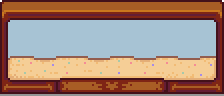
| |
| Can be placed inside your house. | |
| Information | |
| Source | Price |
| Other Source(s): | Qi's Walnut Room for |
| Sell Price: | Cannot be sold |
The Aquatic Sanctuary is a 7 tile wide piece of furniture.
It can hold:
- 1 Rock
- 1 Coral
- 1 Seaweed
- 6 Bottom Creatures:
- Some of which move around:
- And some of which are stationary:
- 6 Swimming Creatures:
- Shrimp
- All Other Fish
Animations
Most of the swimming creatures either move around without animating (e.g. Pufferfish, Octopus) or move their tails / rear parts of their bodies at various speeds while swimming. However, some of the swimming creatures have unique animations:
- Eels and Lava Eels undulate up and down like a dolphin or whale (rather than side to side like an eel or other fish)
- Squid and Midnight Squid push with their tentacles much like the squid enemies found in the mines with the Shrine of Challenge active
- Stingrays flip their fins up and down as well as moving their tails
Secret
| Details |
|---|
| It's possible to place a hat on a Sea Urchin in any fish tank, by selecting the hat and right-clicking on the tank. |
History
- 1.5: Introduced.